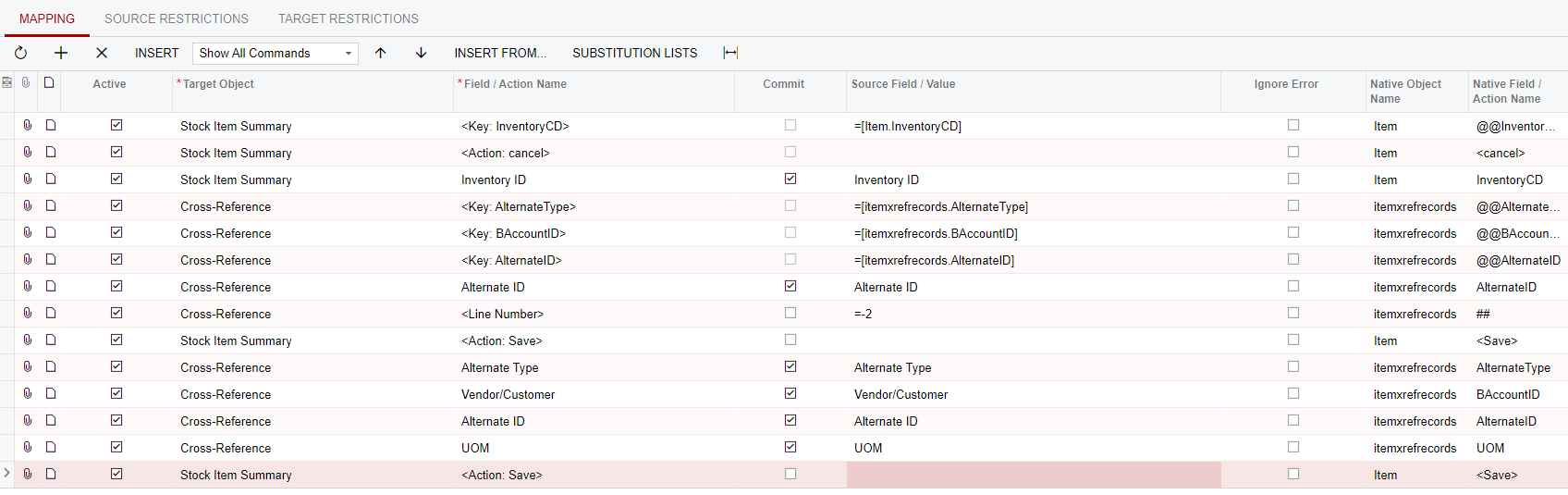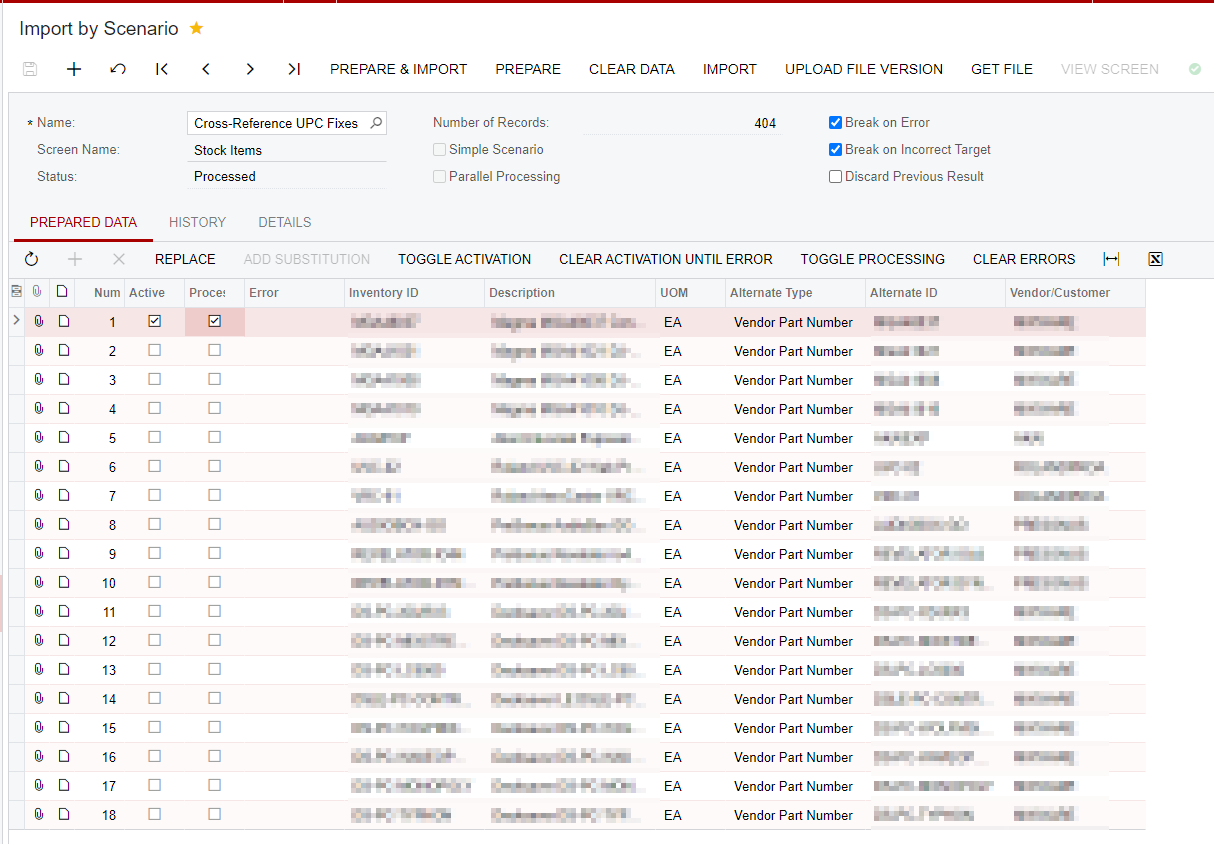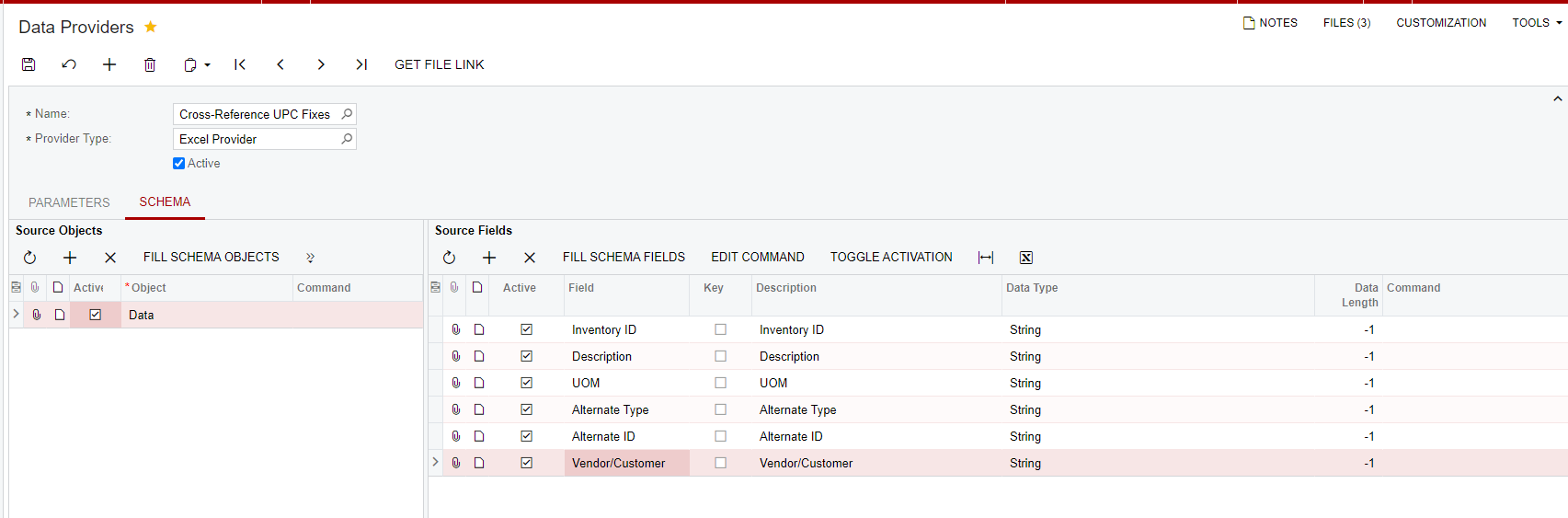I have several hundred products where the Alternate Type should be set to Vendor Part Number but it is incorrectly set to Barcode. I’m trying to create an Import Scenario to correct these in bulk but when I attempt to import it is adding a new line instead of altering the line:
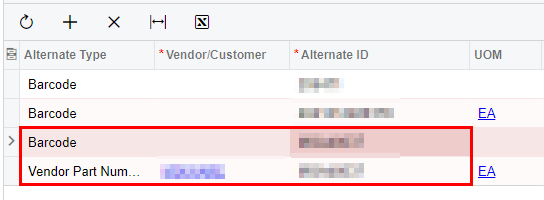
Here’s a screenshot of my Import Scenario:
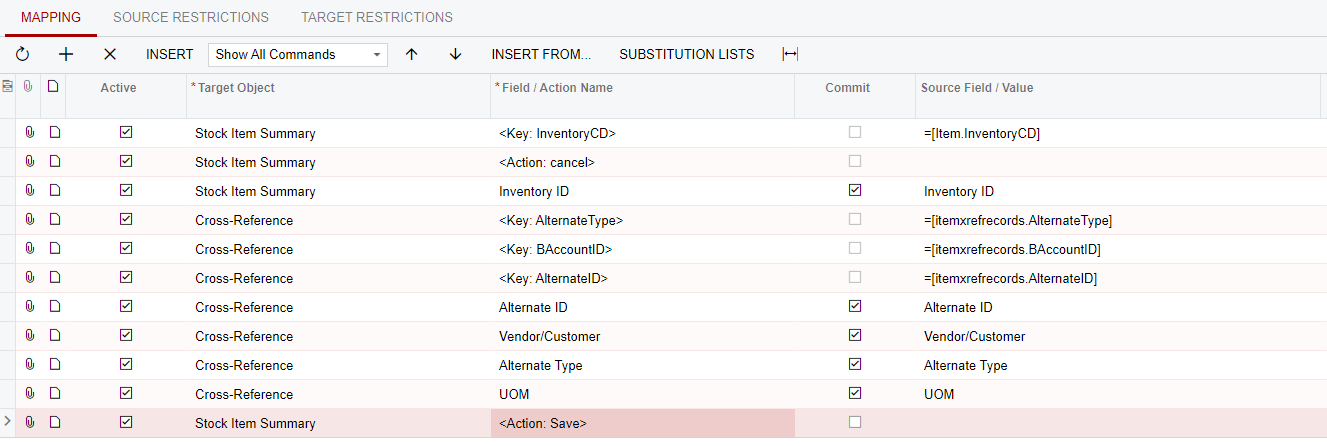
Any suggestions how to fix this so it doesn’t add a new line?