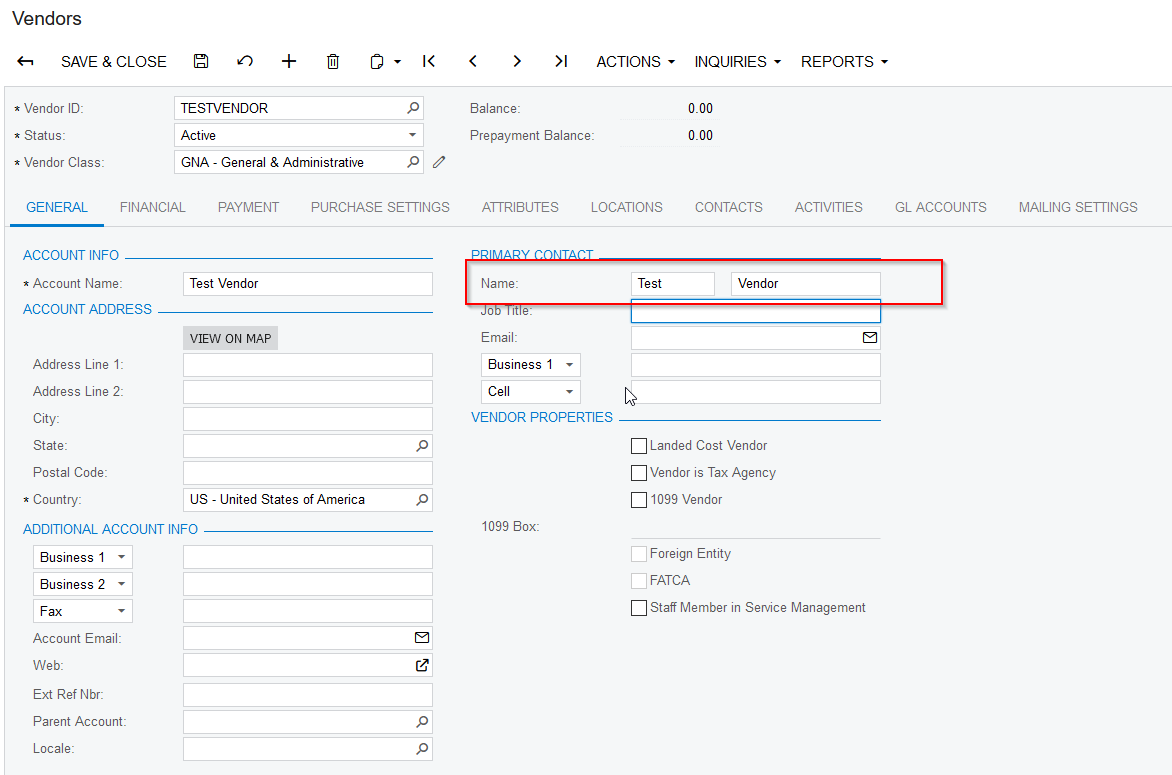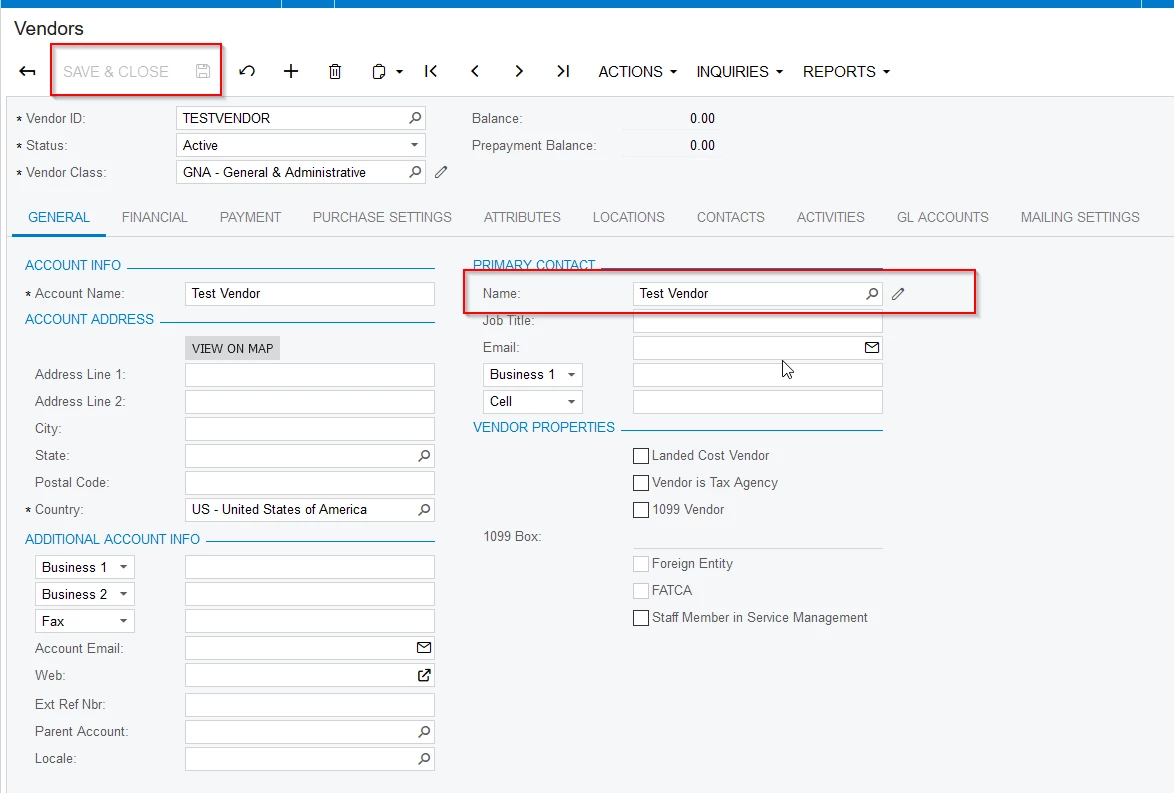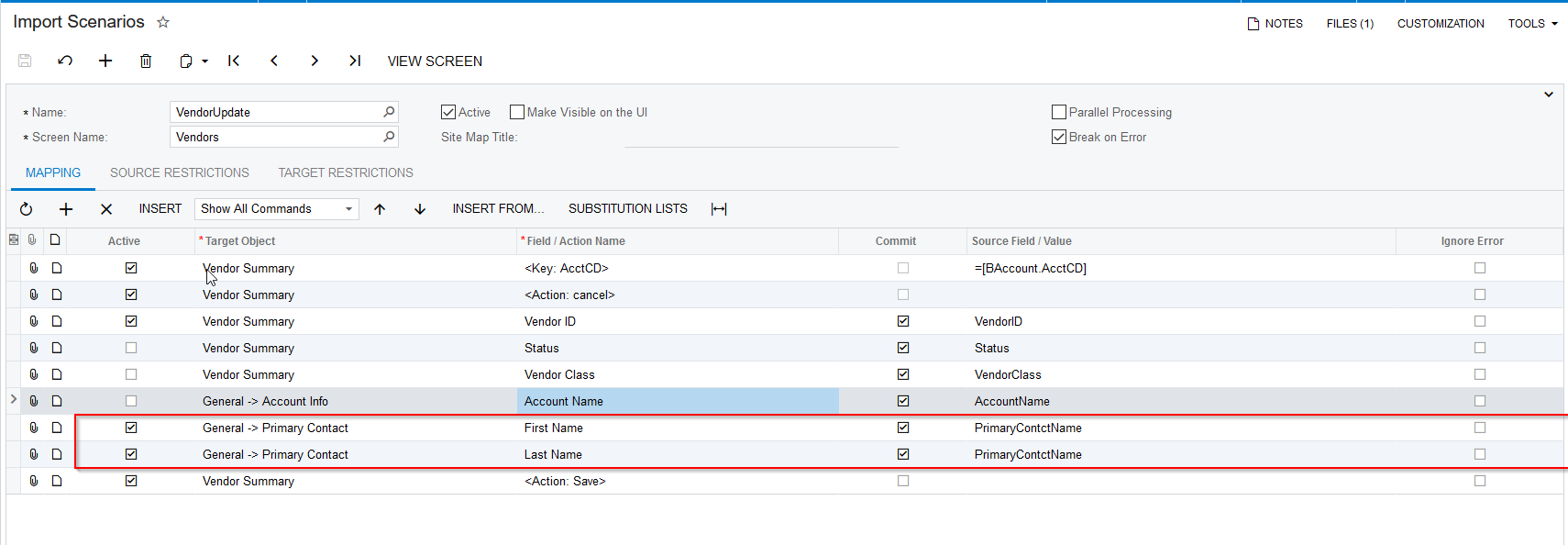This seems like it should be straight forward but I’m not seeing where the issue is.
I have a file with Vendor Code and a name. I’m trying to update an existing vendor record to add the name to the General → Primary Contact → Name field. The import scenario doesn’t report any issues but also isn’t updating the field - and no contact is added to the vendor. None of the vendors have a contact record at this point.
I can type a first and last name into the field on the screen with no issues.
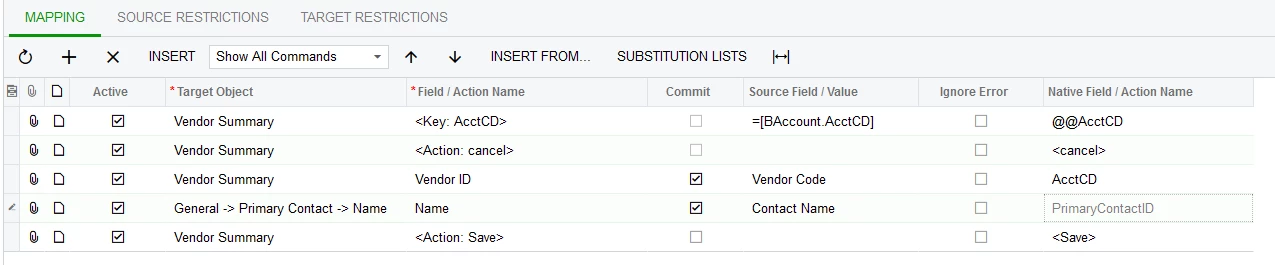
Build 20.210.0044