When importing Stock Items I am getting a message: “Please confirm if you want to update current Item settings with thee Inventory Class Defaults.
The import scenario will not p[roceed without a response.
How do I get past this message?
When importing Stock Items I am getting a message: “Please confirm if you want to update current Item settings with thee Inventory Class Defaults.
The import scenario will not p[roceed without a response.
How do I get past this message?
Best answer by Naveen Boga
Hi
Please find a very simple working import scenario for your reference.
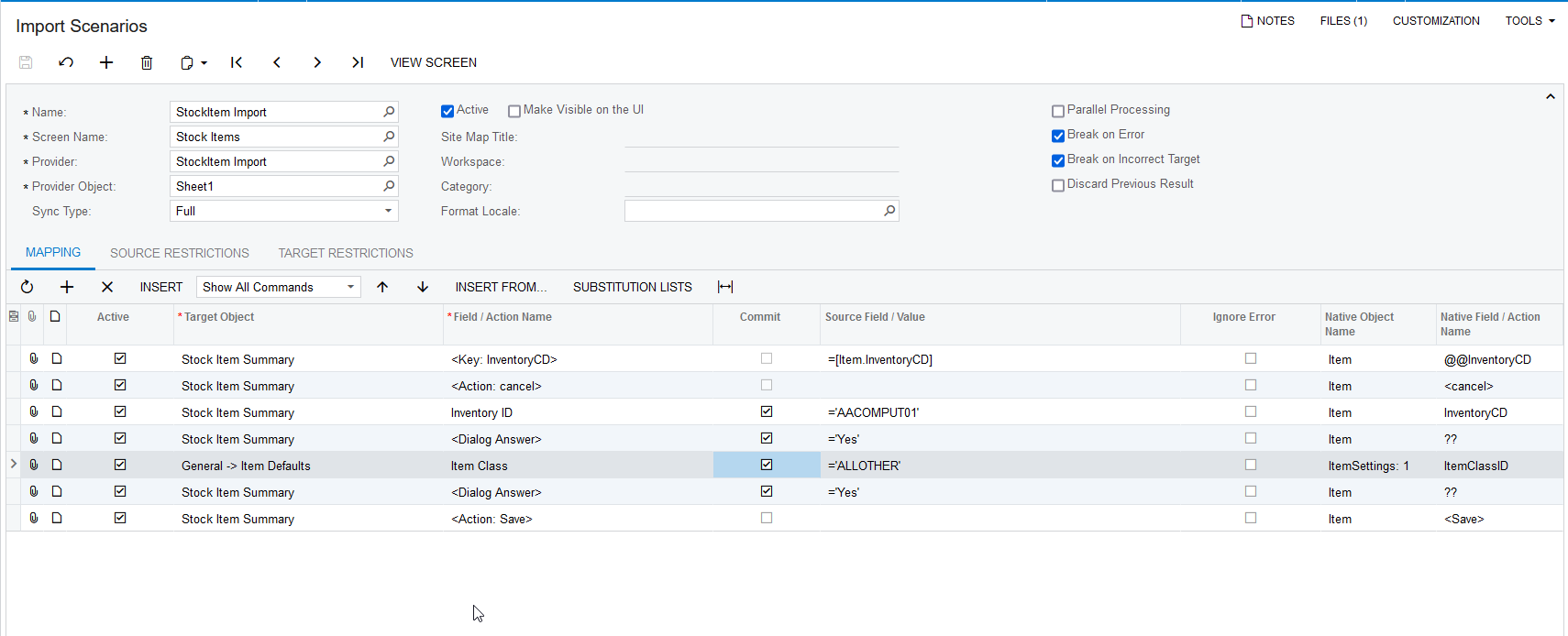
Enter your E-mail address. We'll send you an e-mail with instructions to reset your password.