Trying to build an import scenario that adds POs to a purchase receipt. Where would I find this action on the Import Scenario screen mapping for Purchase Receipts:
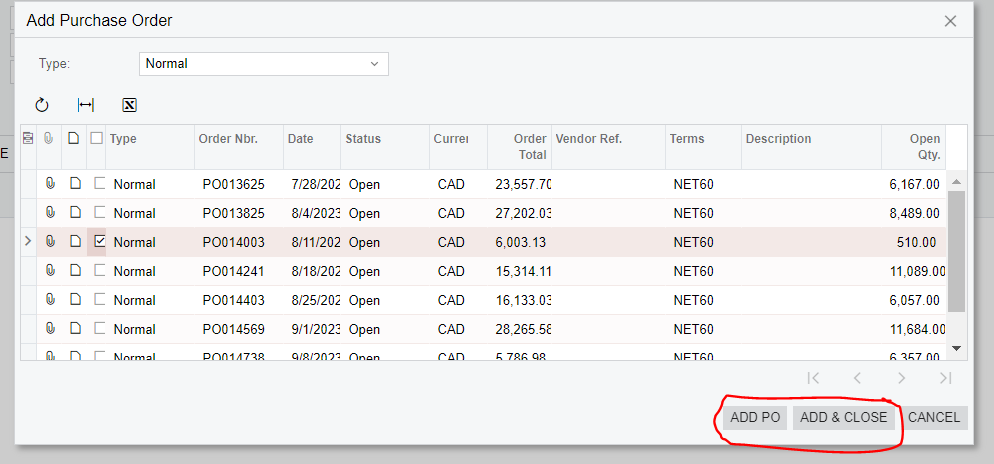
Trying to build an import scenario that adds POs to a purchase receipt. Where would I find this action on the Import Scenario screen mapping for Purchase Receipts:
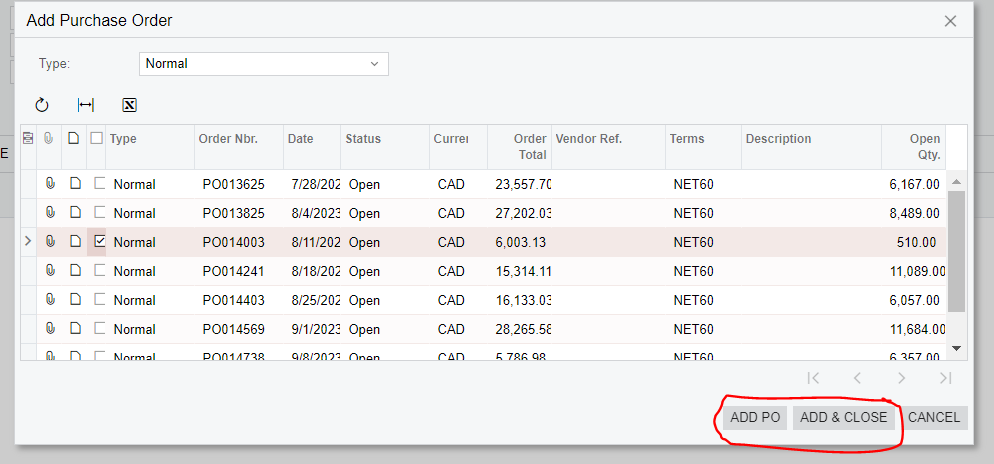
Best answer by riglesias
Hello
This mapping should work for both creating a new receipt or updating an existing one.
What determines if a new receipt will be created or an exiting one updated are the key fields (Type and Receipt Nbr.). If the values you have in your data provider for these fields don’t exist in the system, then a new document will be created.
Hope this clarifies.
Enter your E-mail address. We'll send you an e-mail with instructions to reset your password.