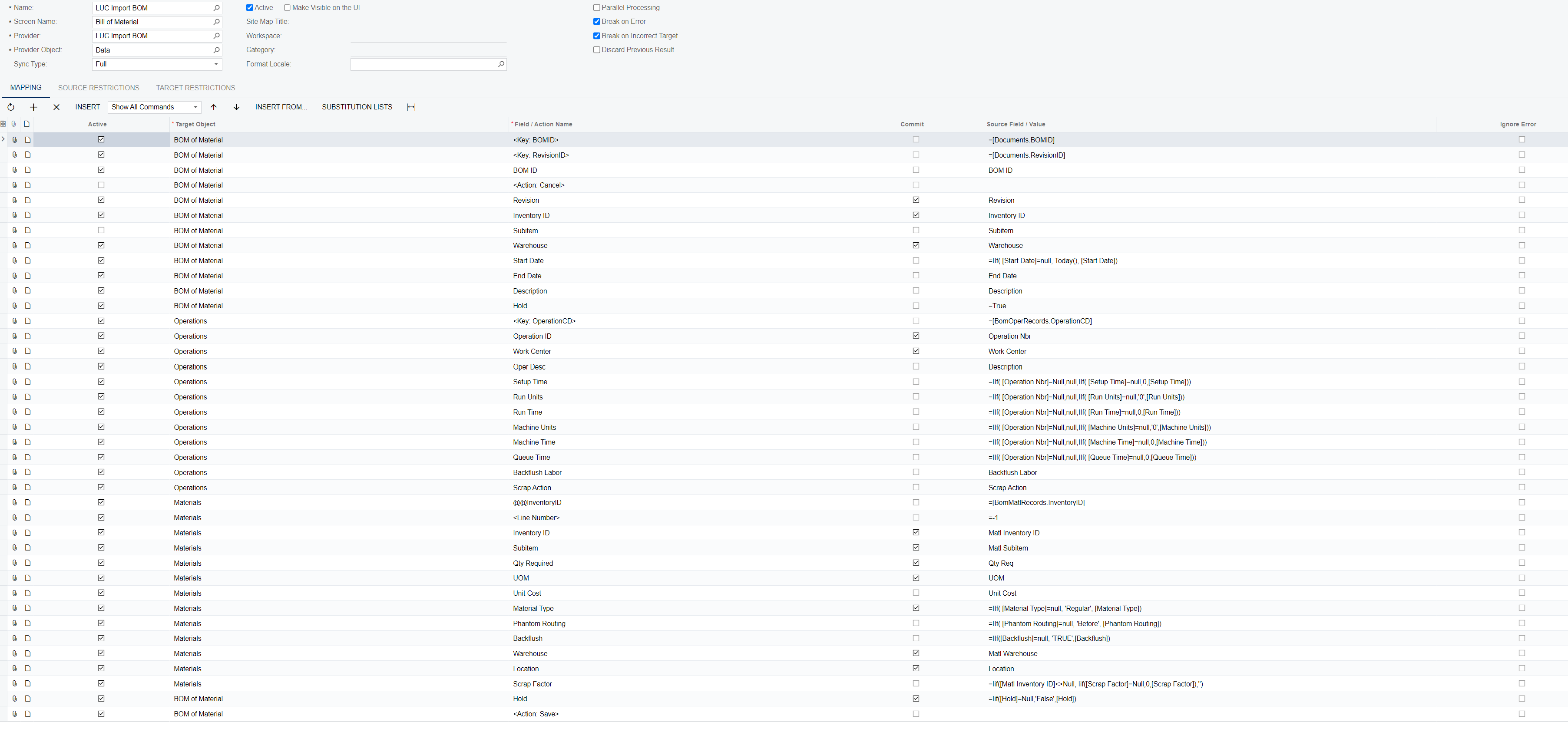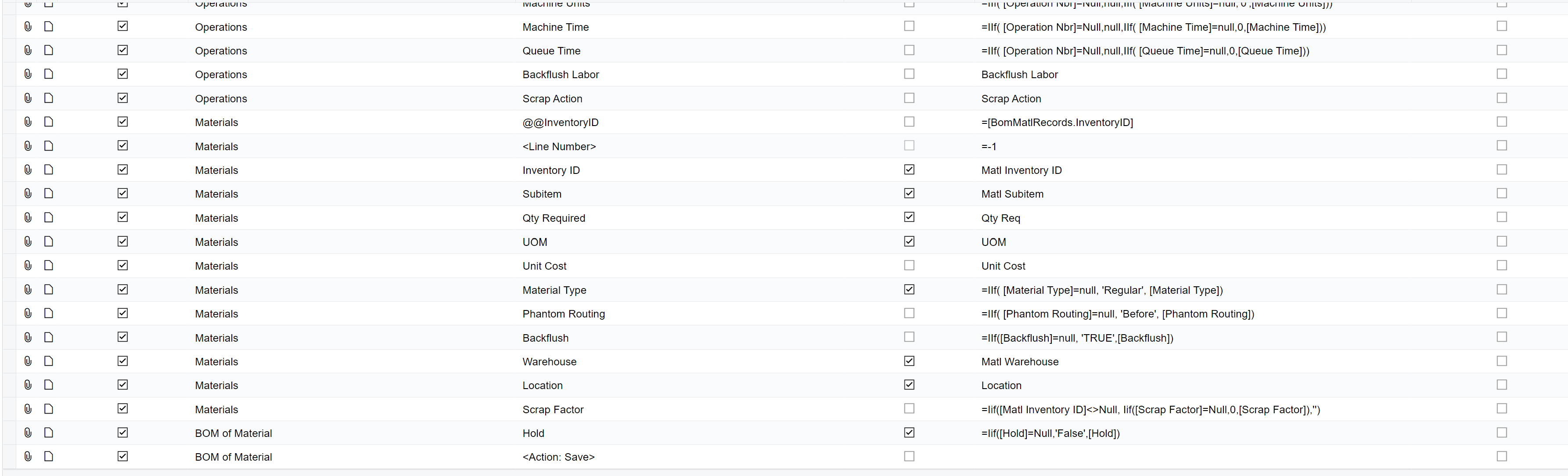I am attempting to import Bill of Materials into Acumatica. The BOMs have Operations and Materials. Sometimes the Operation has materials and sometimes it is not needed. It is not a required field in Acumatica. However, the import is saying the inventory is required. Any ideas on how I could make the Material Inventory ID not required, but will add it if needed?