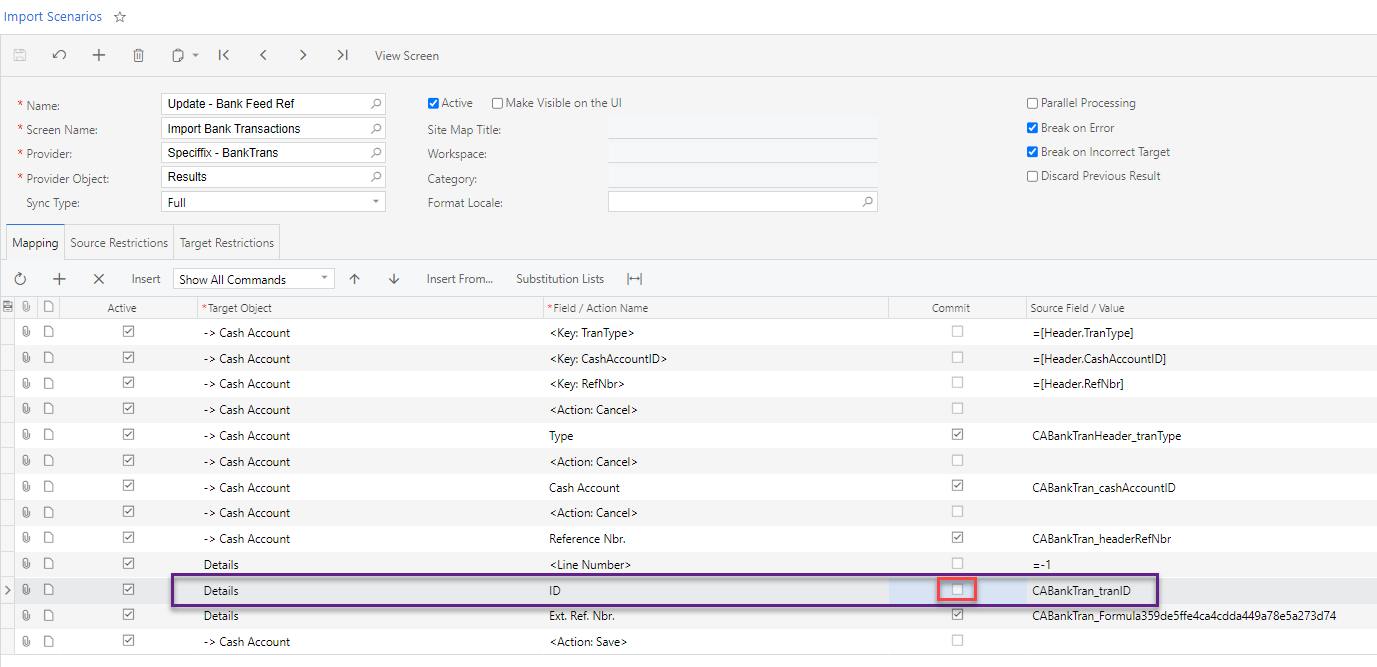Hi,
I have built an Import Scenario that should update the Ext. Ref. Nbr. per line in the Import Bank Transactions. I have a Generic Inquiry feeding the Import Scenario, but it will only update the first line in the list of 10. It updates using the last Trans Desc, so it is working it’s way through the list correctly, however it appears to be ignoring (ID) Tran ID. Could anyone suggest how to populate each line correctly?
Below is the screenshot of the Data Import Scenario.
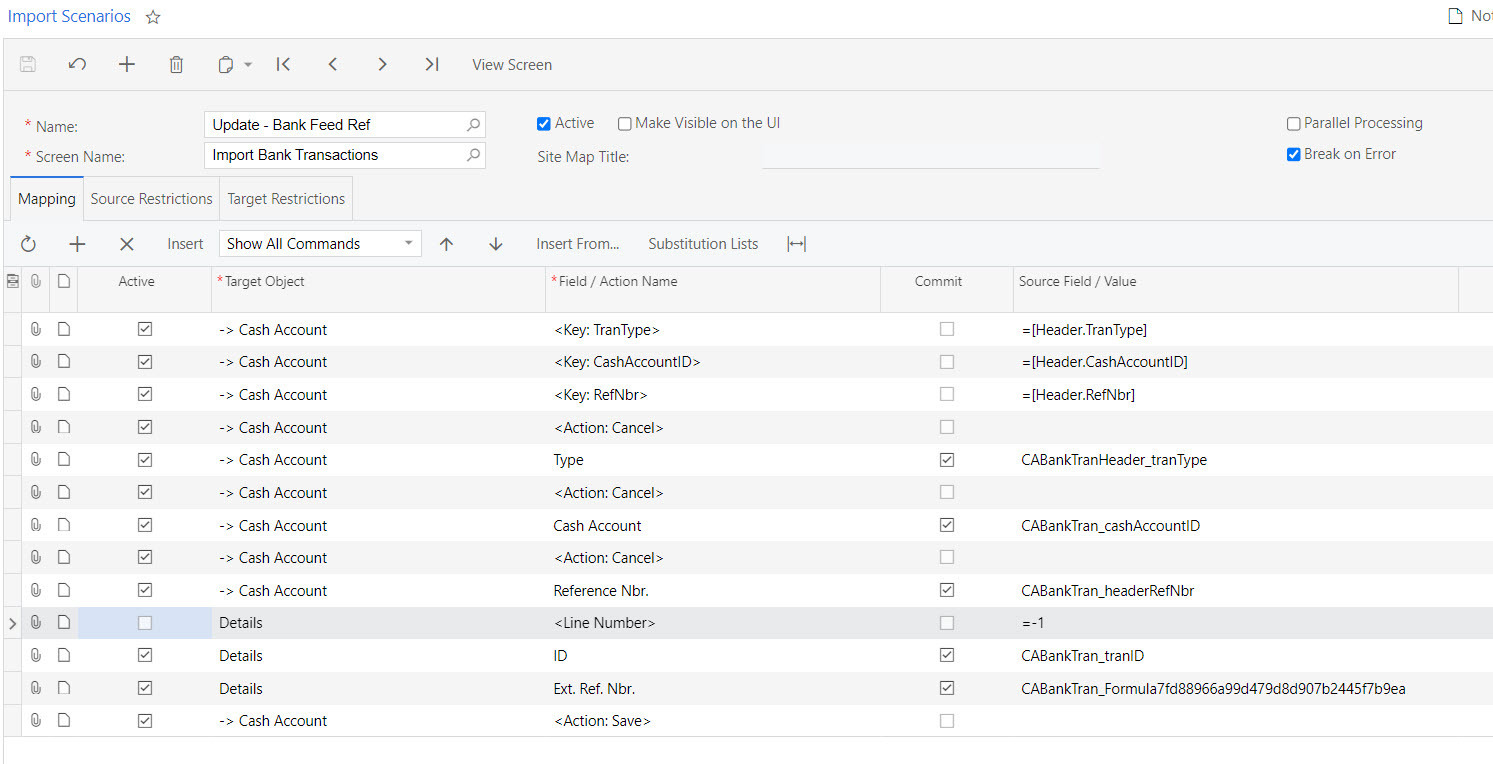
When the Import Scenario is run this is what happens.
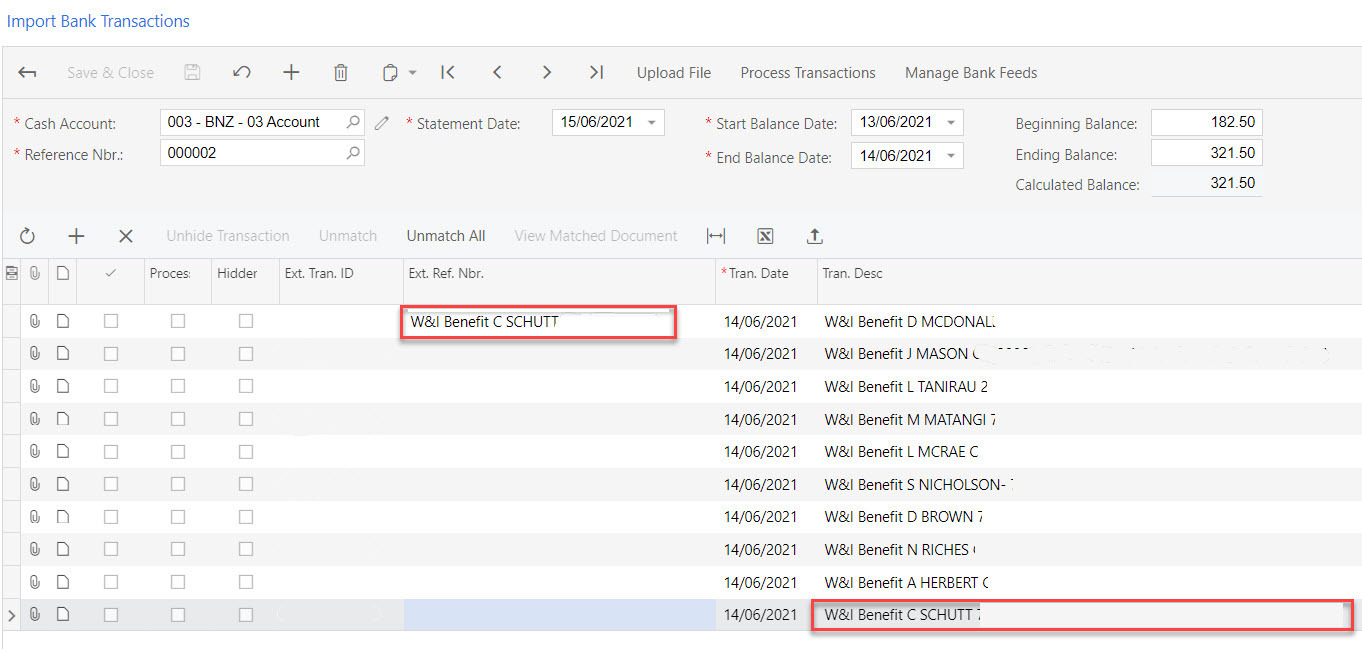
Regards
Nick Savage-Mady