Hi all,
I set up the file synchronization to the FTP server as below. Currently the file name received on FTP server includes a date time tag, e.g. "STOCKEXPORT_2022_08_11_14_31_46.csv". Is it possible to remove the data tag and keep the file name as "STOCKEXPORT.csv" which is the file attached to the data provider.
I haven’t selected anything in Export File Naming Format field and thought it would not add anything to the export file name, but it seems to still add a date tag.
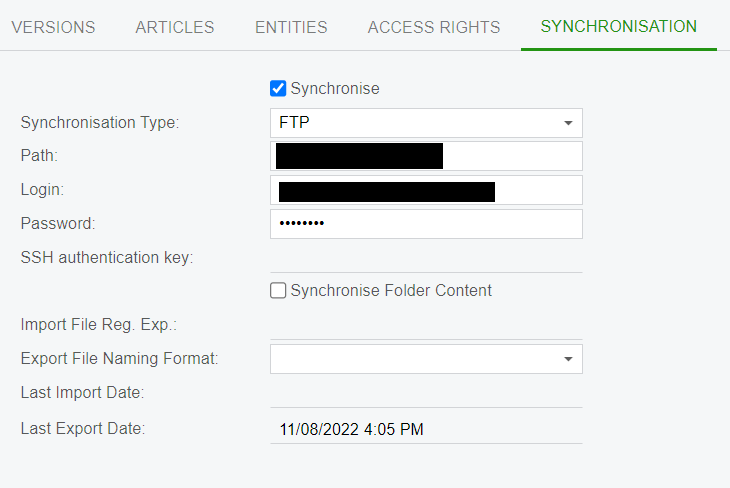
Thank you.





