Hi - I’m getting ‘server response does not contain ssh protocol identification’ error when exporting file to SFTP server From Acumatica File Maintenance screen. I was able to send file yesterday without any issue. Nothing changed in the SFTP server,
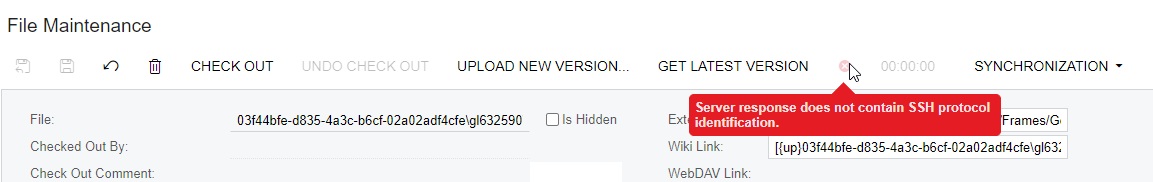
Hi - I’m getting ‘server response does not contain ssh protocol identification’ error when exporting file to SFTP server From Acumatica File Maintenance screen. I was able to send file yesterday without any issue. Nothing changed in the SFTP server,
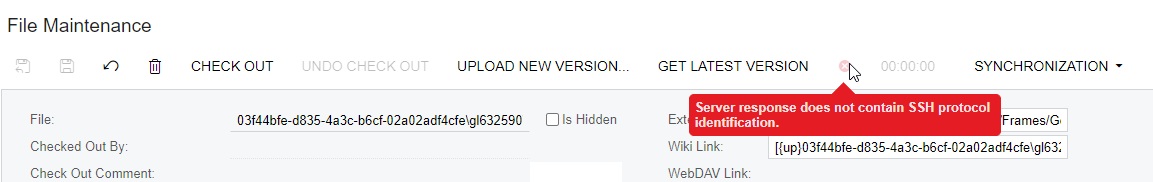
Enter your E-mail address. We'll send you an e-mail with instructions to reset your password.