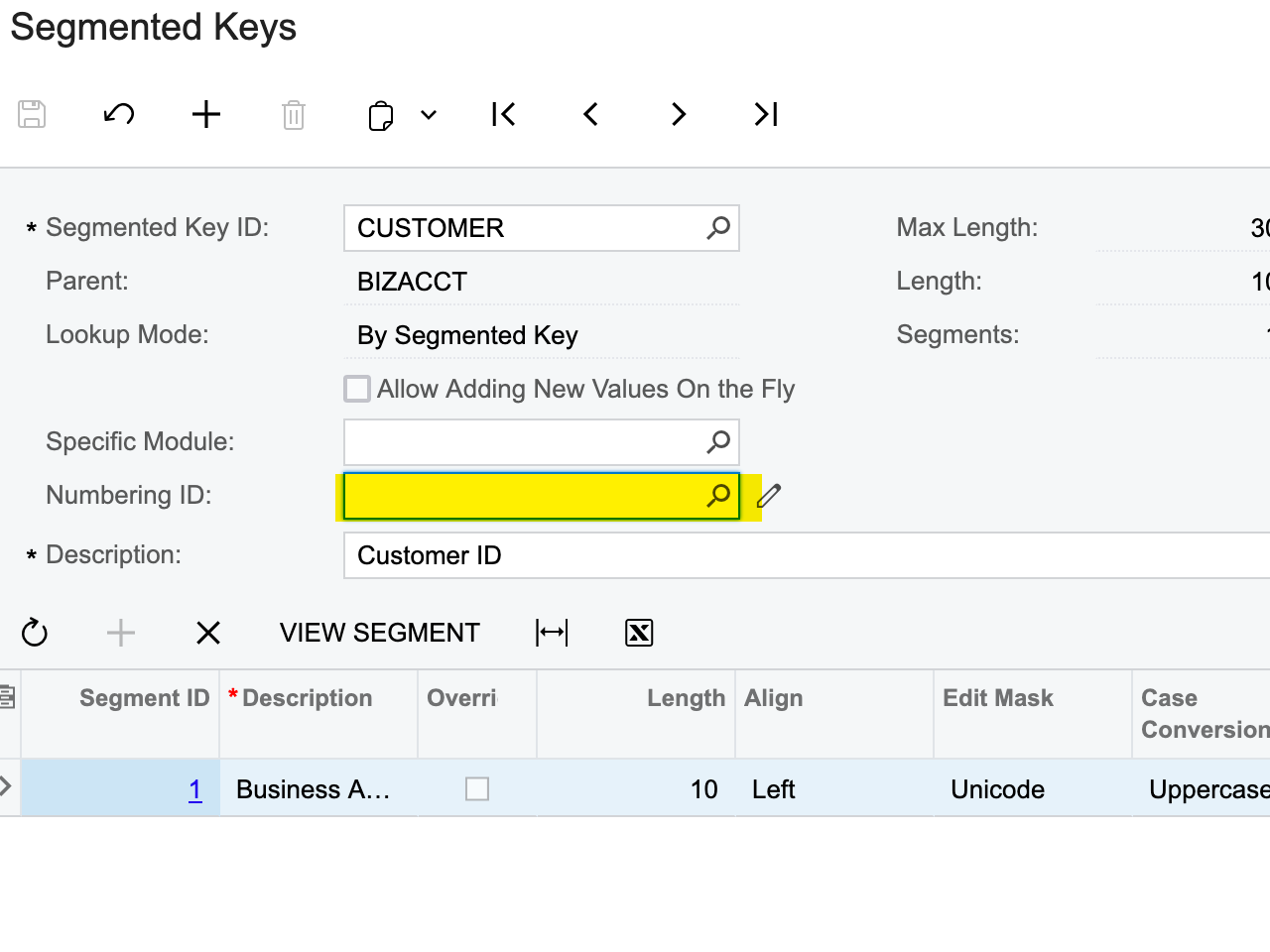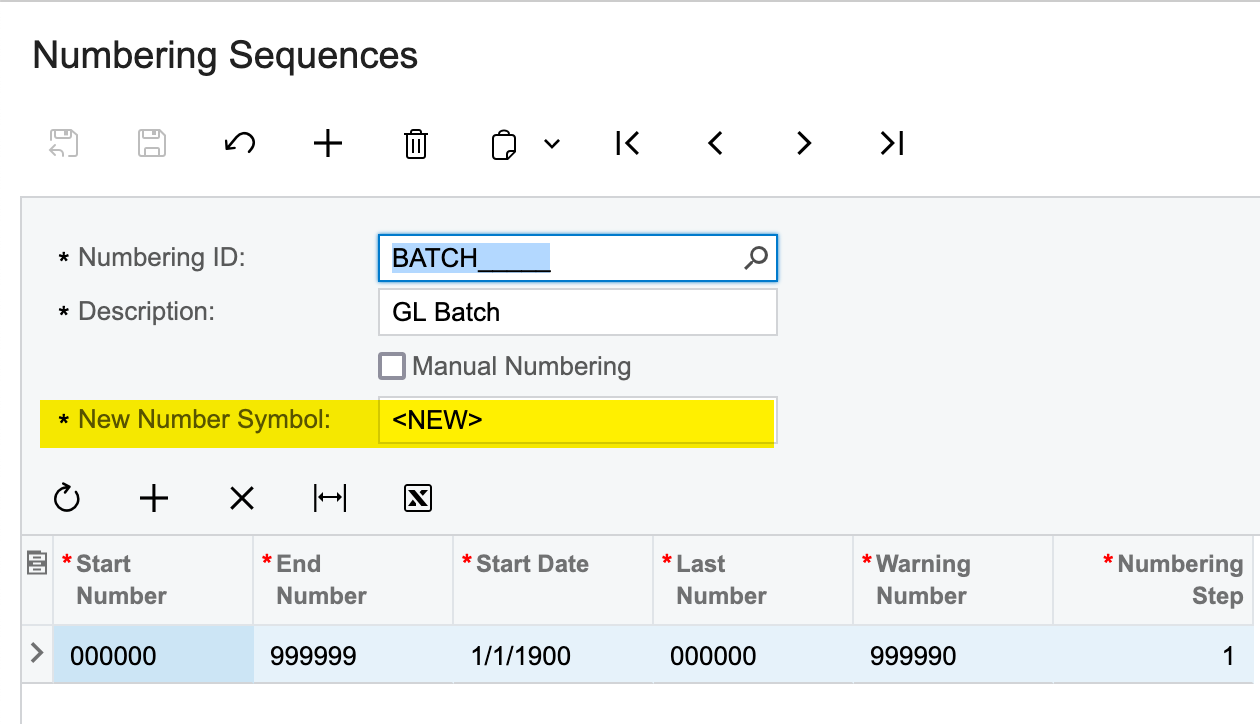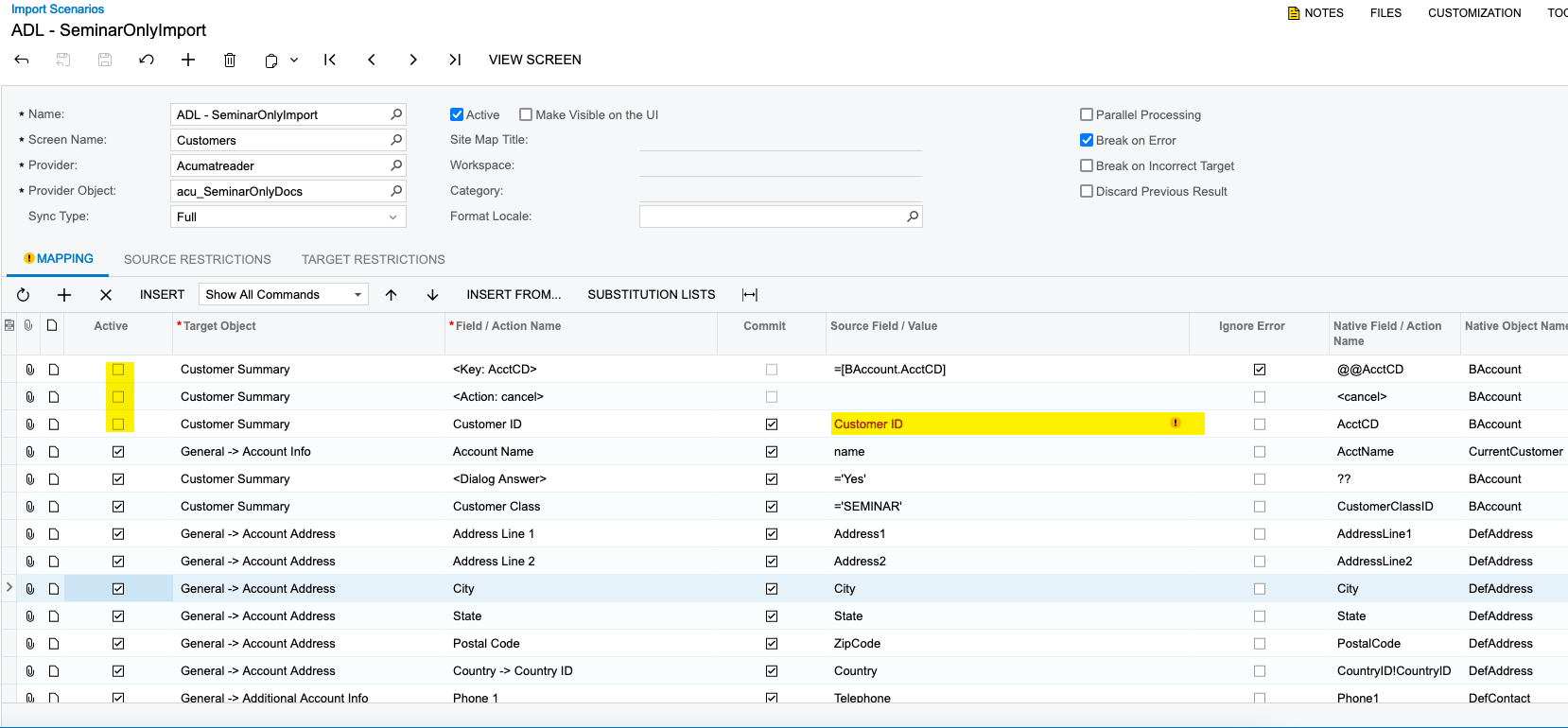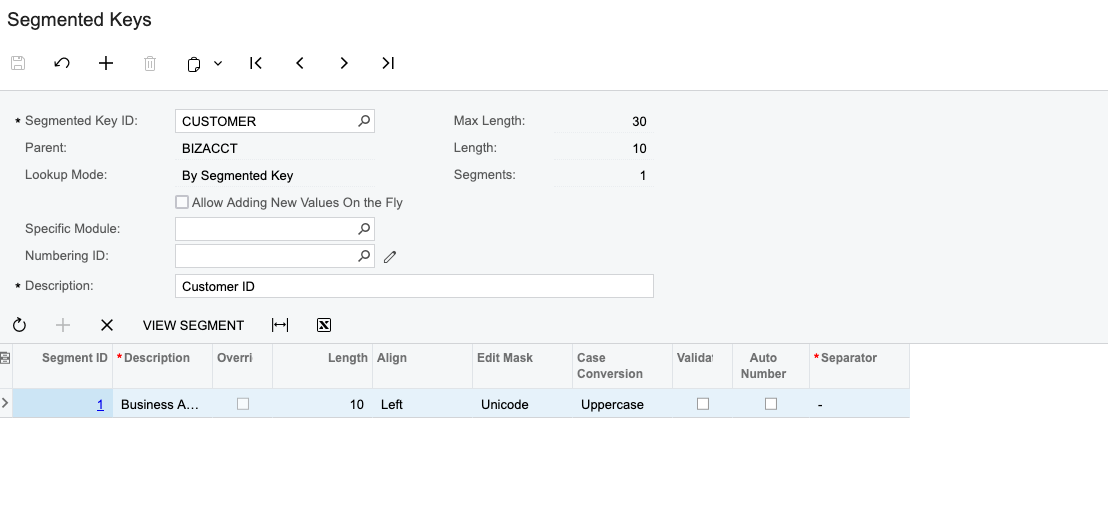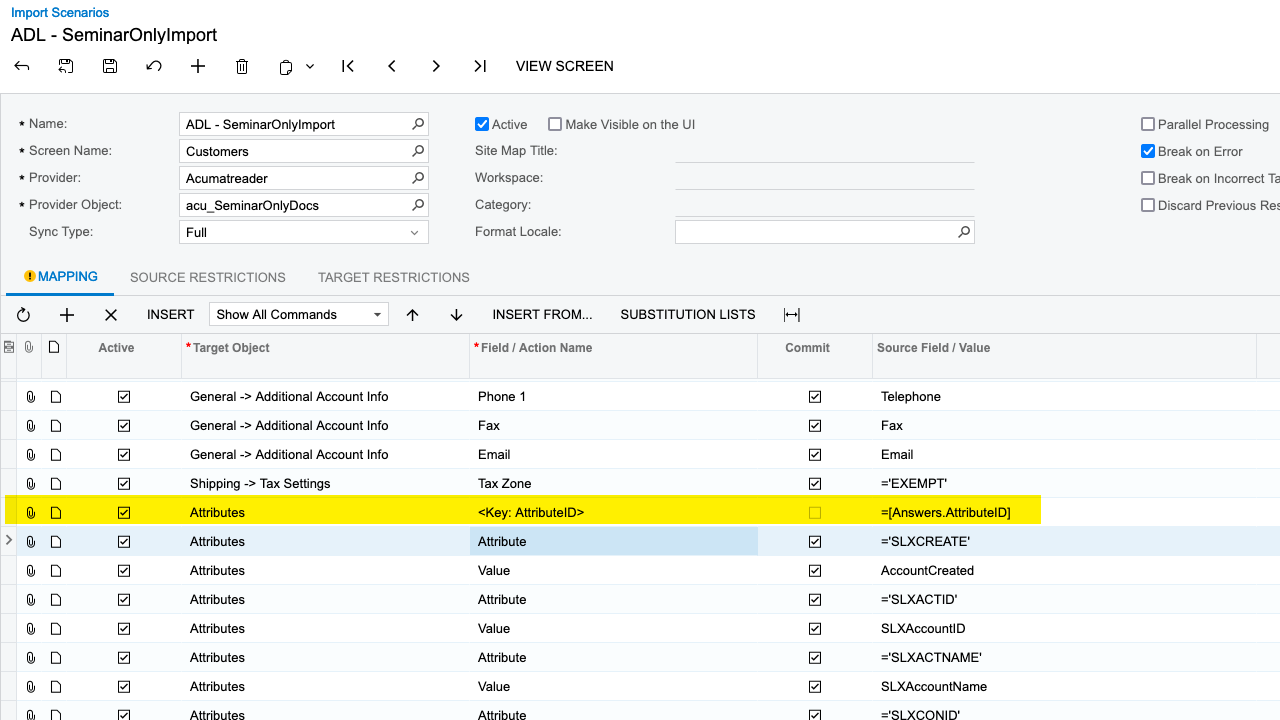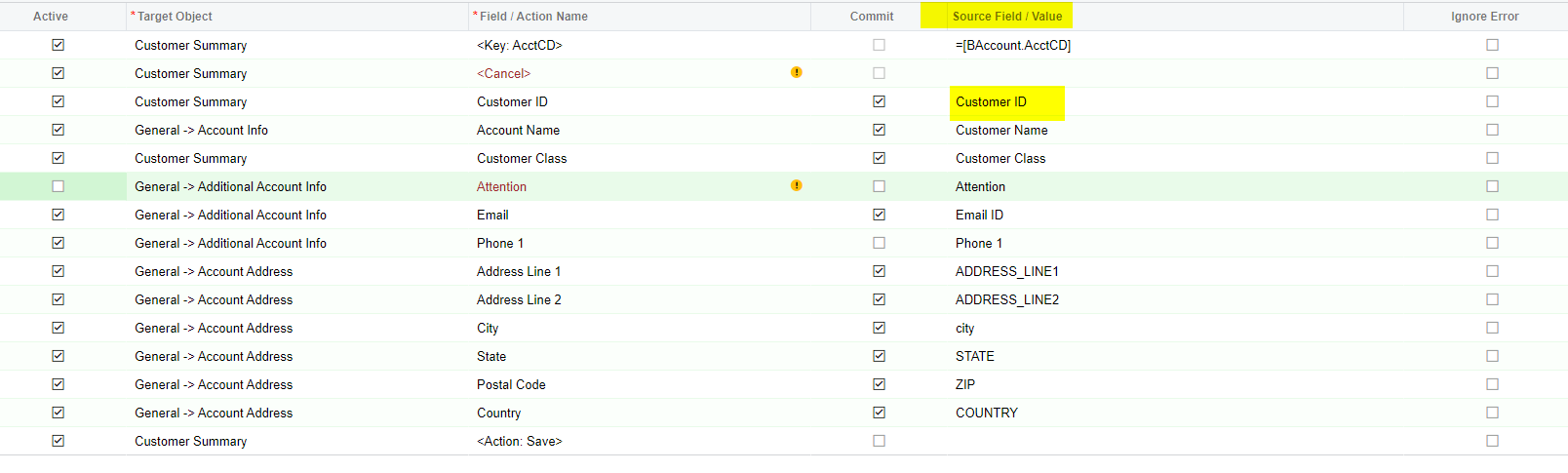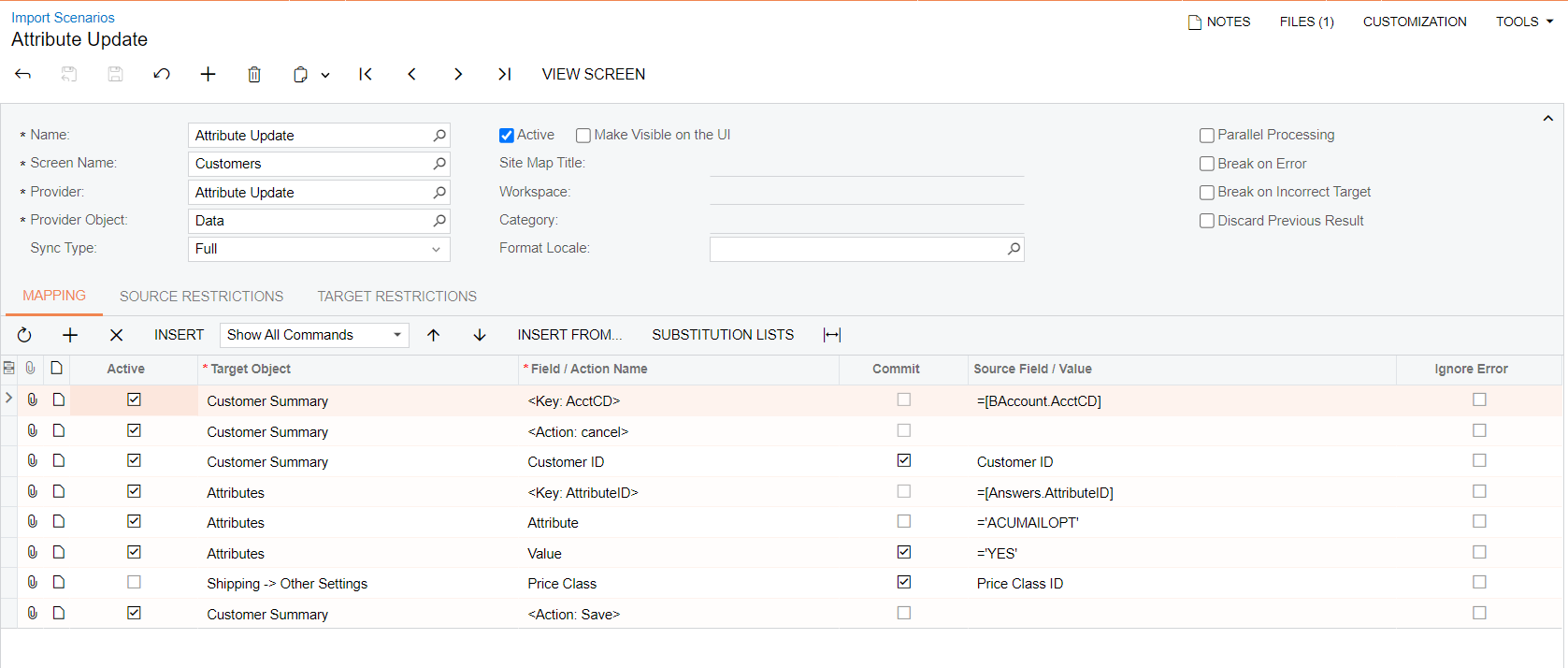I am relatively new to Acumatica and I have written an import scenario to bring in a group of accounts with a specific customer class. I run the export and the first record goes in but on the second record I get the following error:
Field: Postal Code, Value: 85206, Error: The entered code doesn't match the required expression.
If I clear the error and reimport that single record without changing anything the record goes in but the next one fails with the same error. It sounds like I am missing something but for the life of my I don’t know what it could be. I have attached the xml for the import scenario. Any help on this would be greatly appreciated as would any resources that can help enumerate the idiosyncrasies of the import scenario mapping process. Thanks in advance for your help.