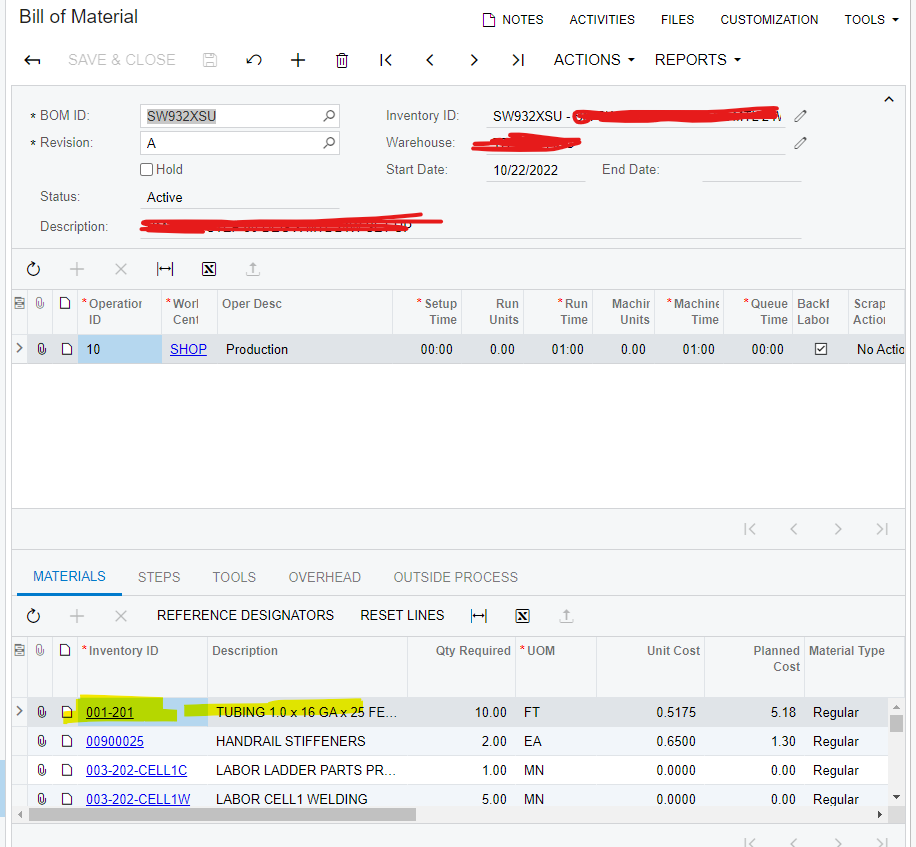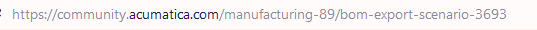When I try to export BOM, the first line of each Assembly shows the same incorrect Material Component ID and UOM; The second line on to the last line is correct; It’s only the first line, and only these two fields that are incorrect with the same incorrect value each time. I’m assuming maybe I need to use some kind of offset to fix? Any advice would be appreciated!
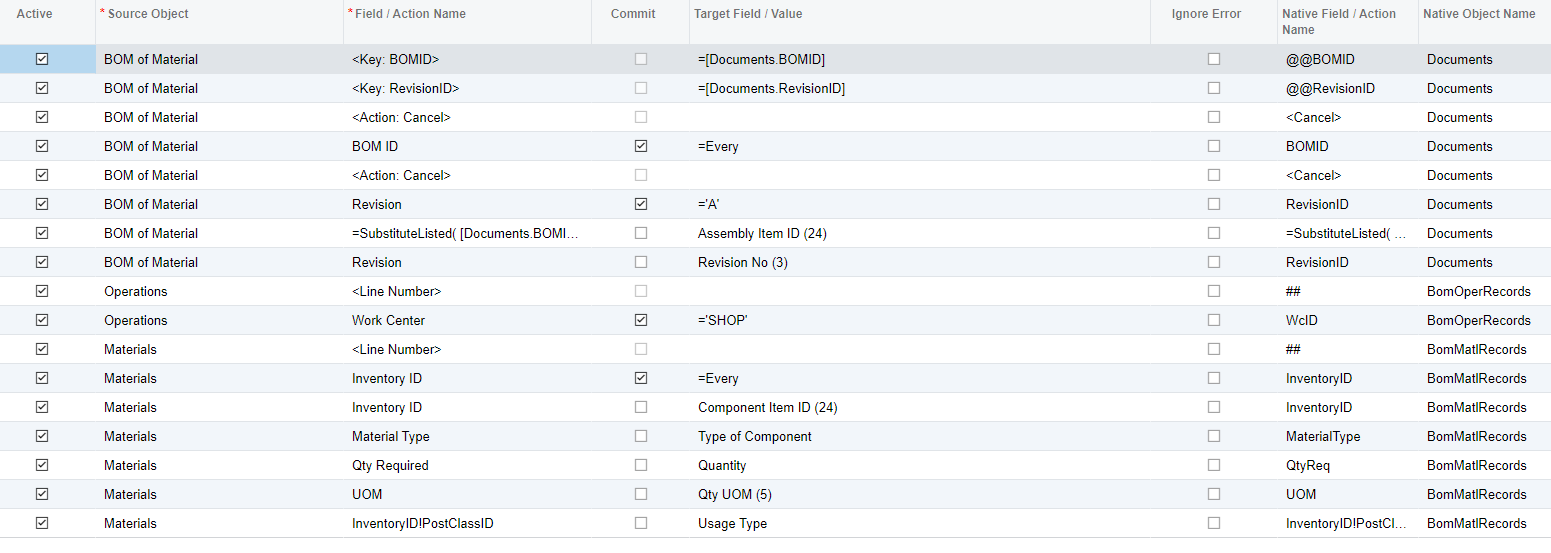
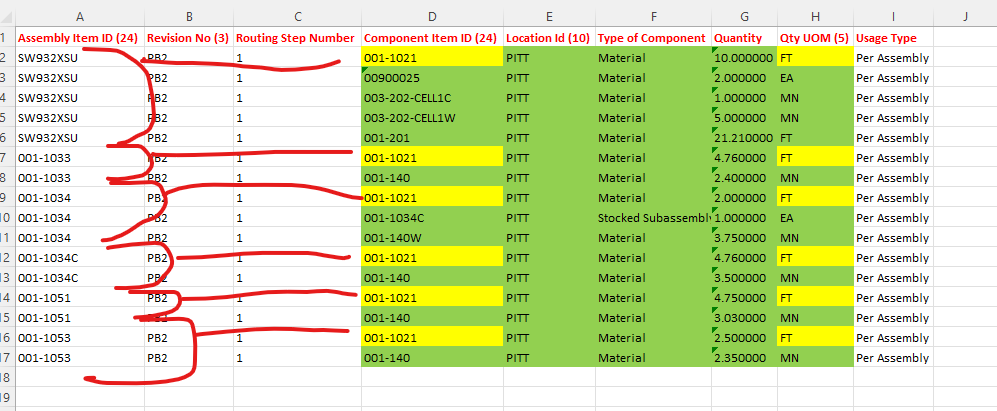
you can see the yellow highlighted blocks are always the same item ID and UOM, but the second row on is 100% correct; Quantity on the first row is correct. This is the same for all 9,000+ BOM Assemblies exported in this report so a manual fix would be quite difficult.
Any idea’s on what I’m doing wrong here?
This is the form for the first item in the example, you can see what I’m expecting 001-201 item id;