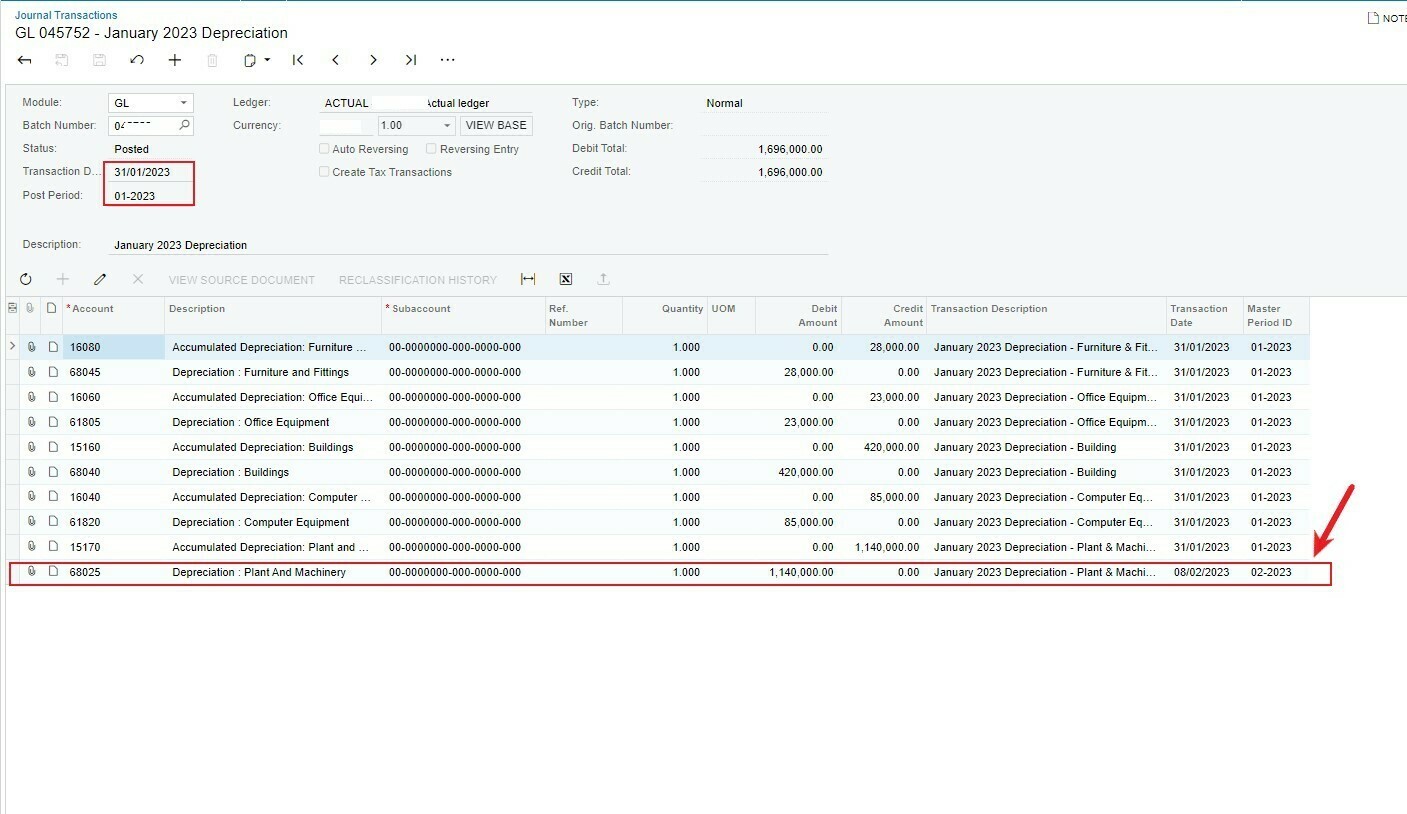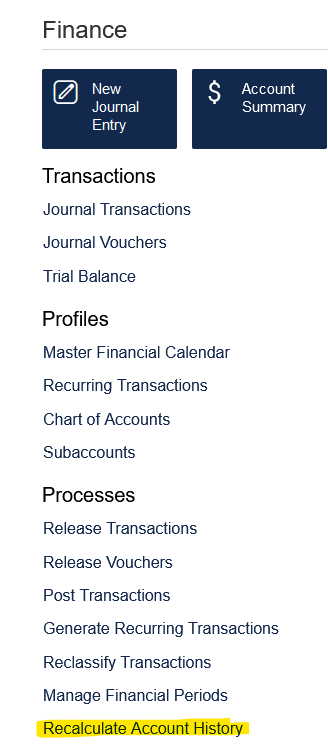This batch was created on journal transaction with the post period as 01-2023. However the last detail line seems to have posted in 02-2023 which seems to be the editting date. How did this happen as the transaction date on the details line is not edit enabled ?
How did a line change its date when the whole voucher has a date already.