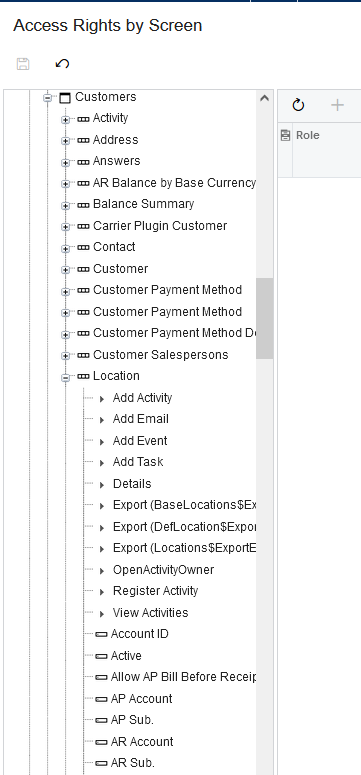I’ve been updating the user access to the GL Accounts tabs (view-only) on the Customers, Customers Classes, Stock/Non-stock item, etc. I was able to find most of the GL Accounts and Subaccounts fields on most screens except for the Customers screen.
Under the Access Right By Screen > Receivables > Customers > Customers, I can only find the Cash Discount and Prepayment fields listed. Where can I find the rest of the fields?
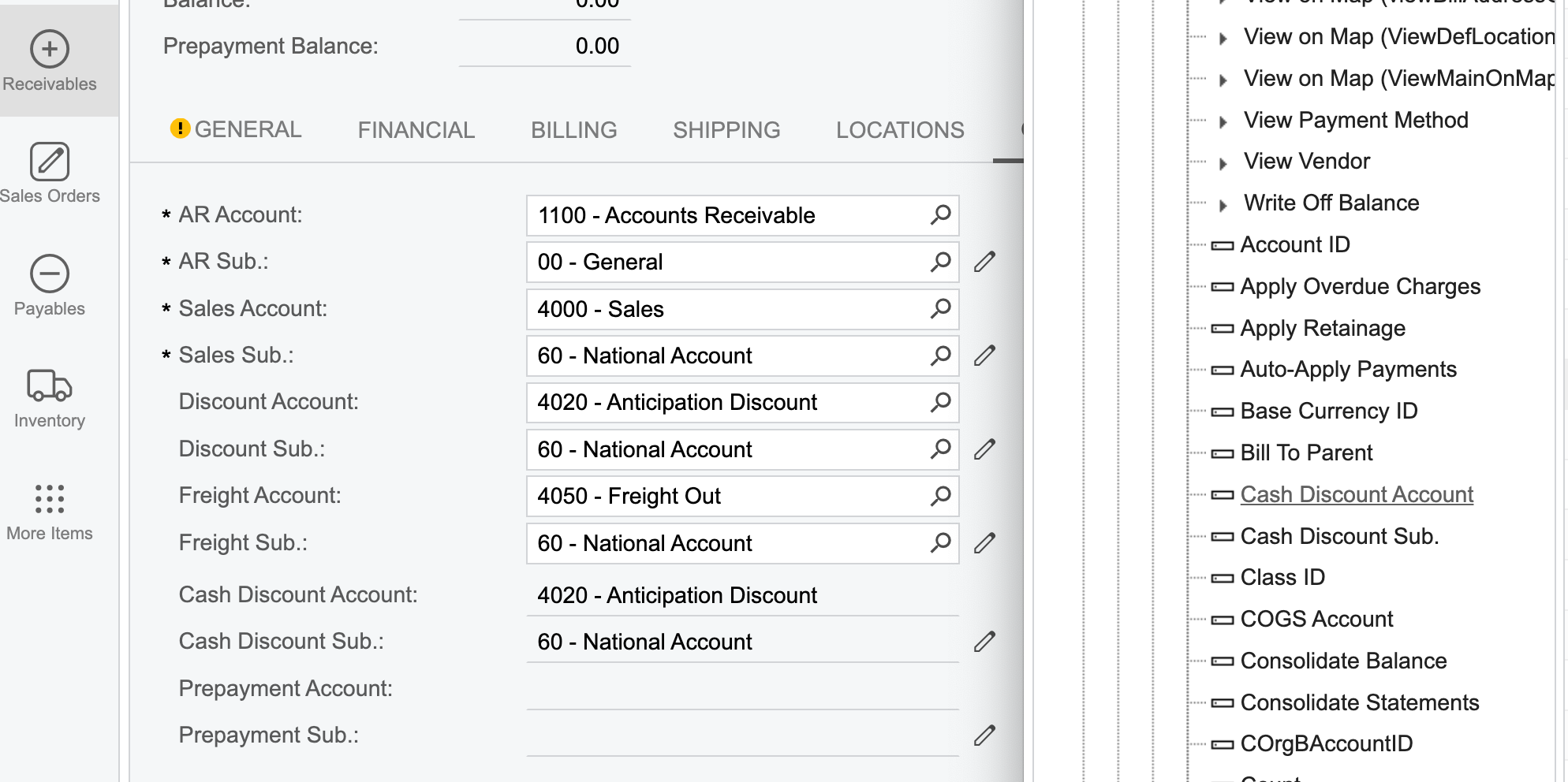
Thank you,