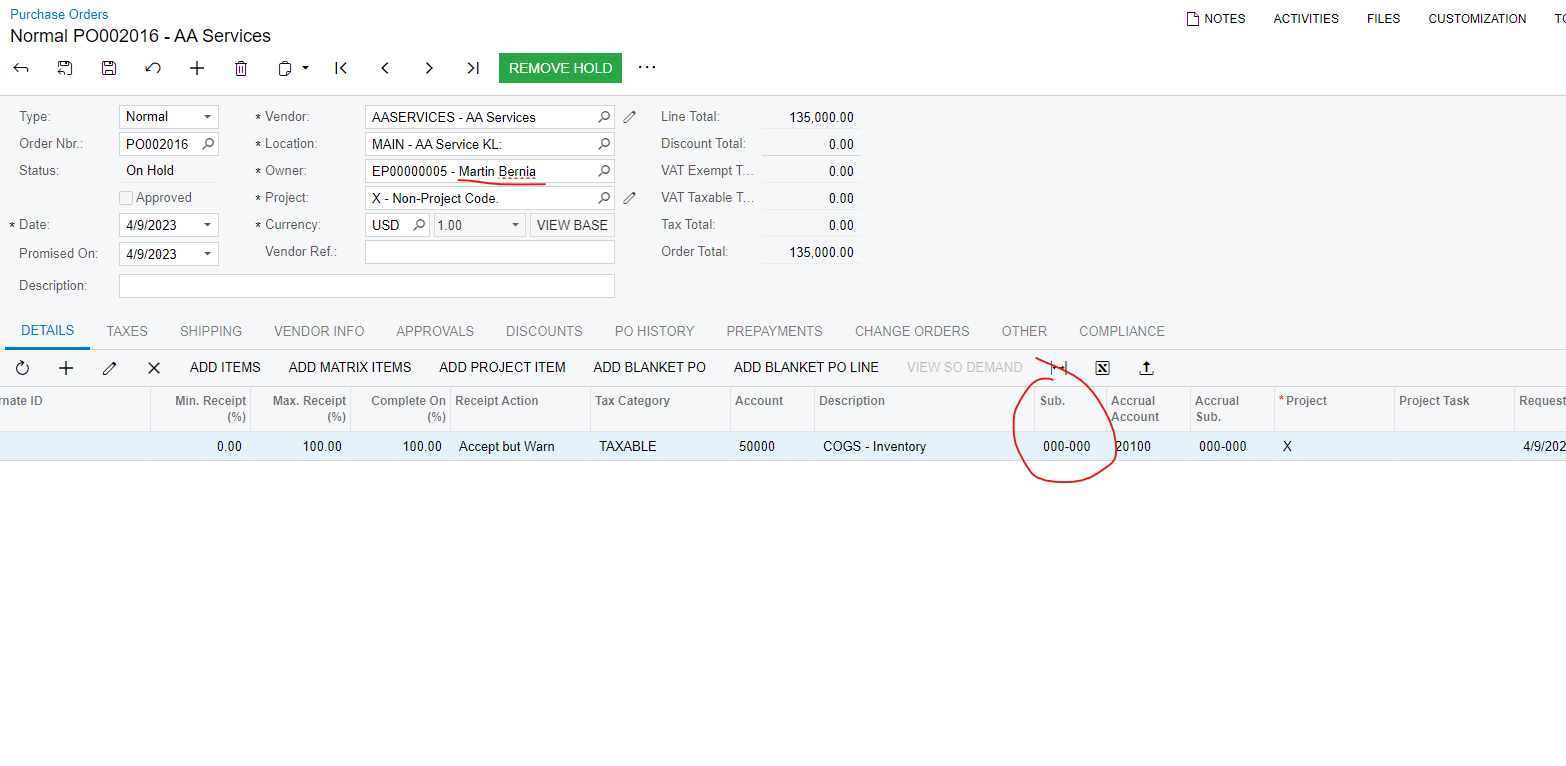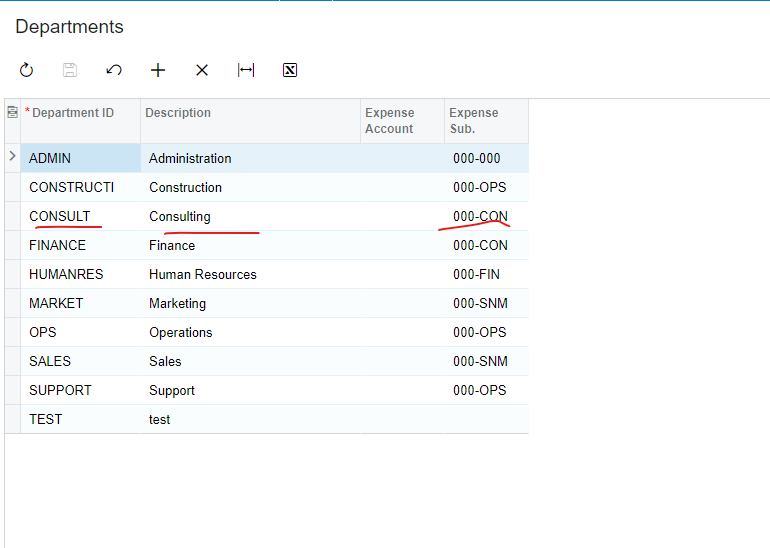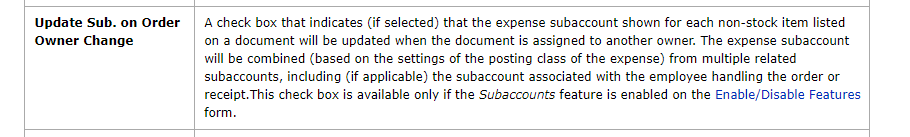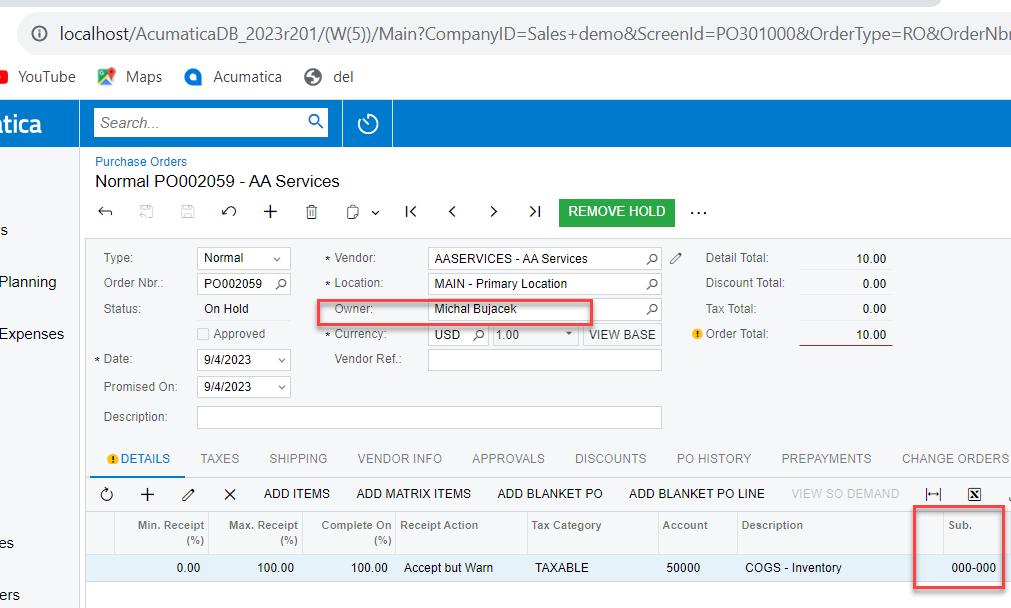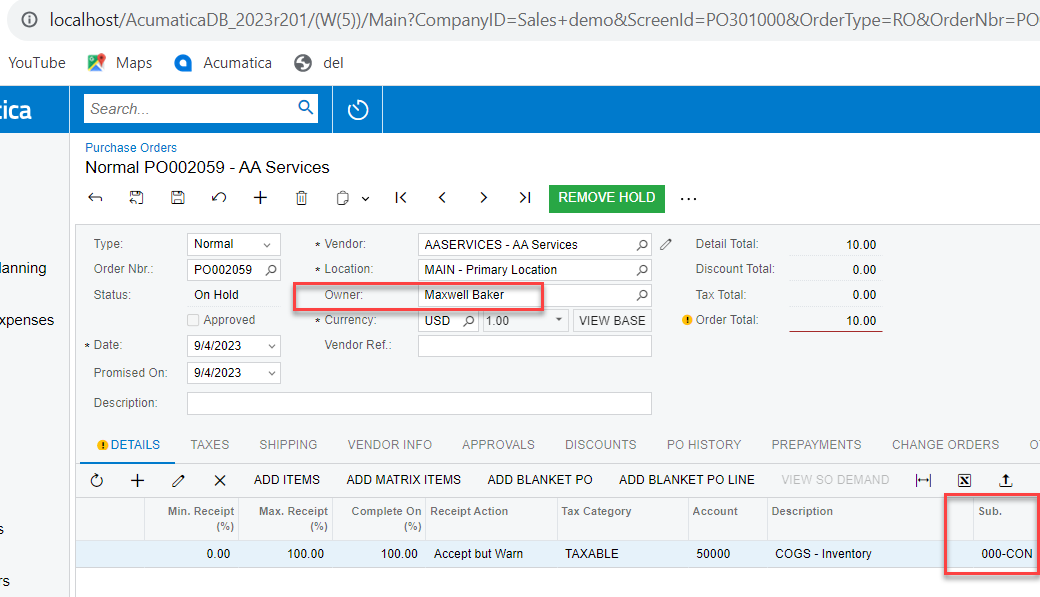Hi, I am doing a testing about the Update Sub. on Order Owner Change function at Purchase Order preferences for future used.
So, how does it work? is that when I change the owner of the purchase order, then the expense sub will change based on the department setting?
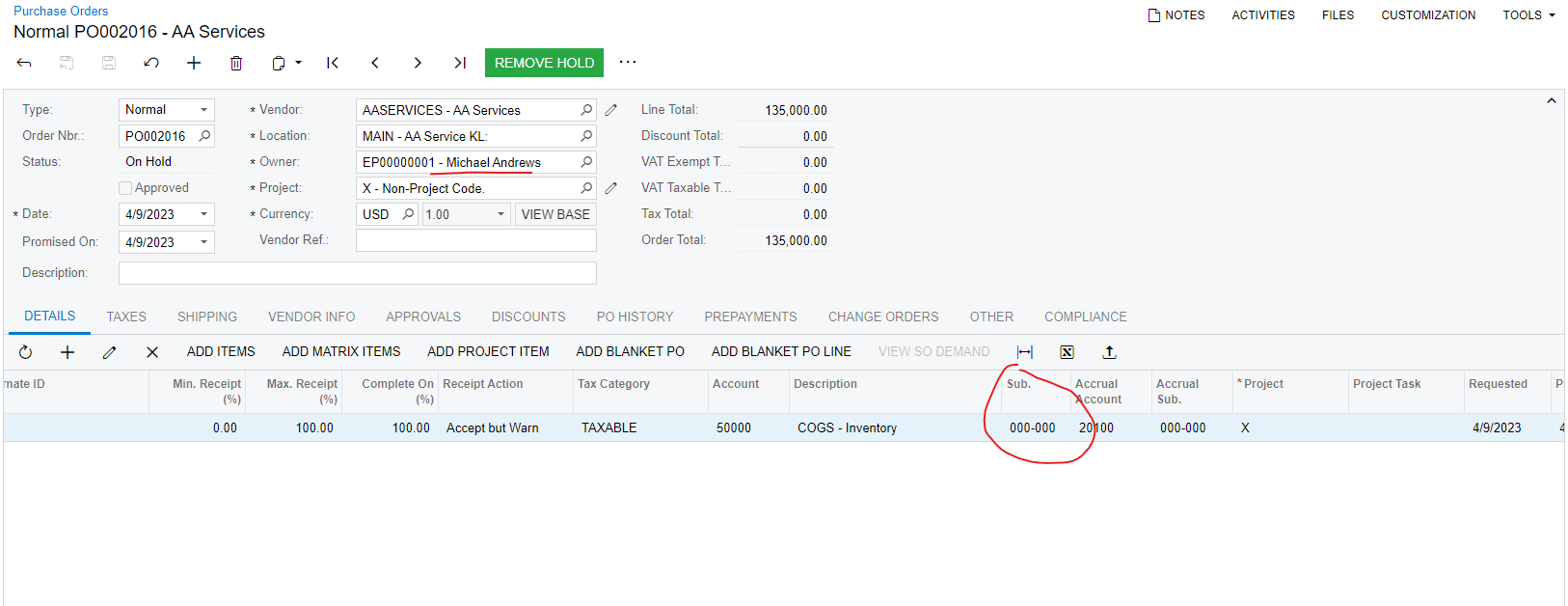
However, when I change the owner to other department, the expenses sub. will not change, can anyone explain to me how this feature works? Thank you.