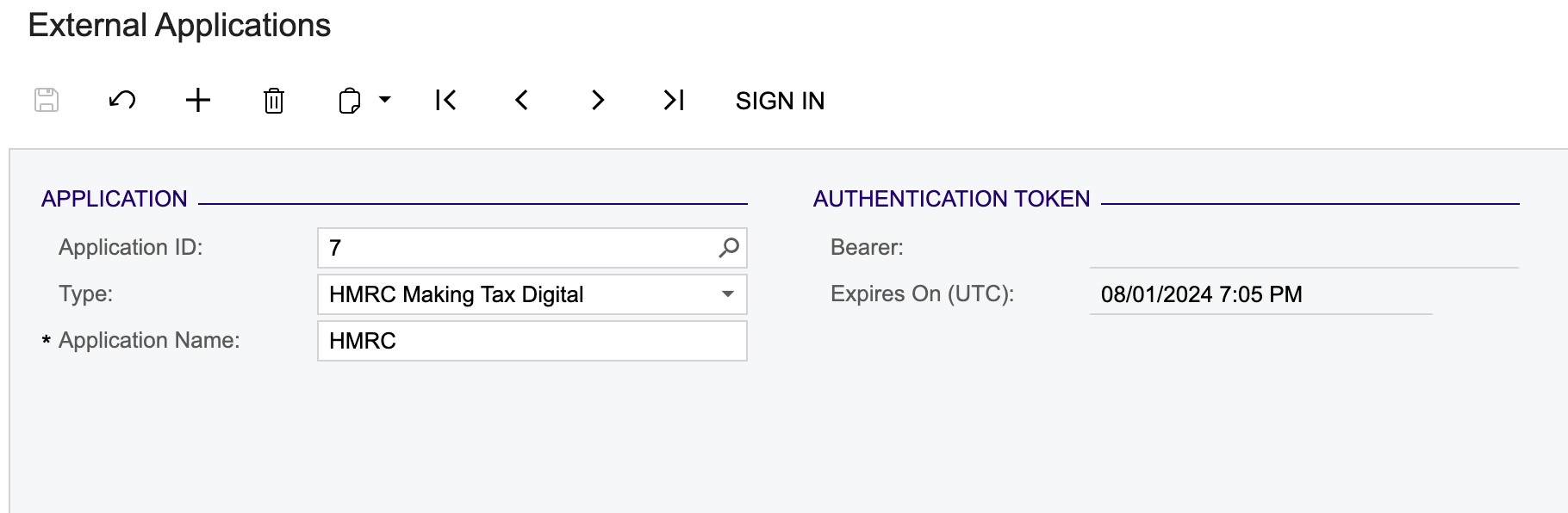HI There,
Does anyone use the UK VAT and be familiar with HMRC summit tax function.
The user is trying to submit January 2024 VAT return to HMRC.
But it shows “Cannot submit VAT Return - Tax Period not found on HMRC side.”
Users said that she logged into HMRC and don’t see anything different at HMRC platform end.
Has any consultants or UK VAT export met this message before and what should we do in ERP Acumatica side?
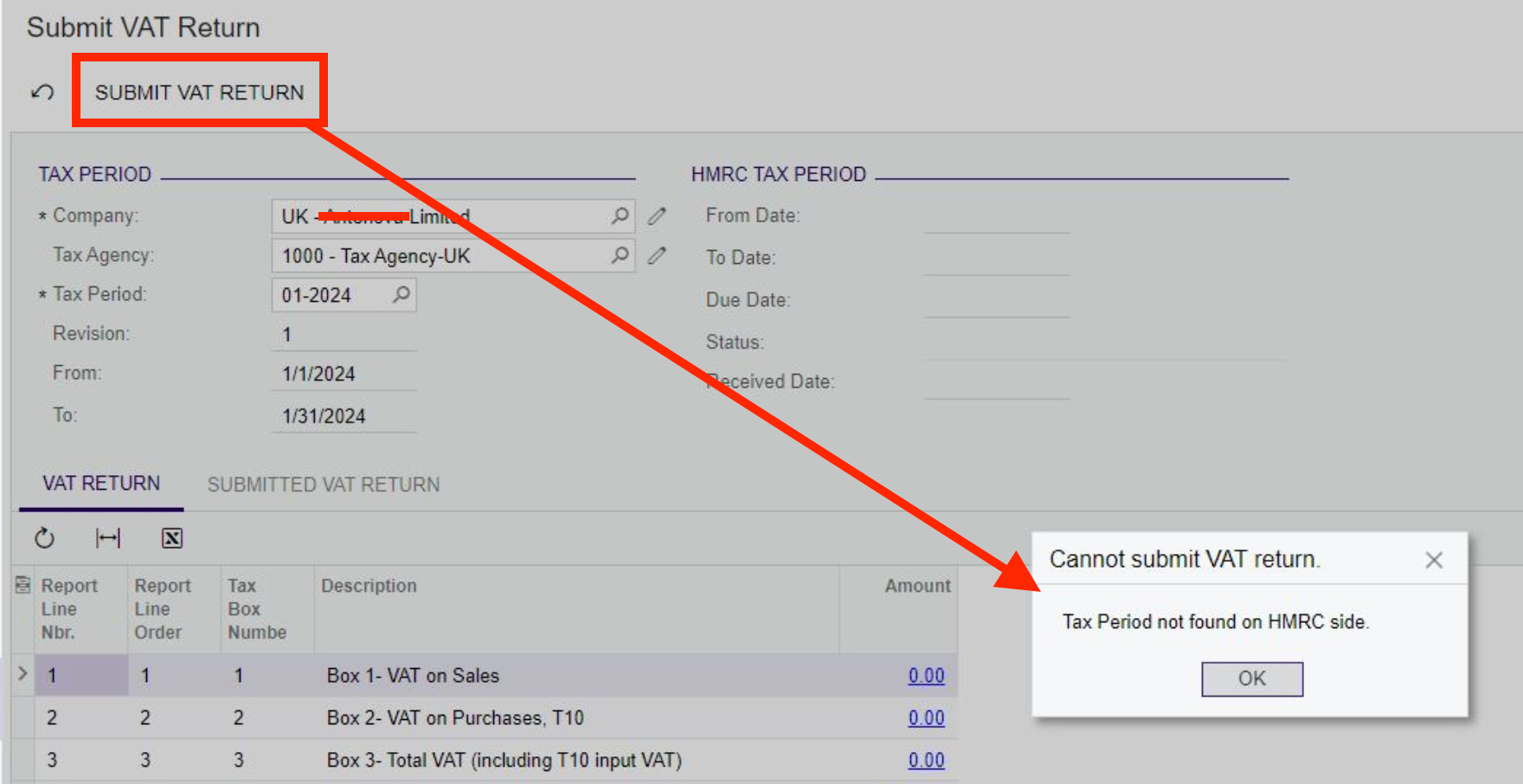
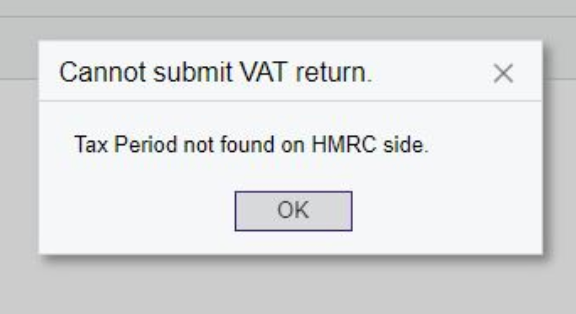
Have a Nice Day.
Regards,
David Lee