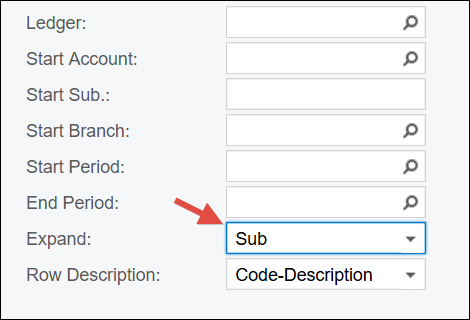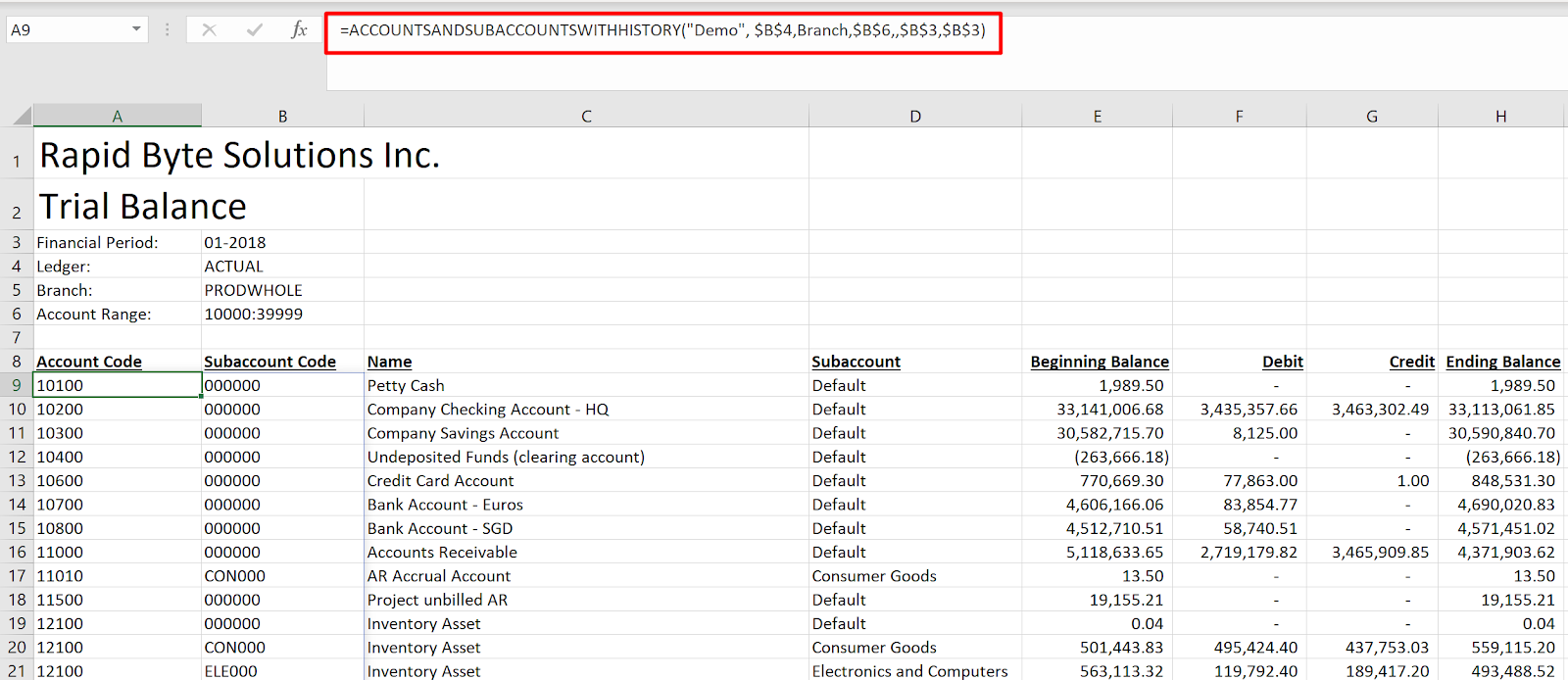Currently when viewing the Trial Balance (detailed) you can only view one financial period at a time.
It would be beter as accountant that I should be able to select start period and end period. So I could e.g. Say show the the Trial Balance and movement from 1 March 2020 to say 31 May 2020. The trail balance should therefore show the Opening balance as at 1 March 2020, the accumulated Debits and Credits for the period (3 months), and then the final closing balance as at 31 May 2020.
Currently we are limited to only obtaining a trial balance for one financial period at a time. It make analysis of financial results cumbersome to work with, and each financial period needs to be exported and then summed and grouped in excel… very time consuming unnecessarily so.