Good Morning,
Does anyone know how to remove these saved templates on journal transactions?
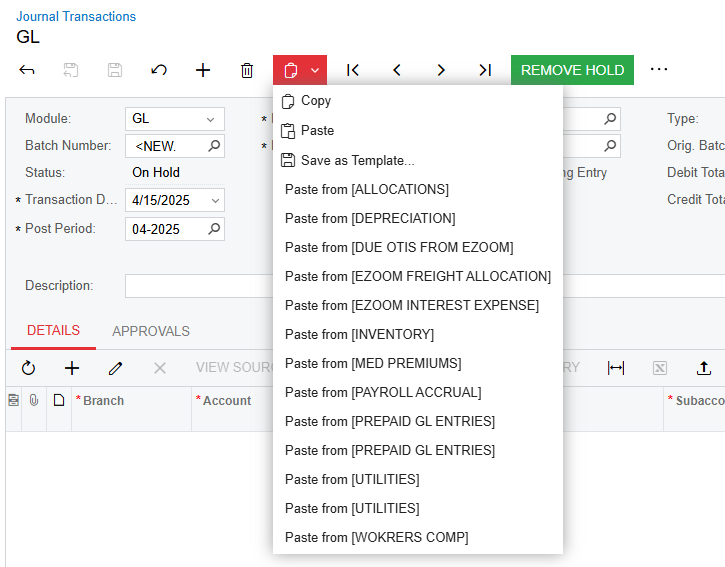
Good Morning,
Does anyone know how to remove these saved templates on journal transactions?
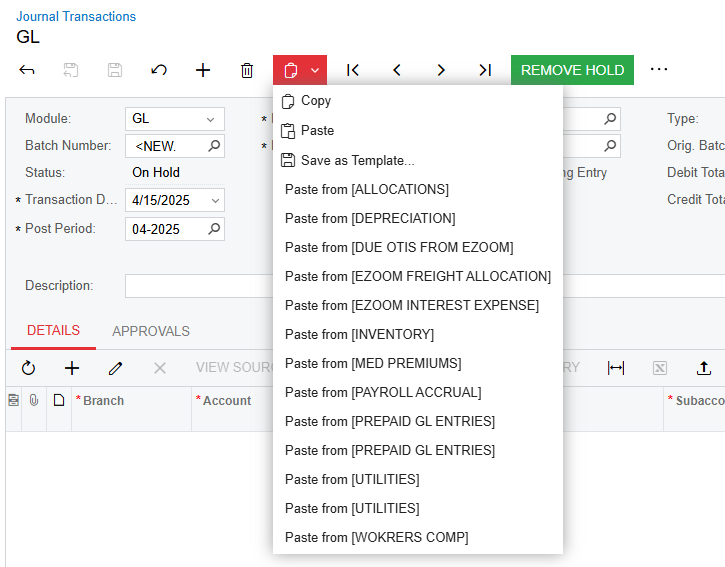
Enter your E-mail address. We'll send you an e-mail with instructions to reset your password.