I am using a third party custom manufacturing program from which I do invoicing. That application is using Avatax and getting the tax calculation for products that are taxable and including that in the invoices it generates. I am then using an import scenario to bring the invoices into my Acumatica instance via Sales Order. In most states the medical devices I make are tax Exempt so I have my products in Acumatica set to an EXEMPT tax category. In the few states that tax certain items they all do it at different rates.
The challenge am having is bringing in the items and being able to update the Tax Amount on the Sales Order. The import scenario is able to bring in each line item into the sales order, and I am able to change the Tax Category on the Sales Order Detail to TAXABLE (see below).
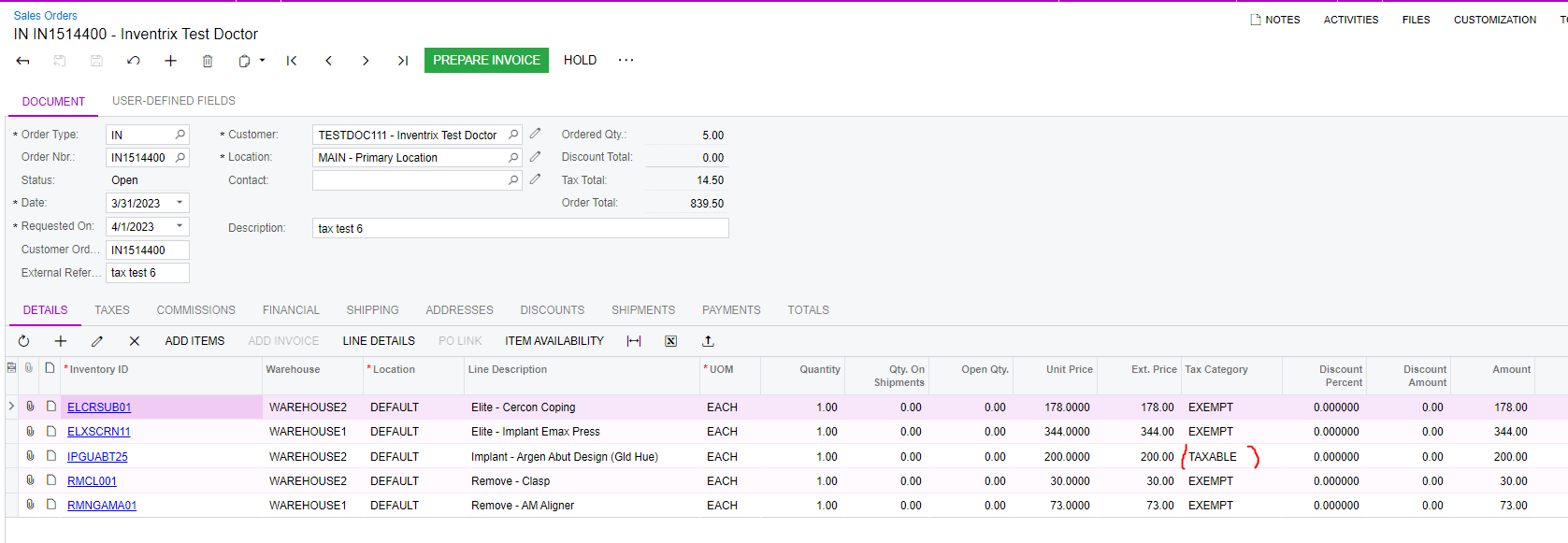
When I go to the TAXES tab I can see things broken out between EXEMPT and TAXABLE.
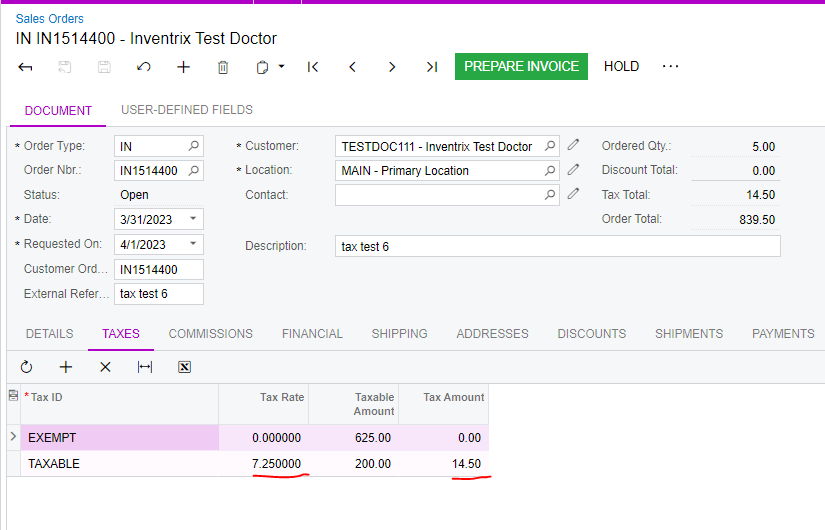
The Tax Amount value is calculated from my general Tax Zone and it is set to the tax rate of my state. I need to be able to change the Tax Amount to the tax amount that is listed on the imported invoices but for some reason no matter what I try in the import scenario I can’t seem to overwrite the Tax Amount.
Based on some other postings it sounded like there was a limitation in the system that would prevent this and I would need to create a separate Tax Category that would allow me to update the Tax Amount.
I created a new tax called LABTRACTAX.
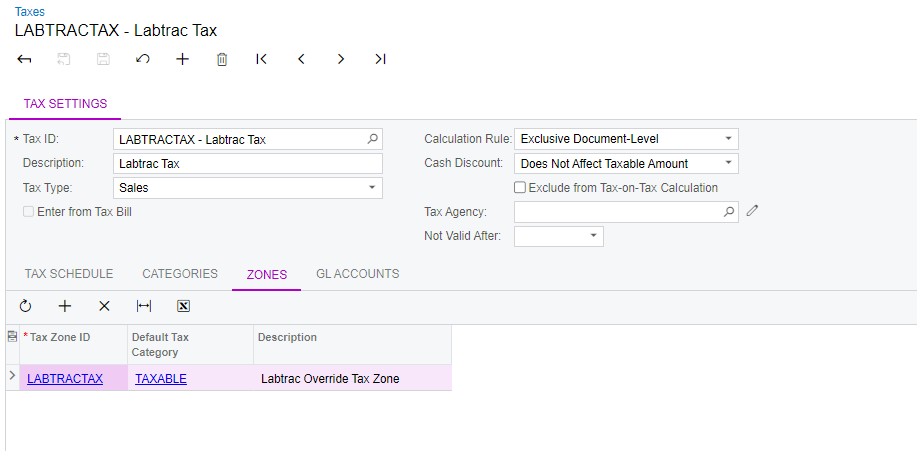
I also created a Tax Zone called LABTRACTAX
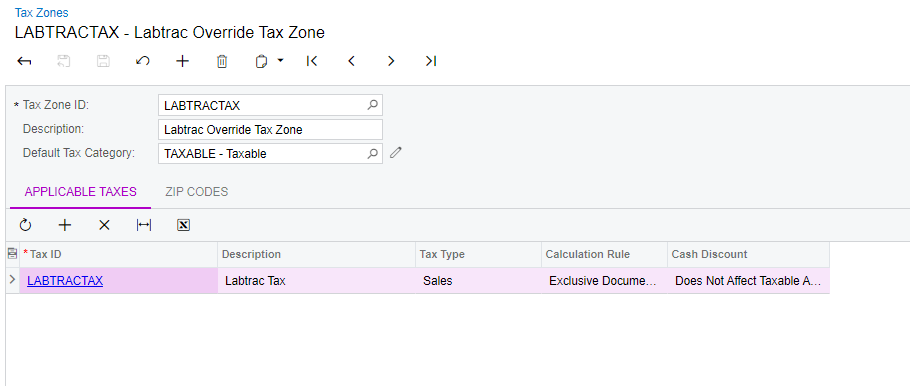
I am able to bring all the product lines into the Sales Order detail tab and I can update anything with a tax amount on it from EXEMPT to LABTRACTAX tax category (see below)
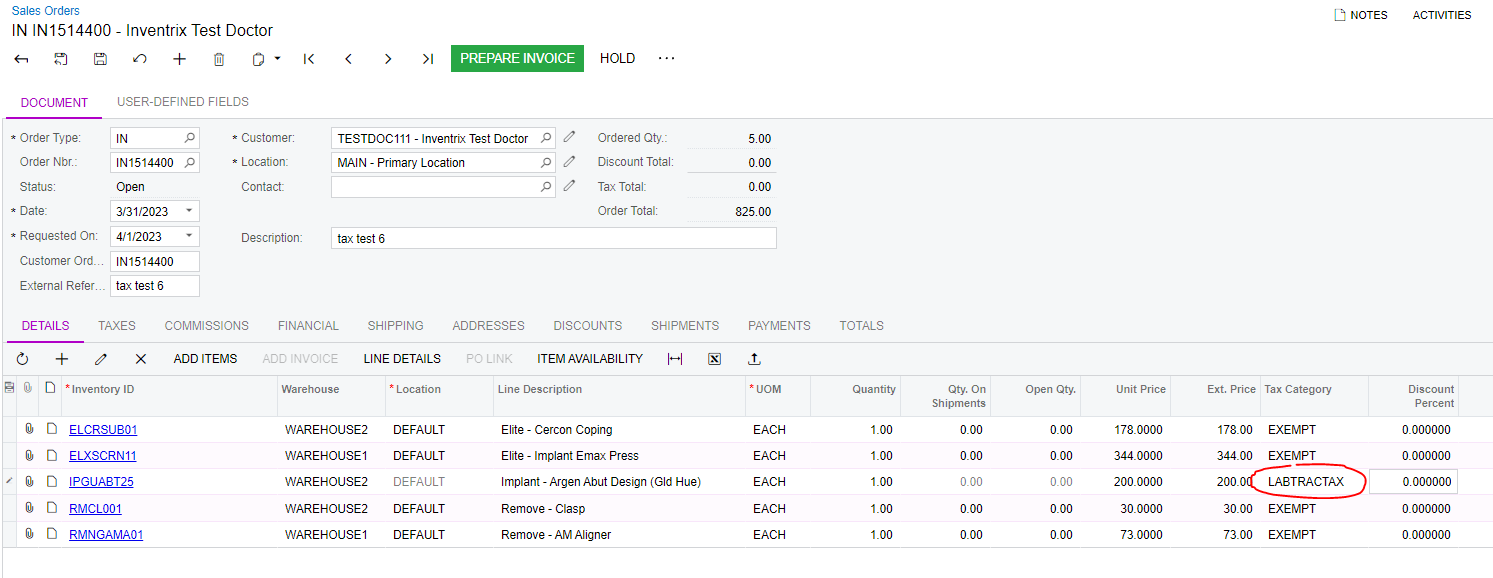
But as soon as I go to the Tax tab and add the LABTRACTAX from the list
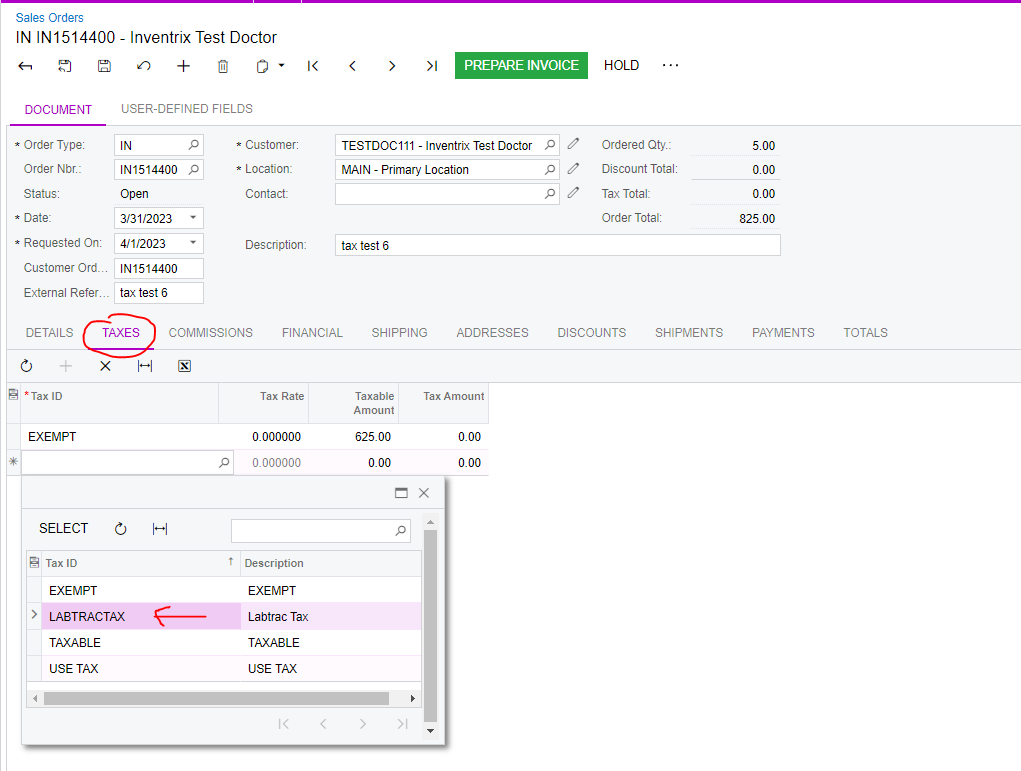
I get an error that says
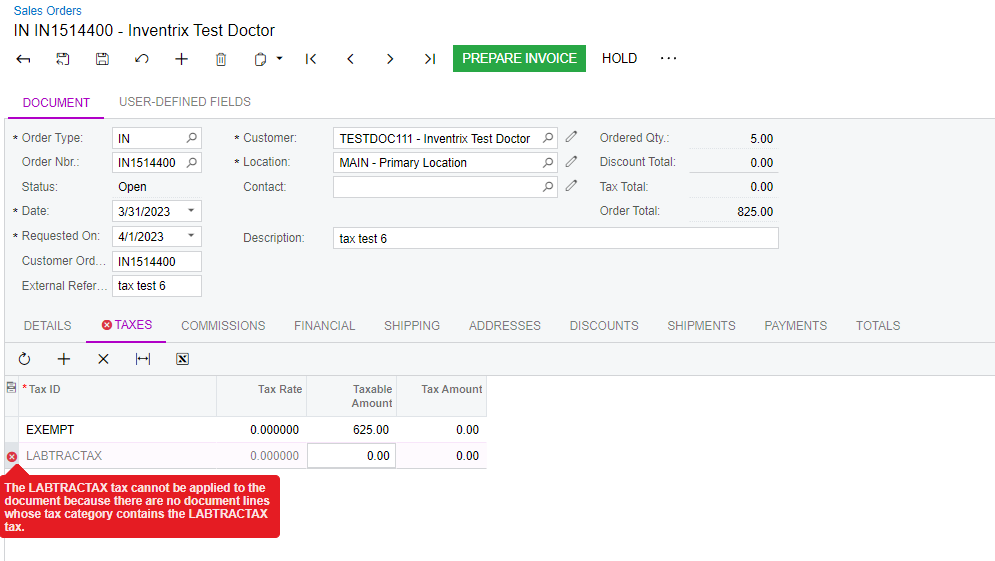
The LABTRACTAX tax cannot be applied to the document because there are no document lines whose tax category contains the LABTRACTAX tax.
Not sure what is preventing me for using this tax category. I have a product on the Sales Order detail tabl set to this tax category so I am not sure what is going on. Any help on this would be greatly appreciated.





