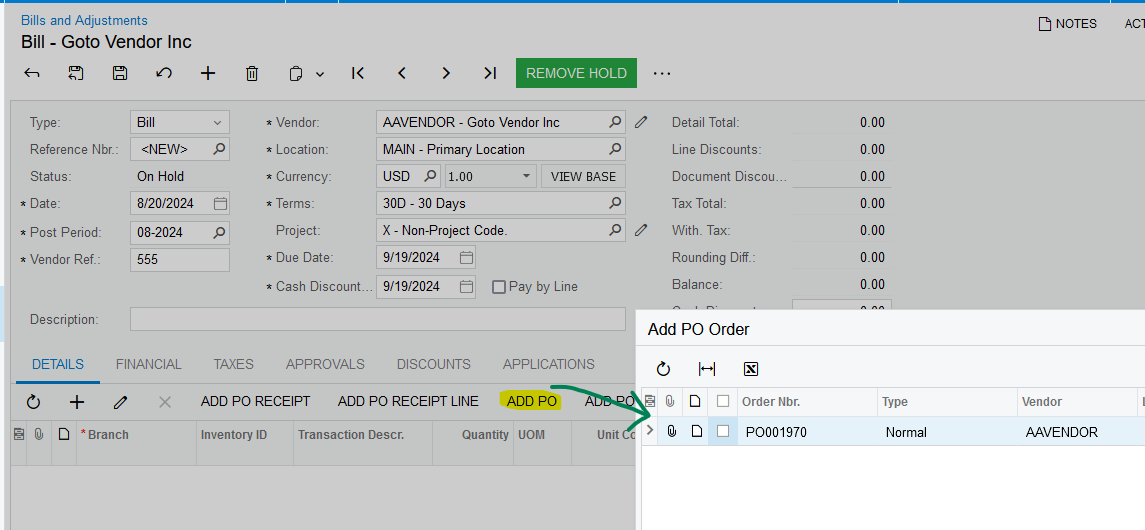Hi,
My first time using the “purchase PO” function of the ERP.
I create a purchase PO and the status is “OPEN”. I click the “ENTER PO RECEIPT” green button at the top of the Purchase Orders screen. It returns with an error message which said “The purchase order XXXX does not contains any items to be received.” I don’t know what goes wrong.
Please help. Thanks!
Raymond