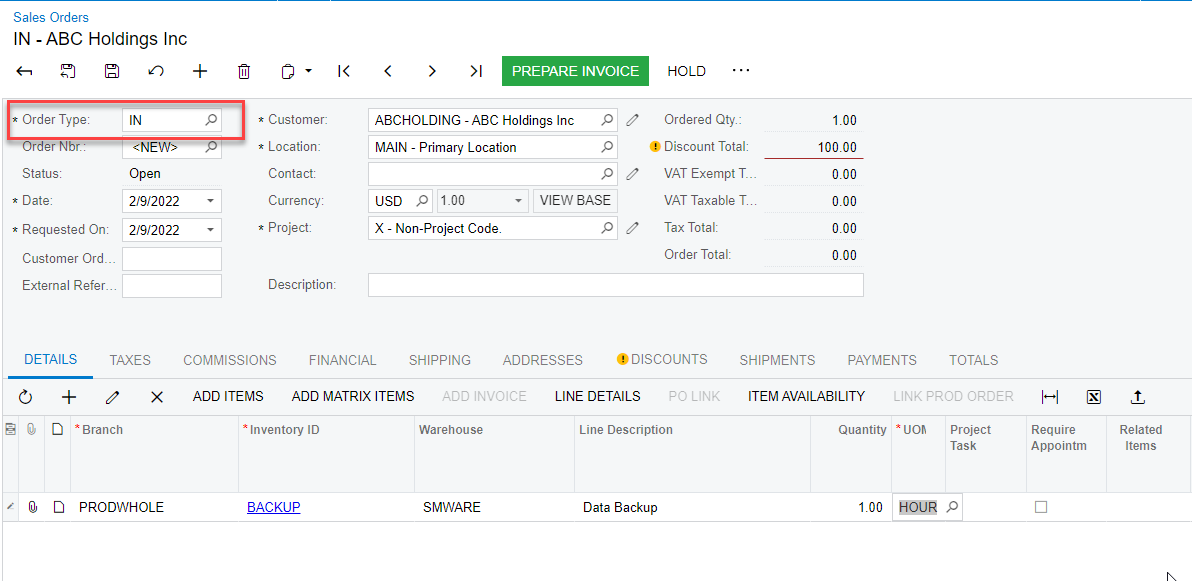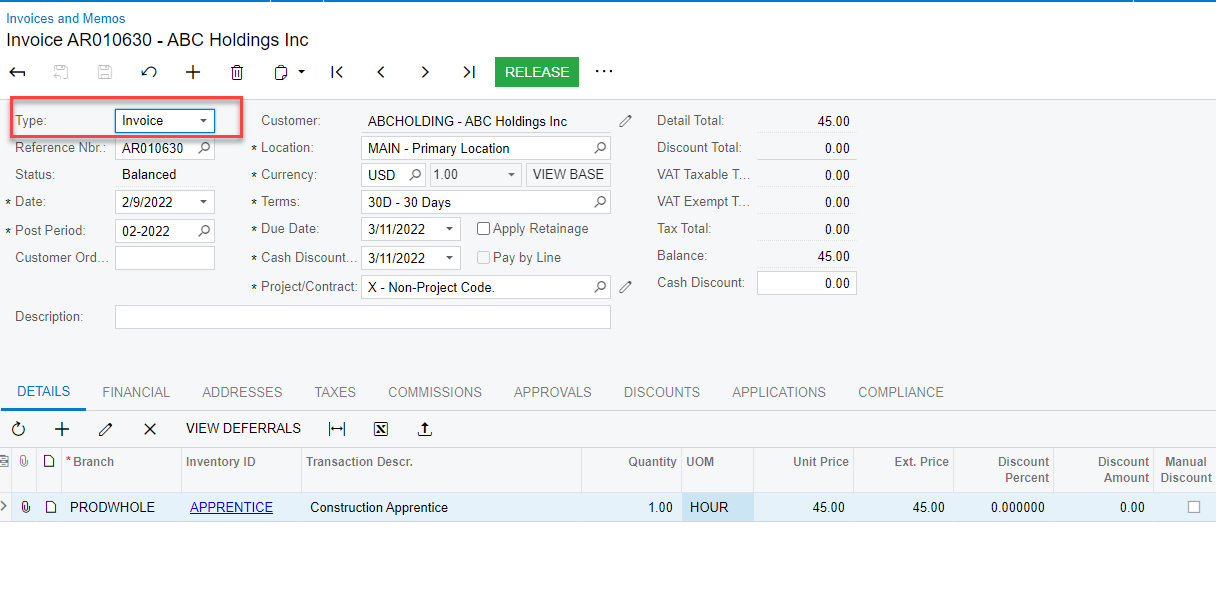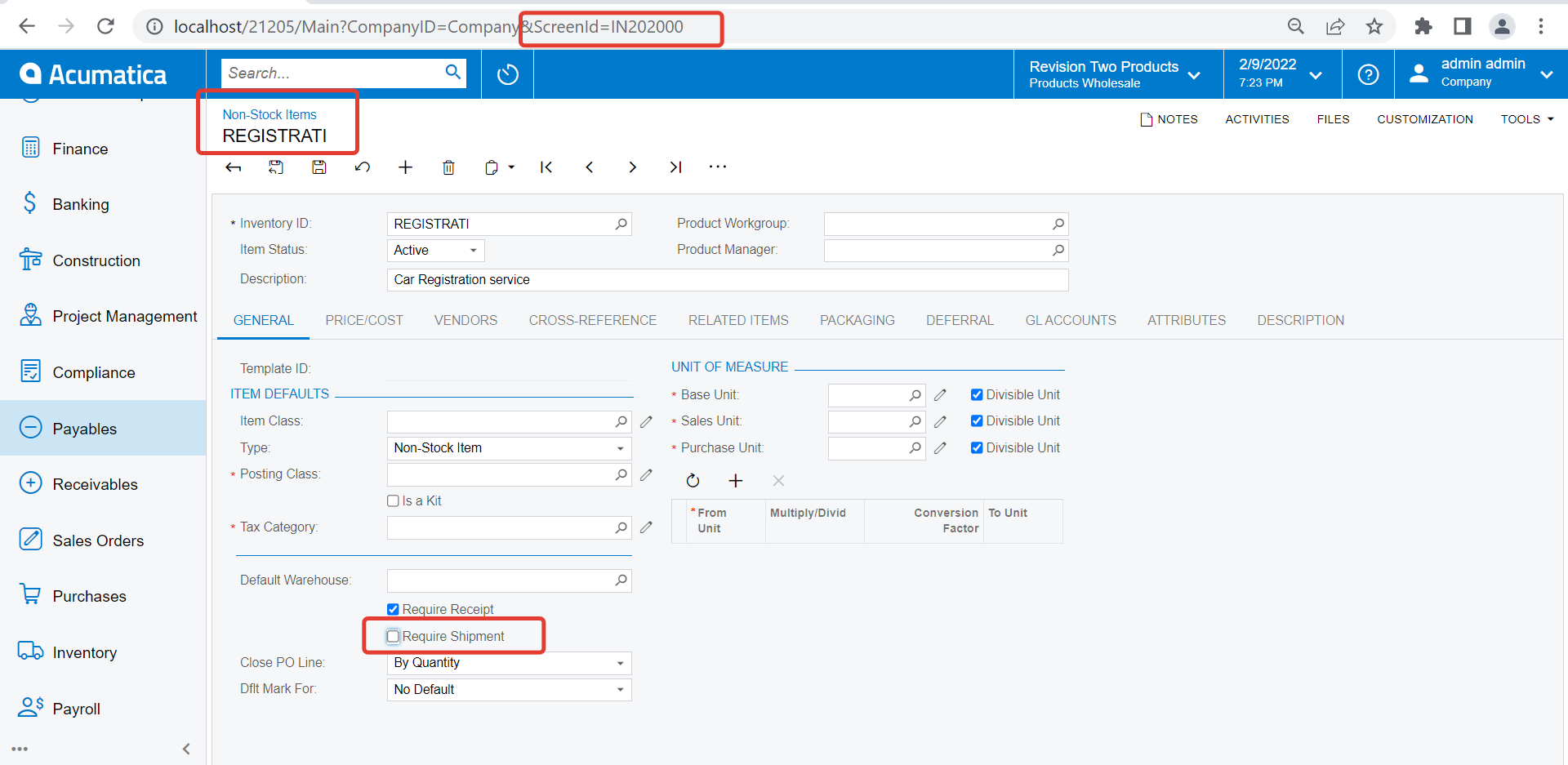Is there a way to process the invoice before shipment? The business is to render services to the customer by registering their cars to the DMV and it require documents to be shipped back to the client.
Solved
Processing of invoice before shipments
Best answer by vkumar
Hi
Here is a workaround which may work. I have tested this locally, worked fine.
- Use two separate Non stock items, one for ‘Registration service’, wont require shipment, will have the service amount
- Second Non stock item is for DMV document dispatch, ‘Require shipment’ enabled, will have zero value on Sales order.
- You create a Sales order with only Registration service item and Prepare the invoice/ release it
- After releasing the invoice, ‘Reopen the order’ and add second line item for DMV document with zero value
- You can create a shipment whenever the document is ready for dispatch from above Sales order
- You need to prepare an invoice after shipment, but Invoice will have zero value.
Here are the screenshots.
Created SO with only Registration service item with service amount
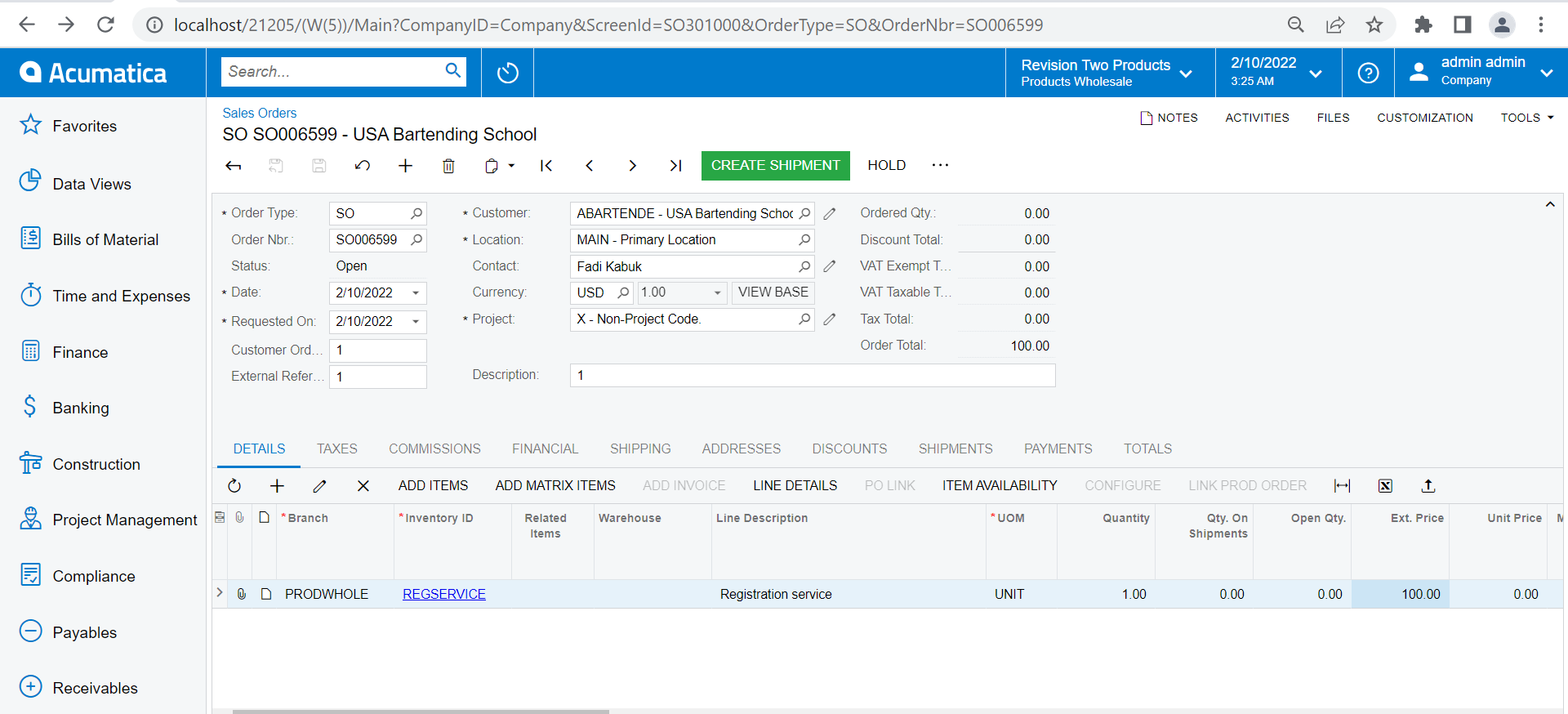
Prepared the invoice ( no shipment required )
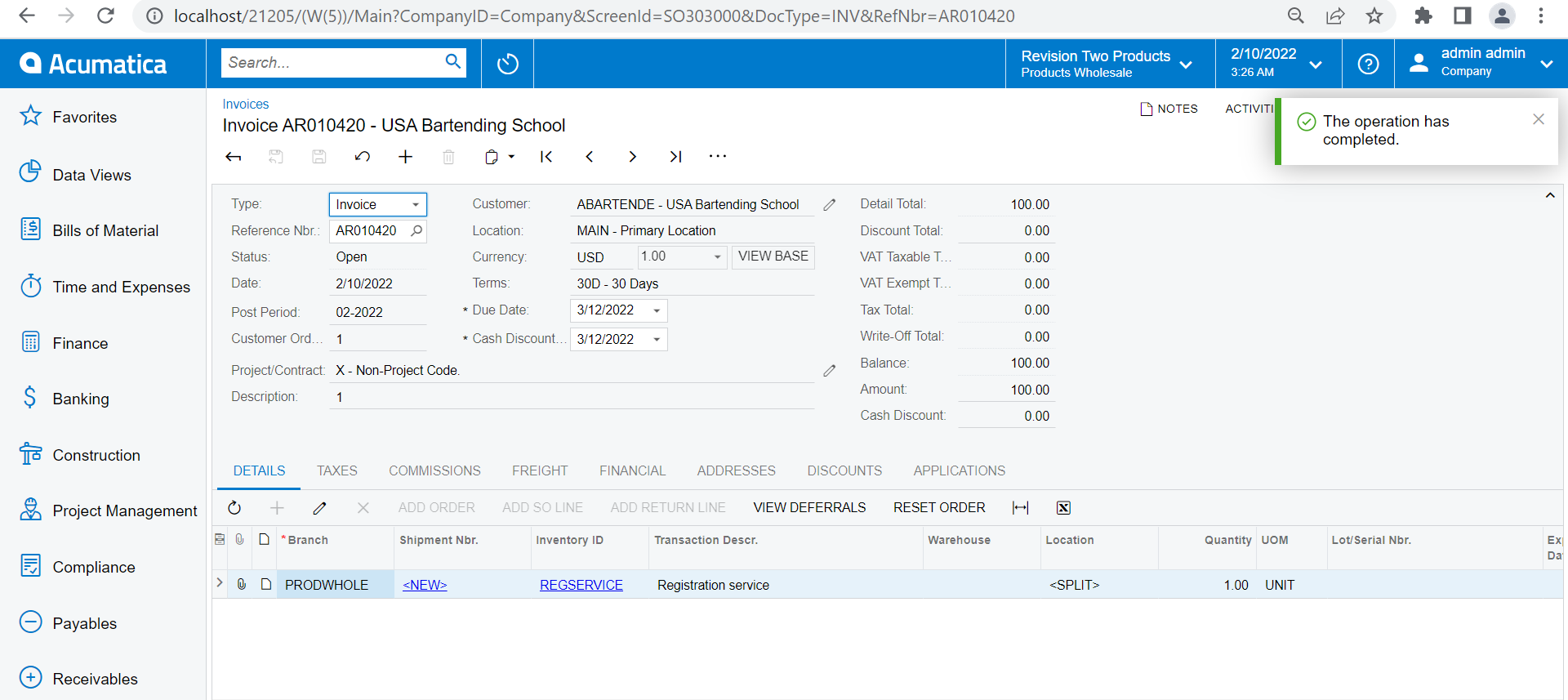
Now, reopen the SO and add second line (if you add it before, it wont let you invoice only one line ).
Note the amount is zero.
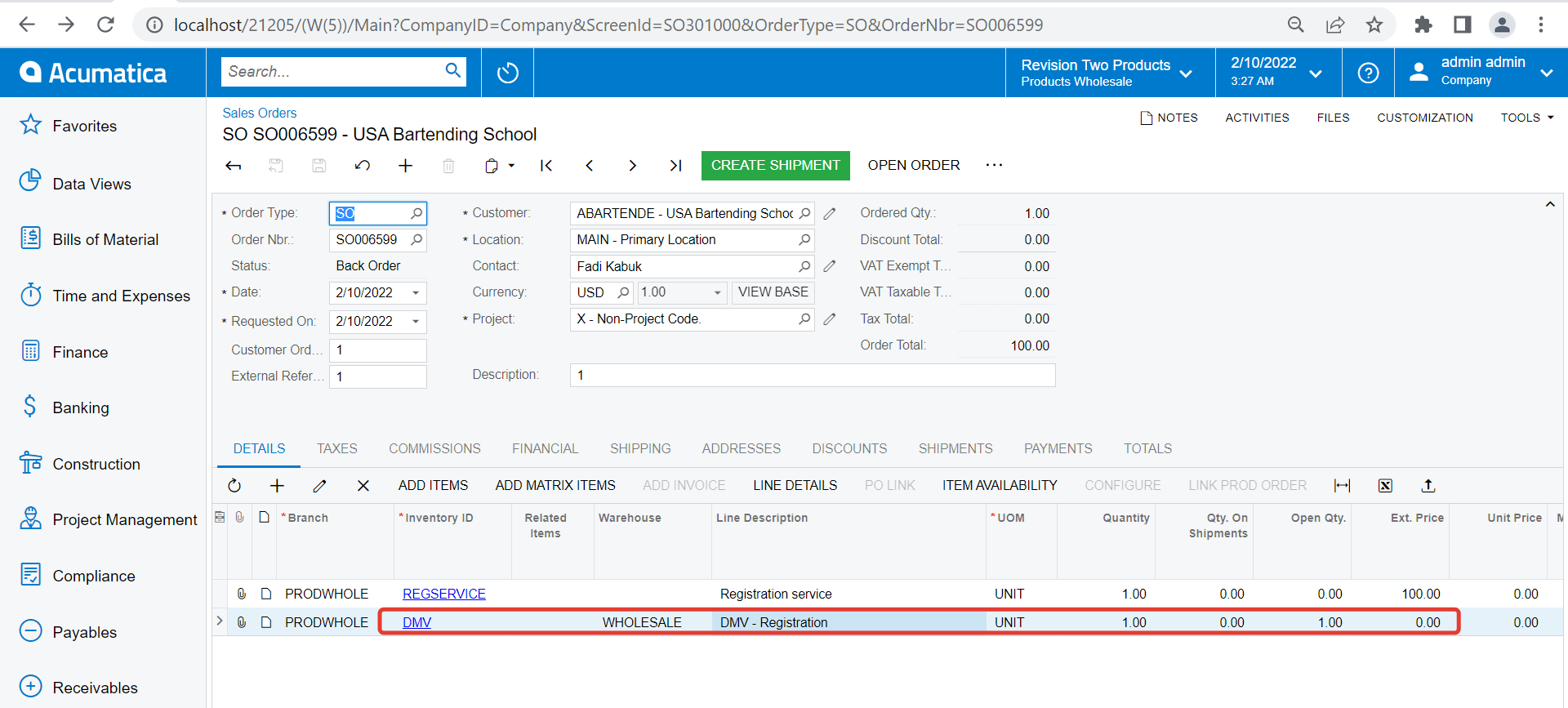
Whenever documents are ready, create shipment and prepare invoice from shipment. The invoice will be zero value.
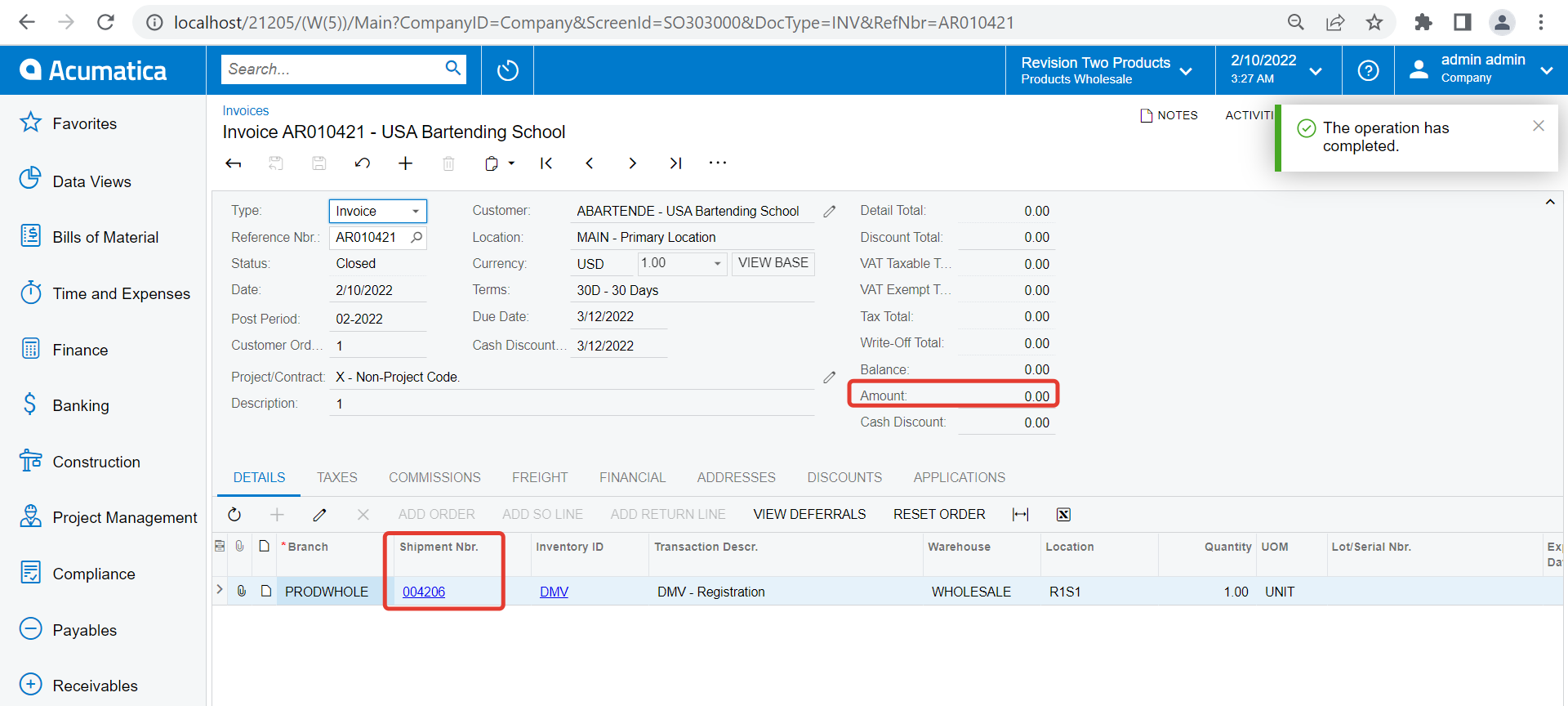
Hope this approach helps.
Regards.,
Reply
Enter your E-mail address. We'll send you an e-mail with instructions to reset your password.