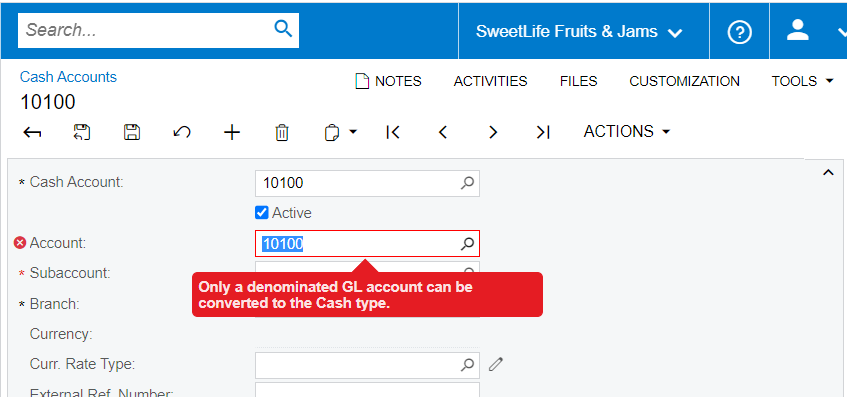
I defined 10100 in Chart of Accounts and try to add it as Cash Account. But after that above error popes up and can someone explain how can I overcome this?
Thank you in Advance.
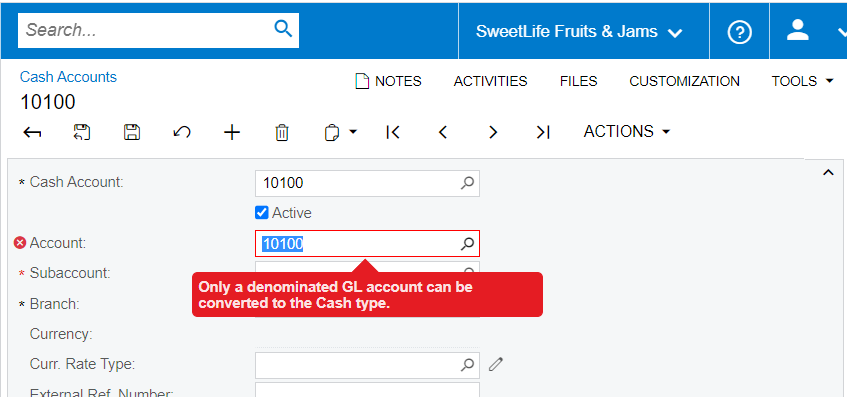
I defined 10100 in Chart of Accounts and try to add it as Cash Account. But after that above error popes up and can someone explain how can I overcome this?
Thank you in Advance.
Best answer by Olga Anisimovich
You need to specify the currency of the account on the Chart of Accounts (GL202500) form.
Enter your E-mail address. We'll send you an e-mail with instructions to reset your password.