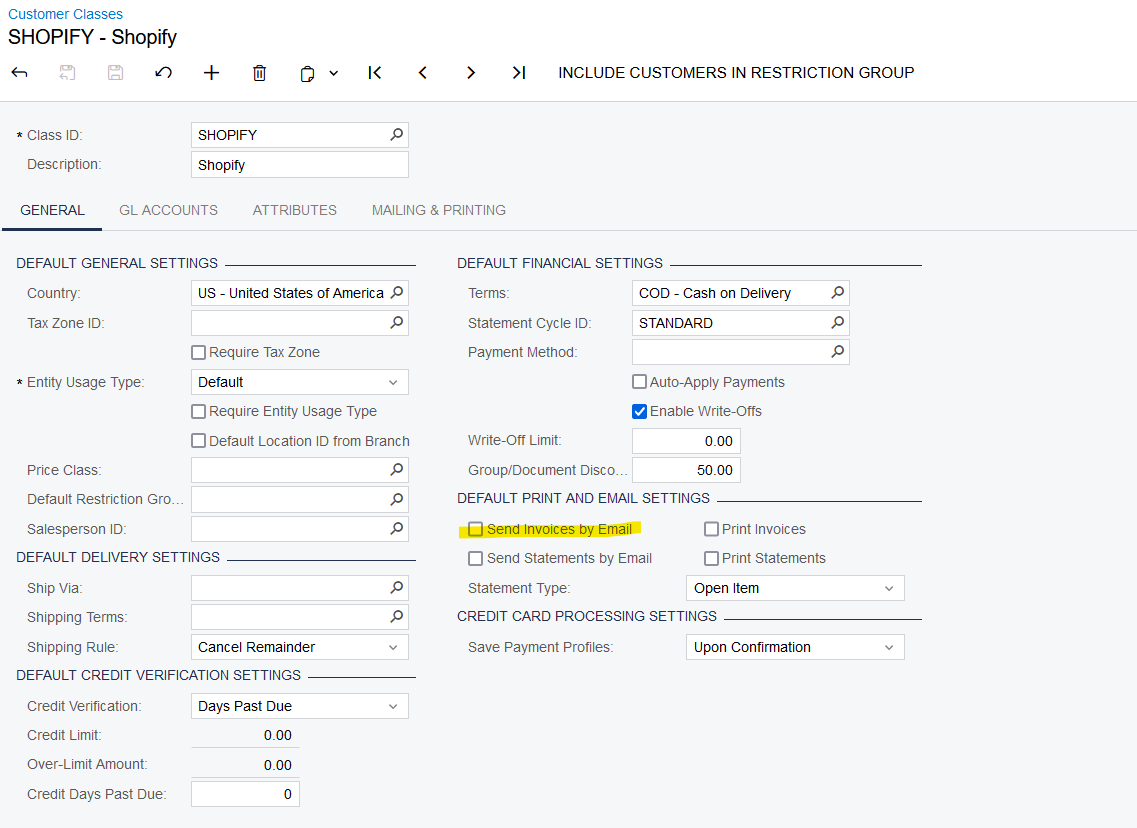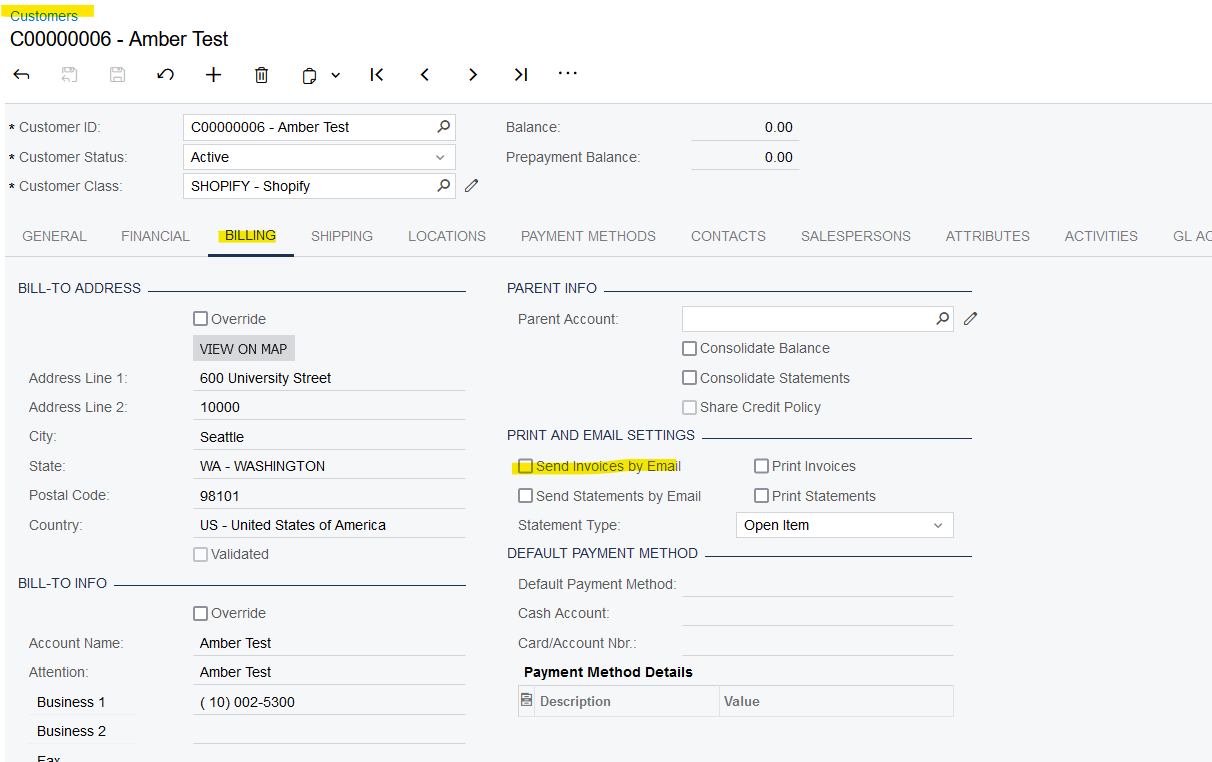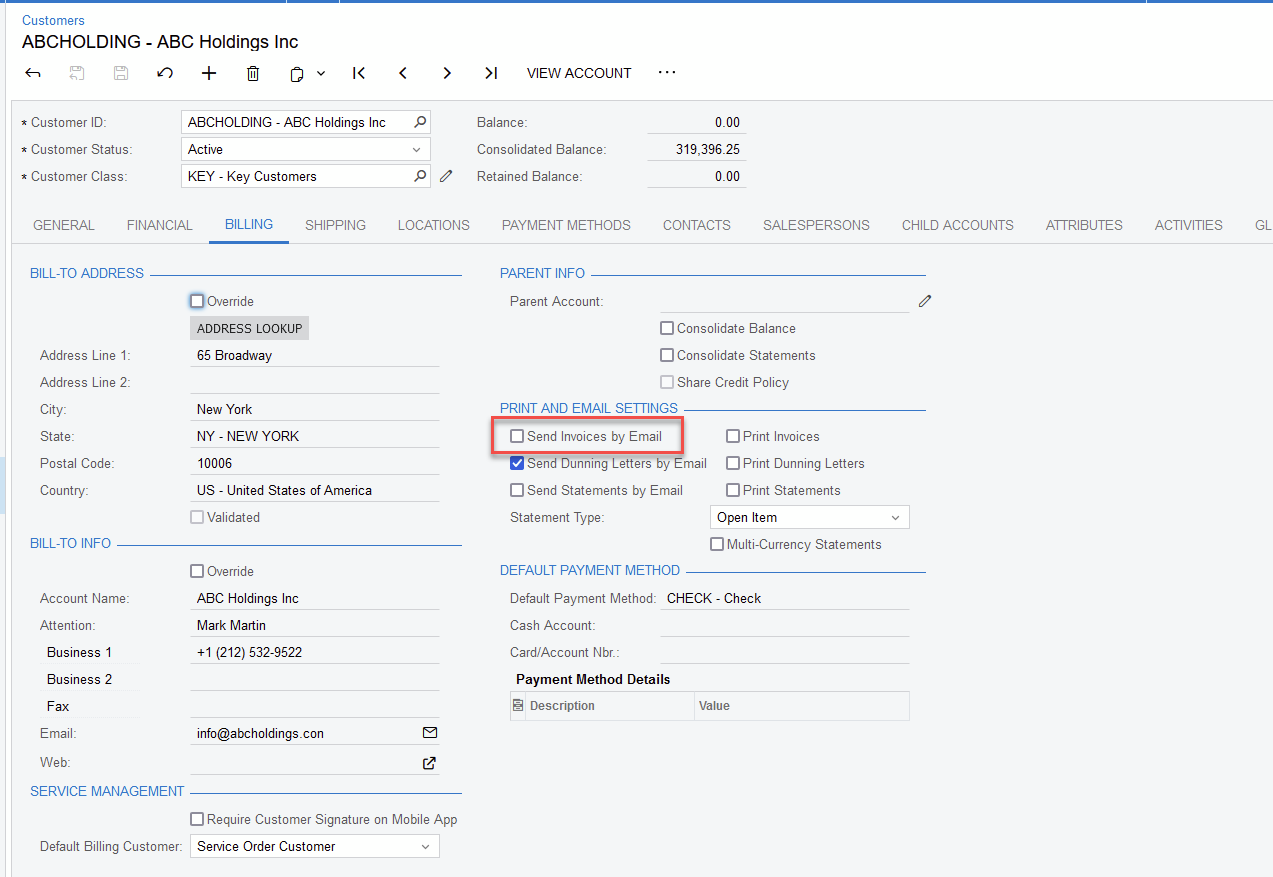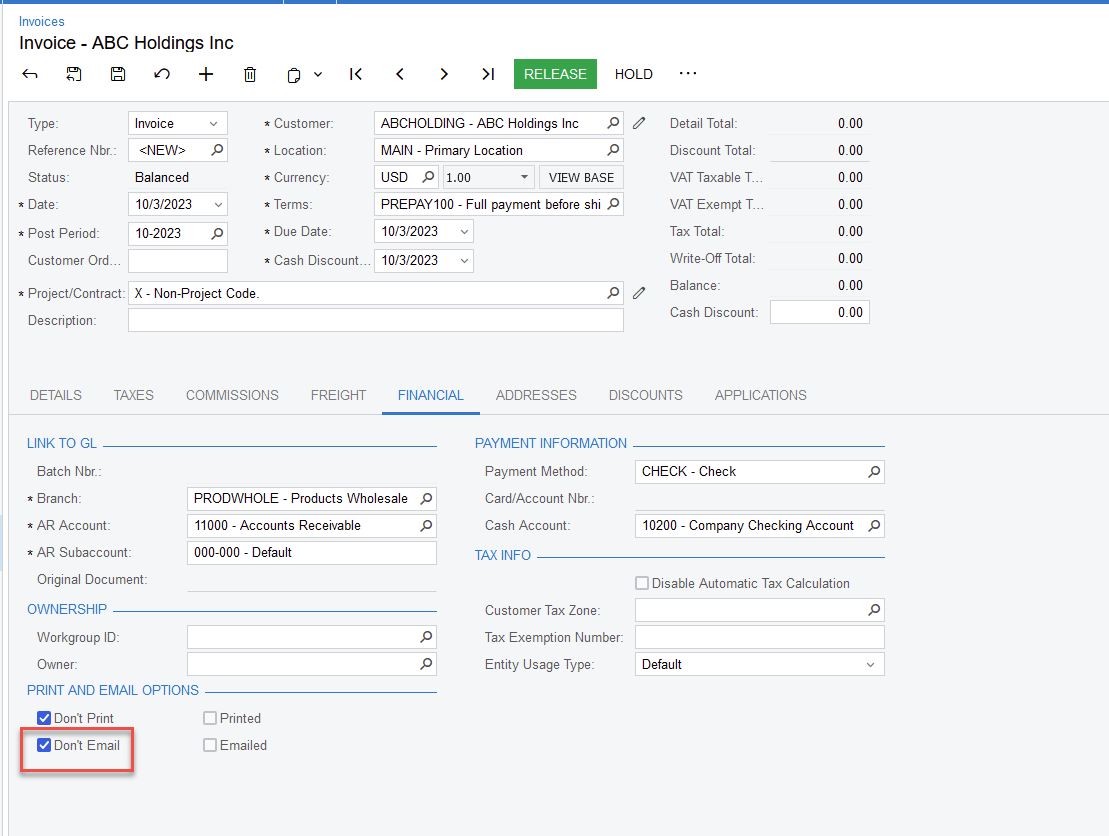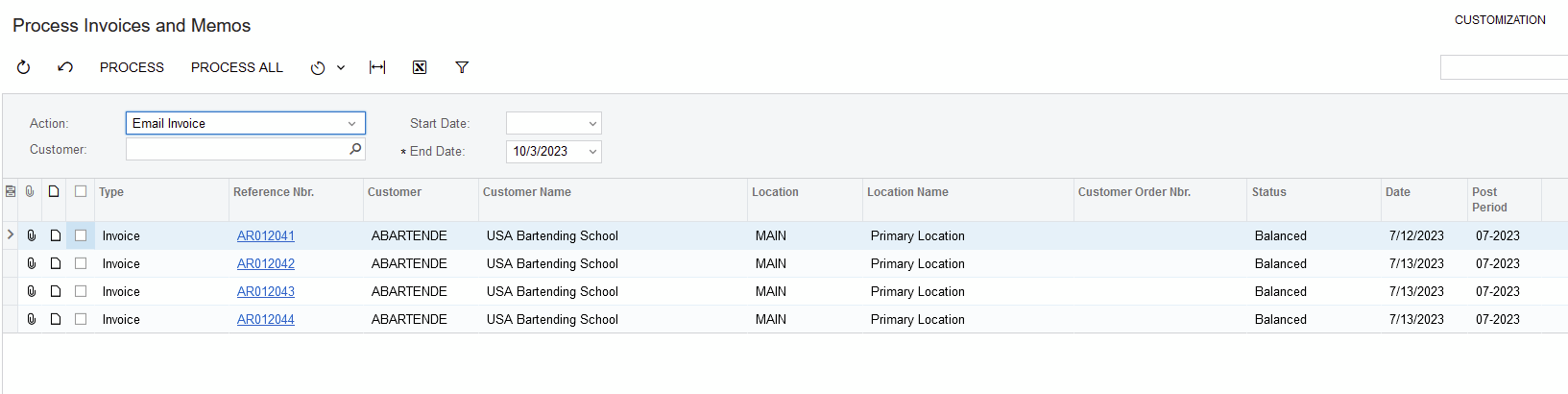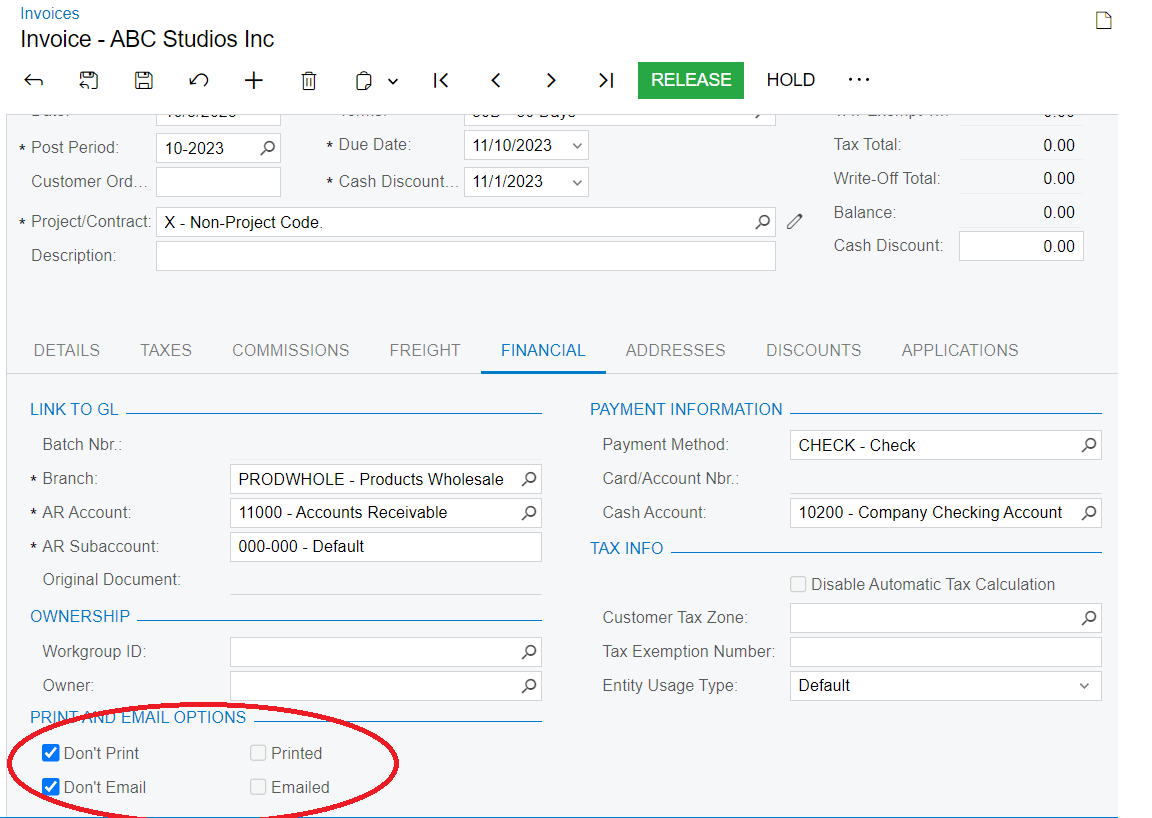I need to prevent some sales invoices from being emailed. I have tried clicked the “Don’t email” checkbox on the Financial tab. But, this action seems to have no effect.
Is there a configuration that needs to be set? Or, is the checkbox just informational for users?
If it makes a difference - I plan to check this checkbox via the API.
Solved
Prevent Invoices from Being Emailed
Best answer by dcomerford
The manual option will always send the email regardless of the checkbox. It would need a customisation to prevent this option if the tickbox is not set.
You could add a UDF field/or use the current tickbox (believe it is not editable though when invoicie is released). Create a GI to select invoices with this tickbox set and then use this to drive a business event to email the invoice when a record is inserted.
Enter your E-mail address. We'll send you an e-mail with instructions to reset your password.