Hello!
Have any of you combined the the Quick checks and Regular checks in one inquiry? We are new to Acumatica but don’t understand why the “check list” isn’t the check list?
Thanks,
Kay
740-418-5250 (cell)
khowe@stockmeister.com
Hello!
Have any of you combined the the Quick checks and Regular checks in one inquiry? We are new to Acumatica but don’t understand why the “check list” isn’t the check list?
Thanks,
Kay
740-418-5250 (cell)
khowe@stockmeister.com
Best answer by BenjaminCrisman
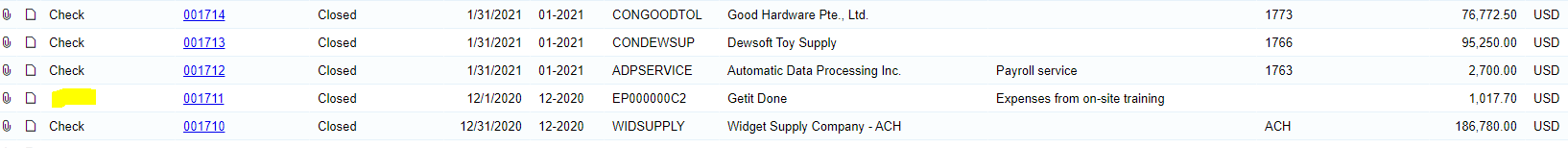
So you can do an expression like:
=[APPayment.DocType] but it results in the database value for the DocType instead of the UI value:
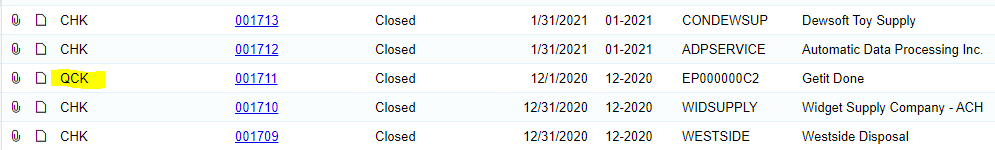
So instead you would probably need to chain the IIF statements in the expression to make sure there is one for each type of DocType:
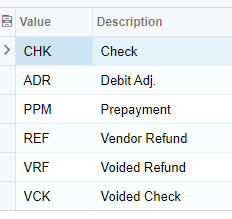
=IIF([APPayment.DocType]= 'QCK', 'Quick Check', [APPayment.DocType])

That can work, but even as I’m working through this, it will navigate to Checks and Payments with a blank doctype:
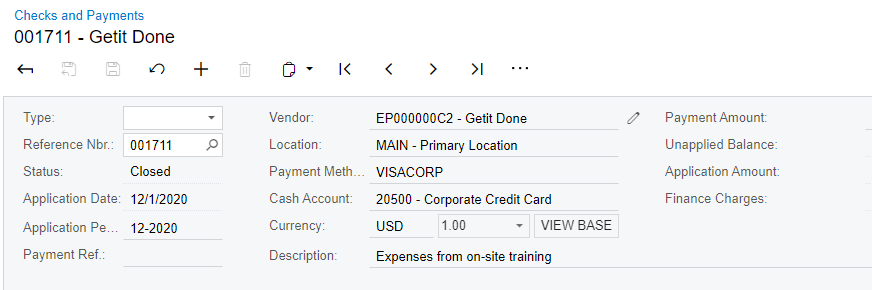
So if the table is joined in:
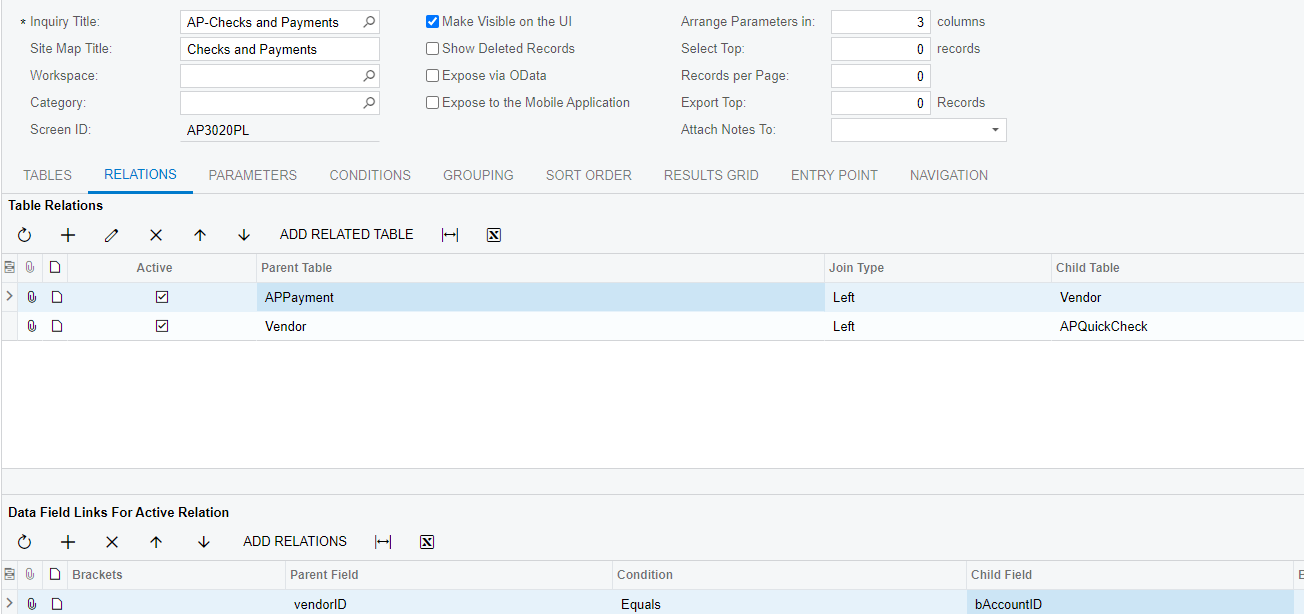
Then you will get 3 of each quick check type, so you would need to add grouping:
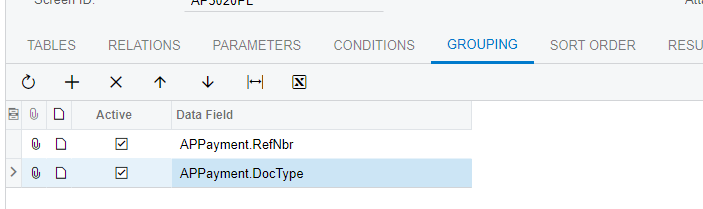
But this will SUM the amounts off the quick check and be 3x what is on the document.
You would also need to add navigation parameters and make an new line for the Quick Check RefNbr:
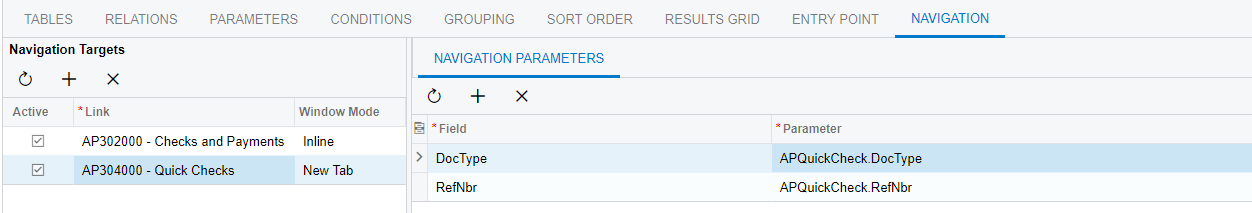
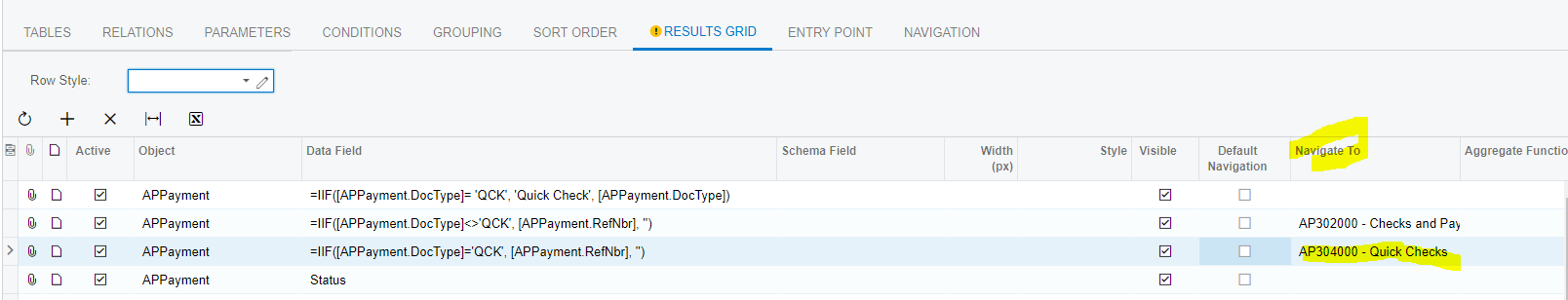
Then it will navigate correctly
Regarding the error that you got, it was because the APQuickCheck table wasn’t joined into the GI via the relations
But also, I’ve attached the GI for reference
Enter your E-mail address. We'll send you an e-mail with instructions to reset your password.