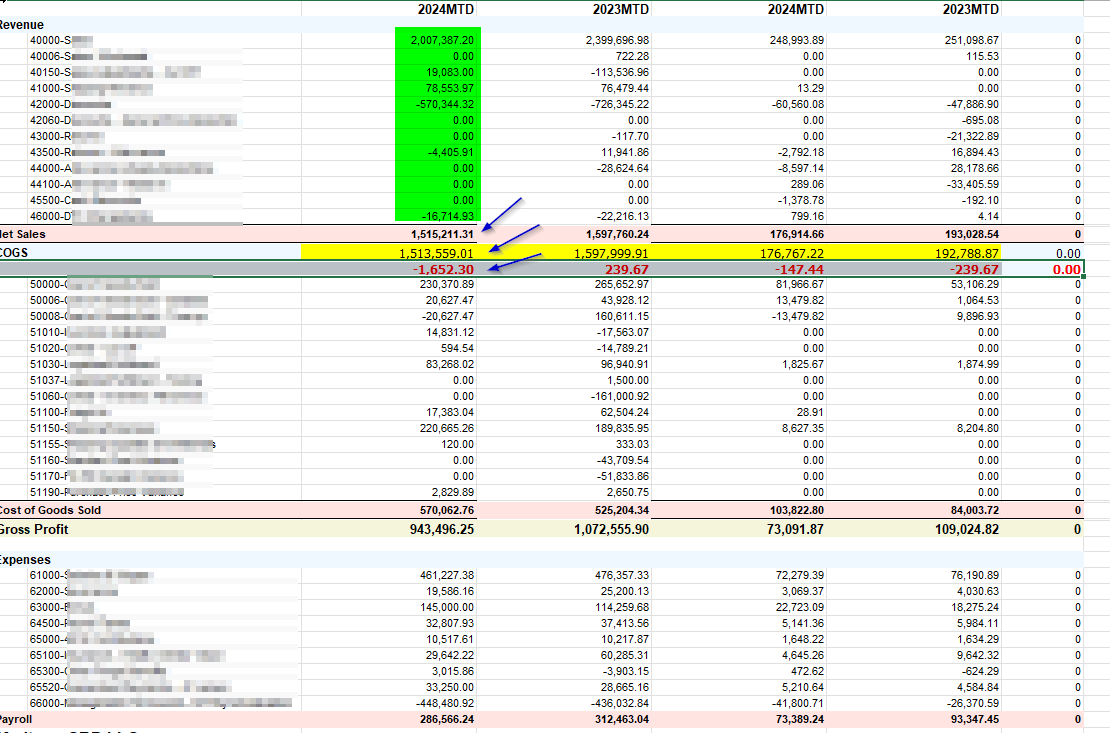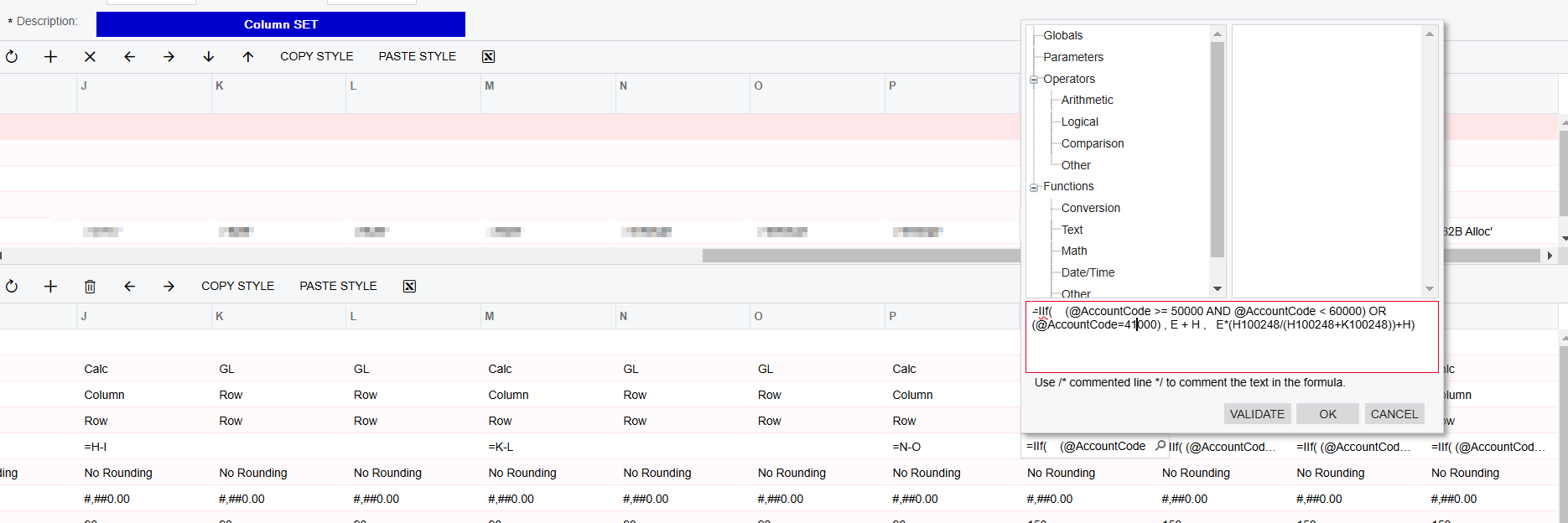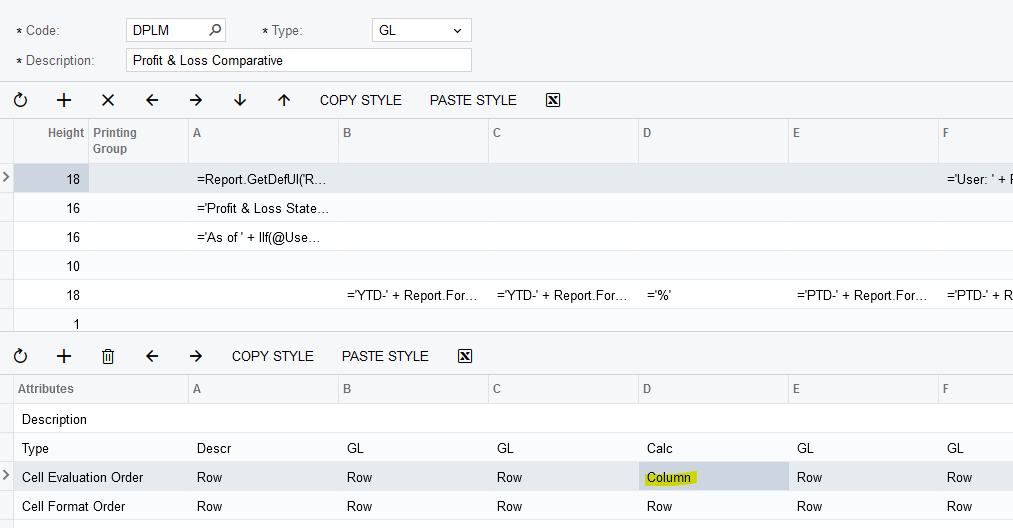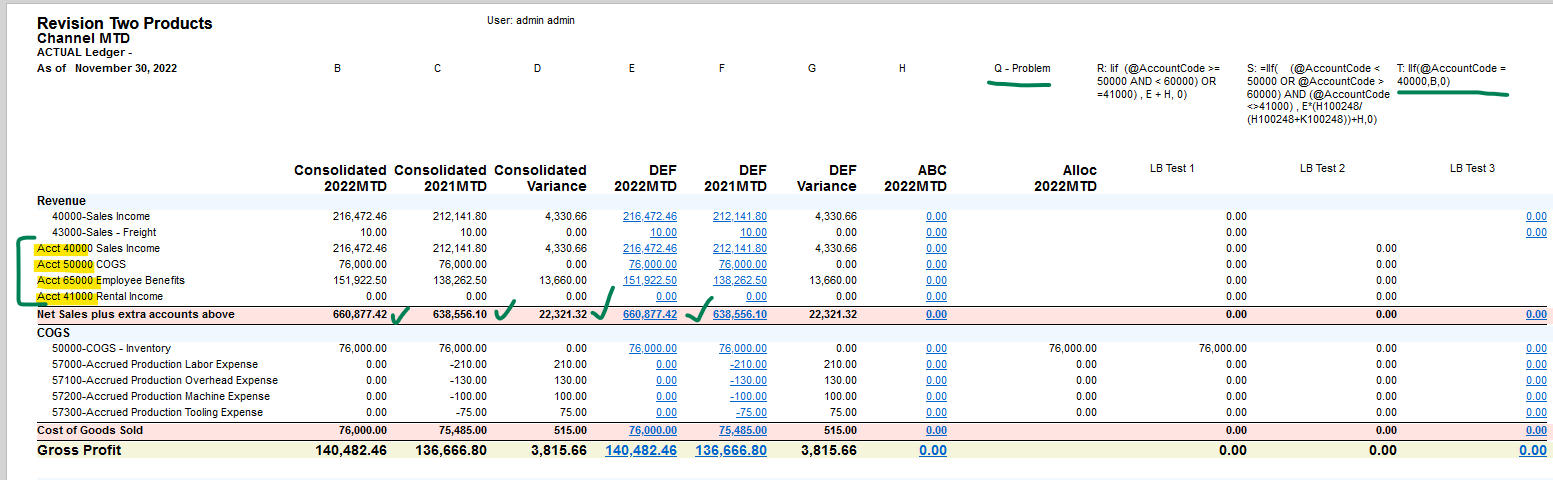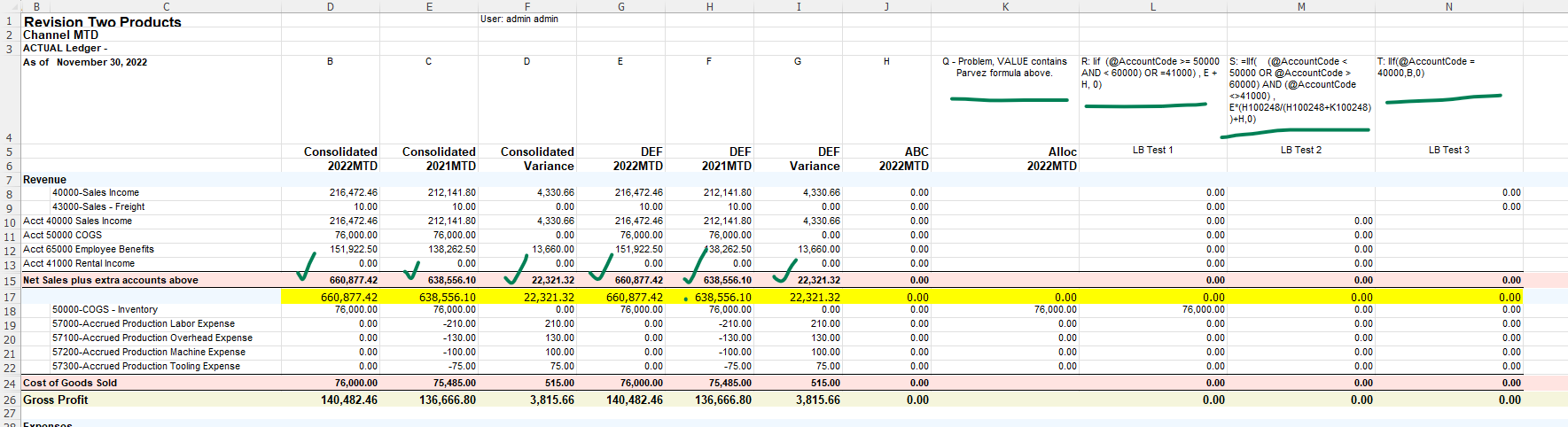Dear Community,
I am facing an issue while calculating the sum for a specific column in my report. The column values are displayed and calculated correctly for individual rows, but when I attempt to compute the sum at the column level, it does not work as expected.
To clarify, the roll-up calculations are functioning perfectly, but the column-wise sum is not reflecting the correct value. I have attached screenshots below to provide a clearer understanding of the issue.
Could you please guide me on how to configure the report to resolve this? Any suggestions or insights would be greatly appreciated!
Thank you for your help!