When attempting the Reverse Disposal action in the Fixed Asset module I encountered an error. Acumatica will not post to a Control Account when creating the reversal disposal transaction. Is there something I am missing in the setup?
2022 R1
22.120.0019
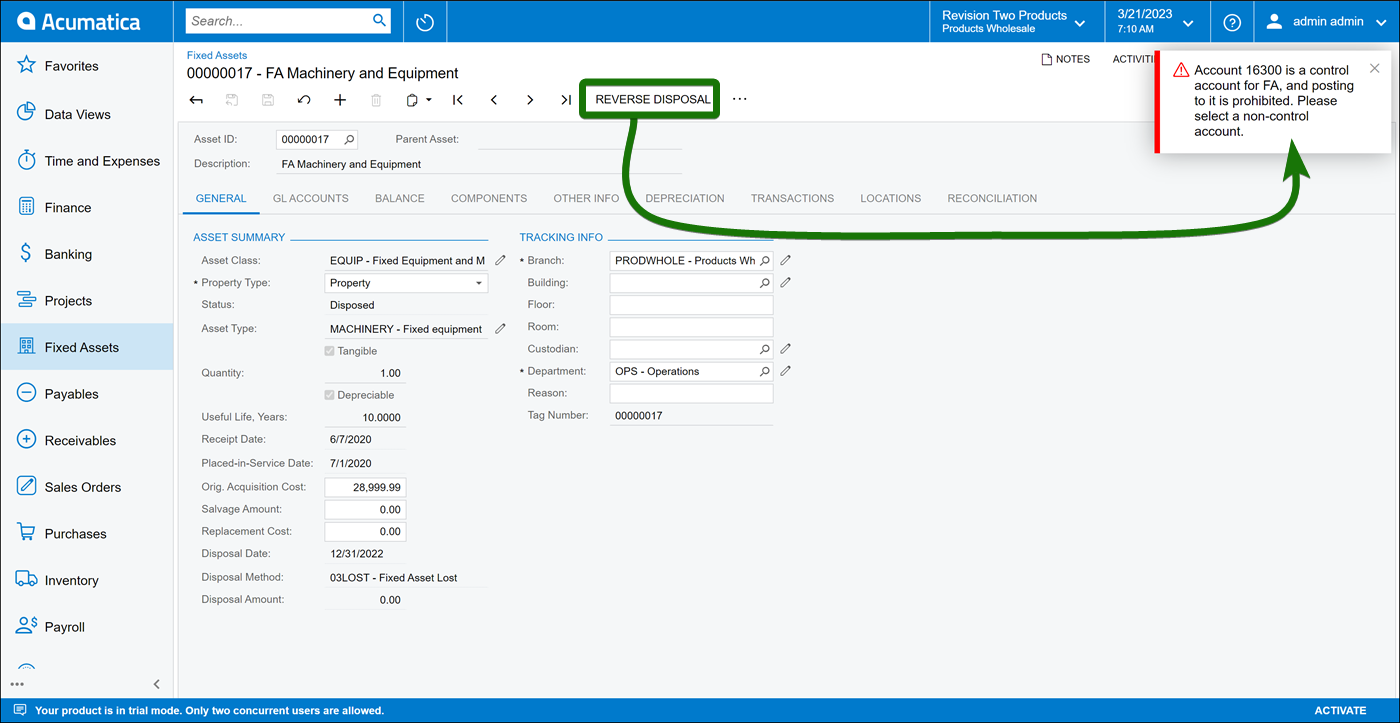


We are currently using a work around where we enable manual posting, process the reversal of the disposal and then disable manual posting.




