how do i extract customers master file in a CSV format
extract customer file in CSV format
Best answer by gprice27
Agree with Tim - the Receivables Customers screen AR3030PL which lists customers is driven by a Generic Inquiry.
You can edit that GI ‘AR-Customers’ to include the address fields and you can filter the screen and export it to excel (using the export button on the toolbar.
If you want it to go straight to a flat file - then you need an export scenario, There should already be one in your data called ‘Export Customers’ using the ‘Customers’ data provider(excel) (maybe try the sample data) - you can modify this and run this from Export by Scenario screen,
Note - you will probably have to create the target csv file with headers for the Customers data provider and change the provider type to csv. (see the I100 course for details on exporting to csv)
This is an example of the output using sample data...
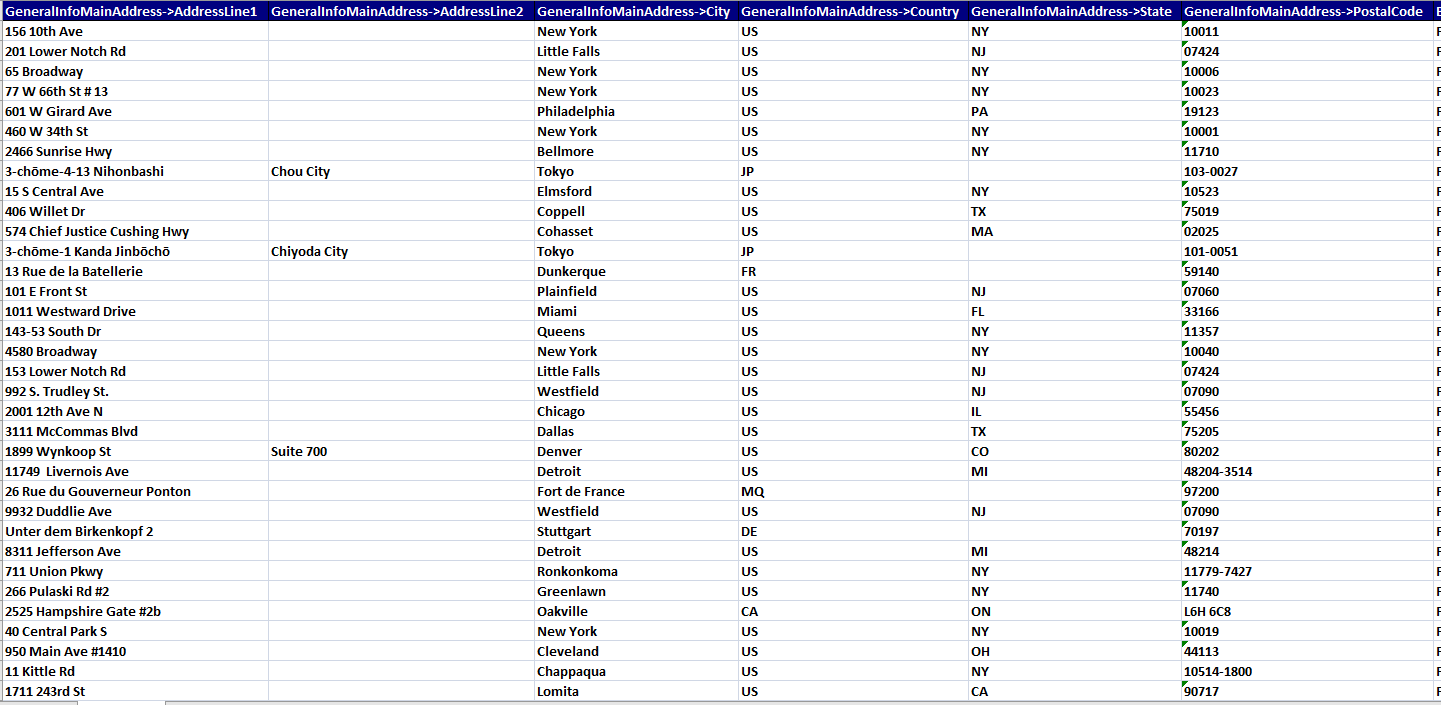
Best
Enter your E-mail address. We'll send you an e-mail with instructions to reset your password.




