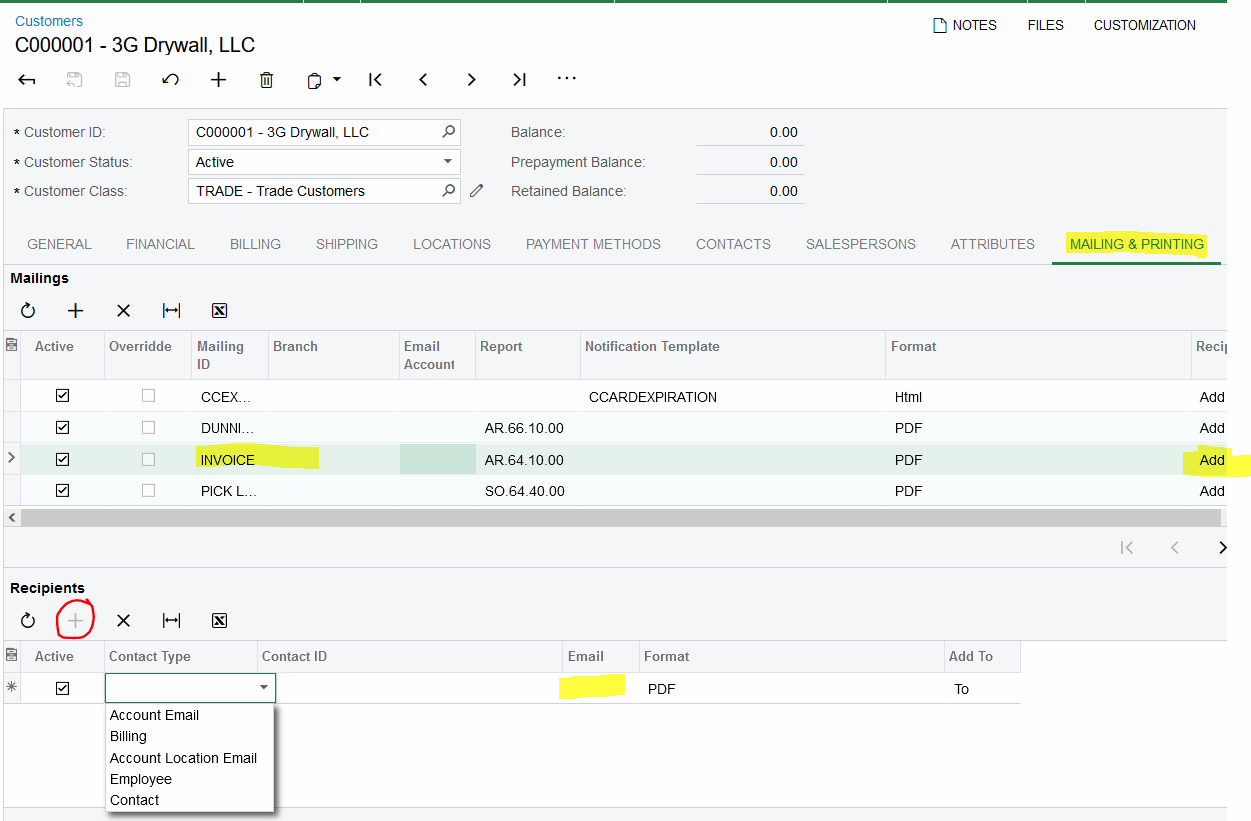Hello Community,
Have a small issue - when trying to send an AR invoice we have placed 2 email addresses in the Account Email Field under “Additional Account Info”. The address are separated by a semi colon ; I cannot change this to a comma, it defaults to a semi.
When sending emails, it will only send to the first email and not both emails.
I have found a couple similar issues here:
I have looked into both of these solutions, however I’m not sure which BUILD is being referred to in thread one.
In thread 2 removing the field in the “TO” field results in an error saying there is no Email address to send the notification to.
Hoping someone may have insight?
Cheers,
K2