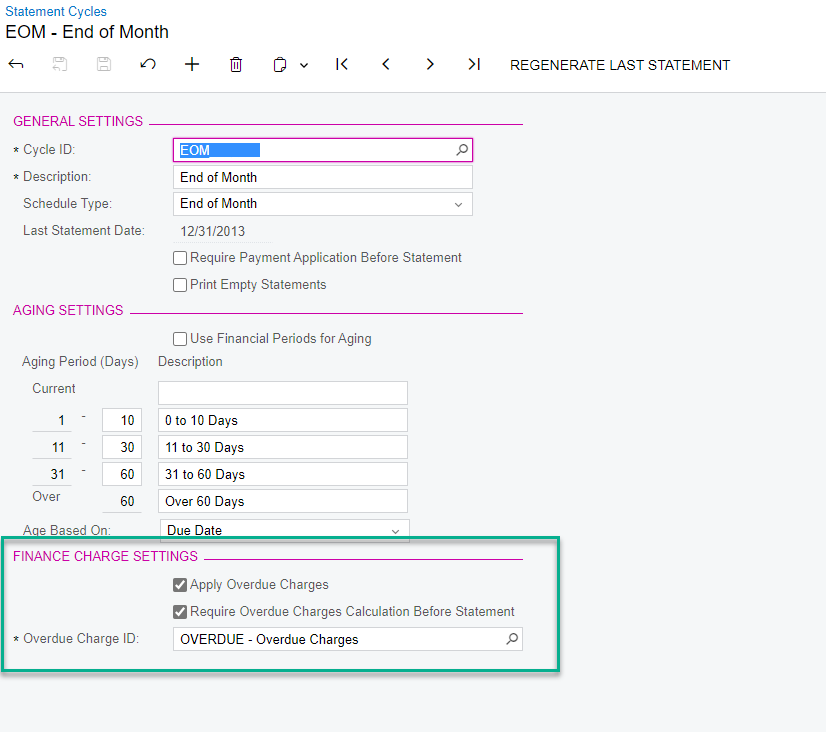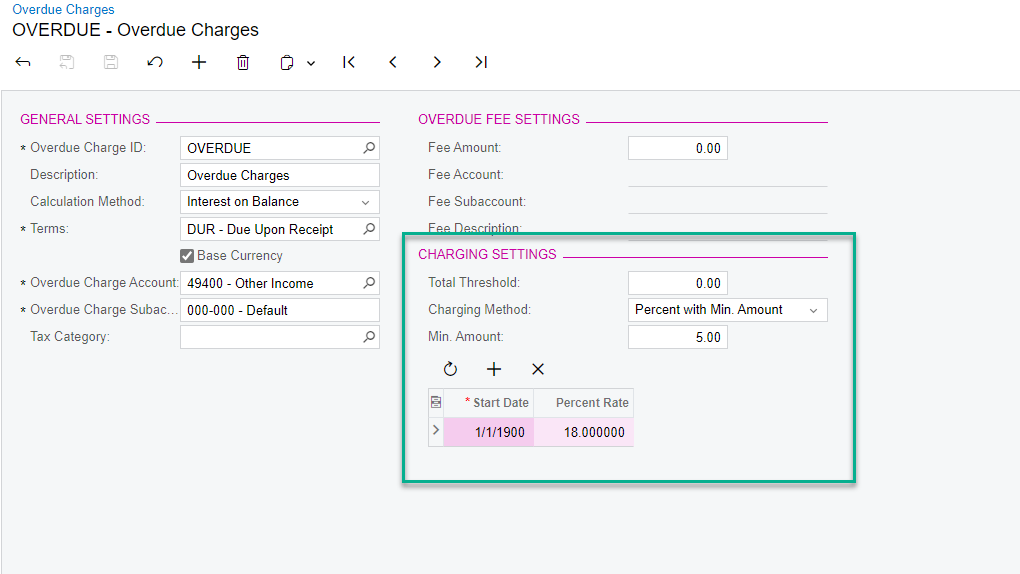We’re wanting to set up an automatic charge that goes to invoices that are past due 30 days. I’ve worked in the “Overdue Charges”, the “Customer Class” and “Calculate Overdue Charges” but somewhere I’m missing something.
Does anyone know how to step by step set up an automatic charge on 30 day past due invoices for 18%?
Best answer by Kandy Beatty
Also, one the second screenshot, the “min amount” that is the minimum amount that will be charged or that’s the minimum of the time period?
Hi
Here is the help that would answer more of your questions:
https://help.acumatica.com/Help?ScreenId=ShowWiki&pageid=3d09ebee-86d8-462a-a7d8-2c995eb1baa3
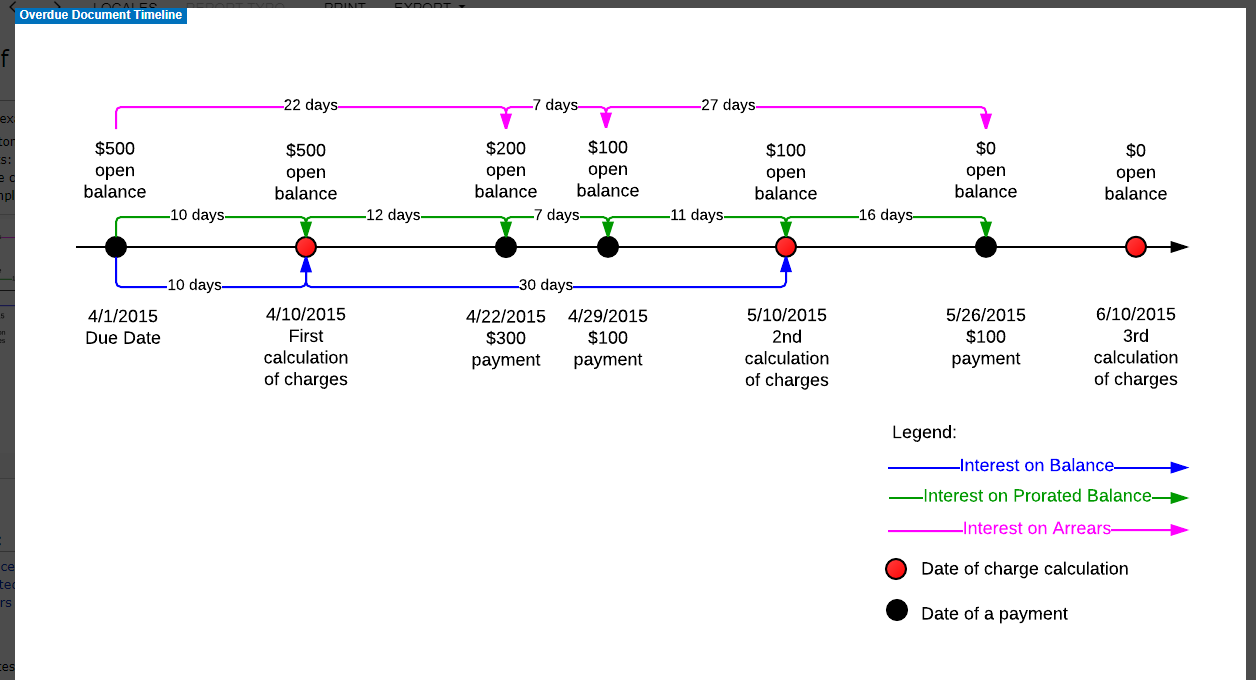
Reply
Enter your E-mail address. We'll send you an e-mail with instructions to reset your password.