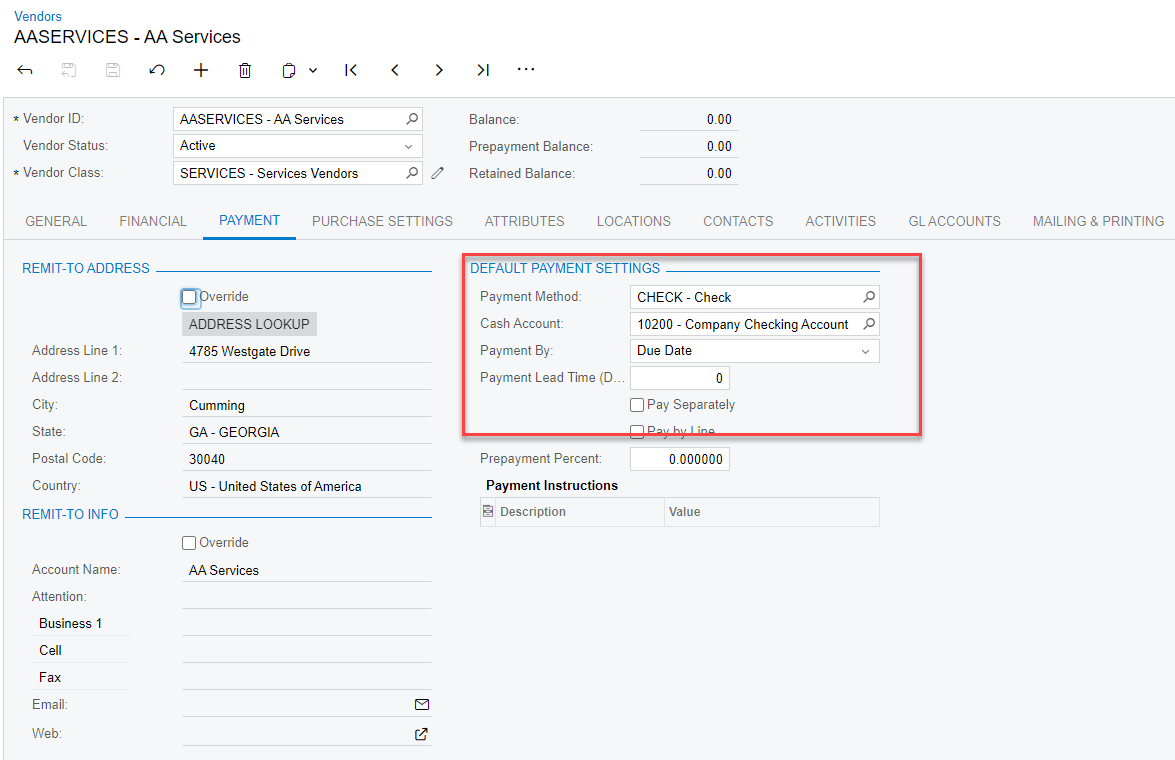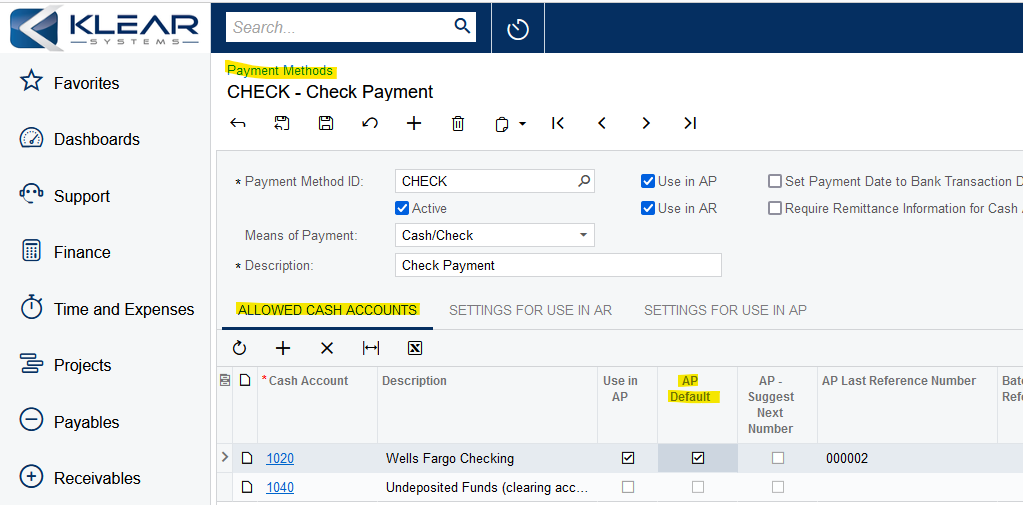I have all Vendors setup using Default Class, which is linked to Default Cash Method and Cash Account. Cash Method is also assigned to AP Default. GL and Branch are linked accordingly.
However, when I enter an AP Bill, the Payment Method auto populates, but the Cash Account remains empty.
What am I missing?