Rookie question on ARM Reporting:
I’ve modified a P&L column set to have three columns MTD/PTD/YTD actual values.
I can’t figure out the right settings in the Data Source section of the Column Definition.
Example of issue: Printing report for January 2021 I ‘should’ get all three columns to be equal.
But the result I am getting is shown below.
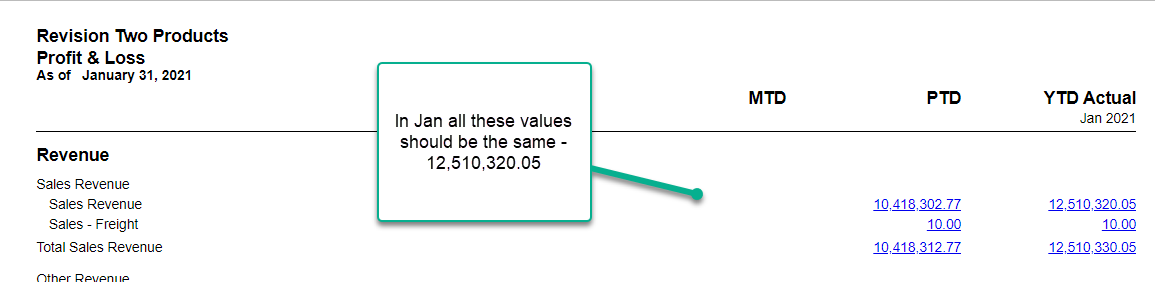
The MTD Data source is set to
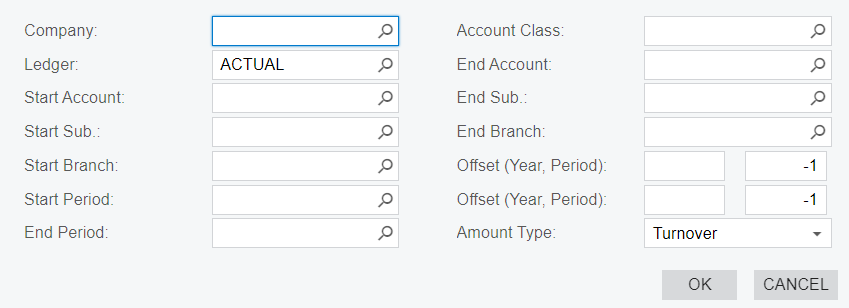
The PTD Data Source is set to:
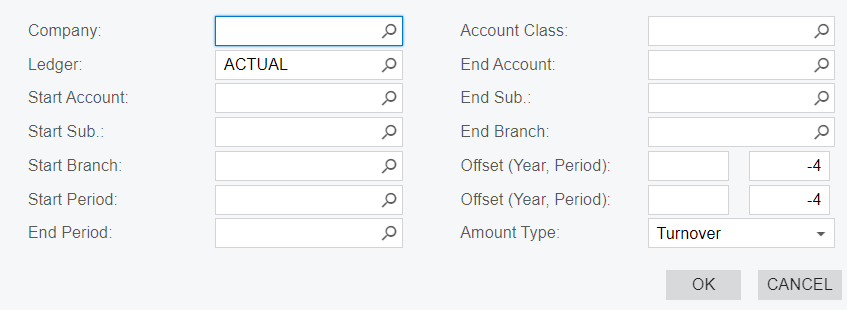
The YTD Data Source is set to (I think this one is correct)
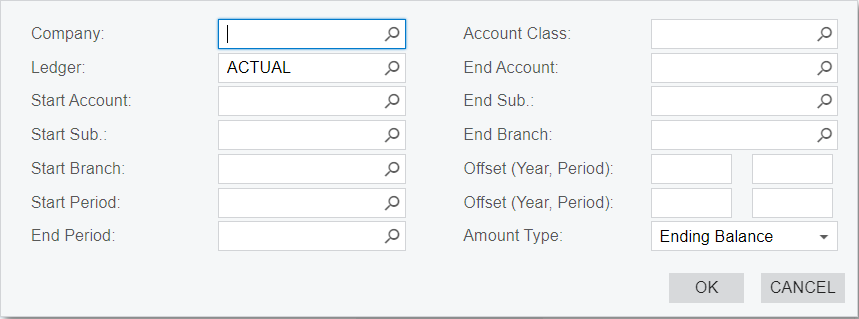
I am looking for help on what the correct Data Source configuration should be for MTD, PTD, and YTD columns.
Thank you,
Mike Lupro

