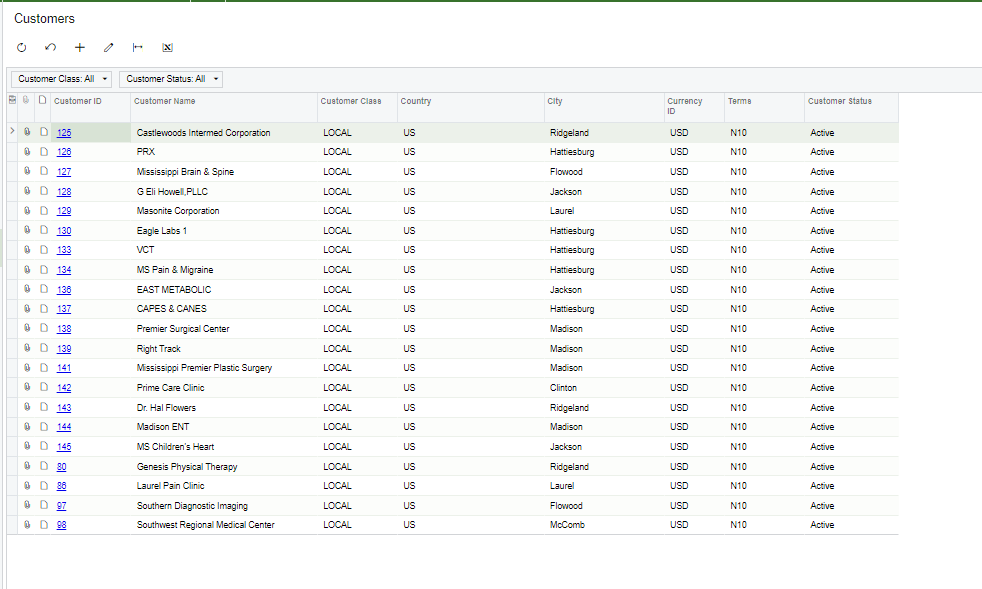Created and successfully prepared customers in an import scenario. However, when “Import” was activated, random customers were not loaded. Can not find a common problem as to why it brought some in and some not. It did not give an error, just did not bring them in.
Reran in test company with
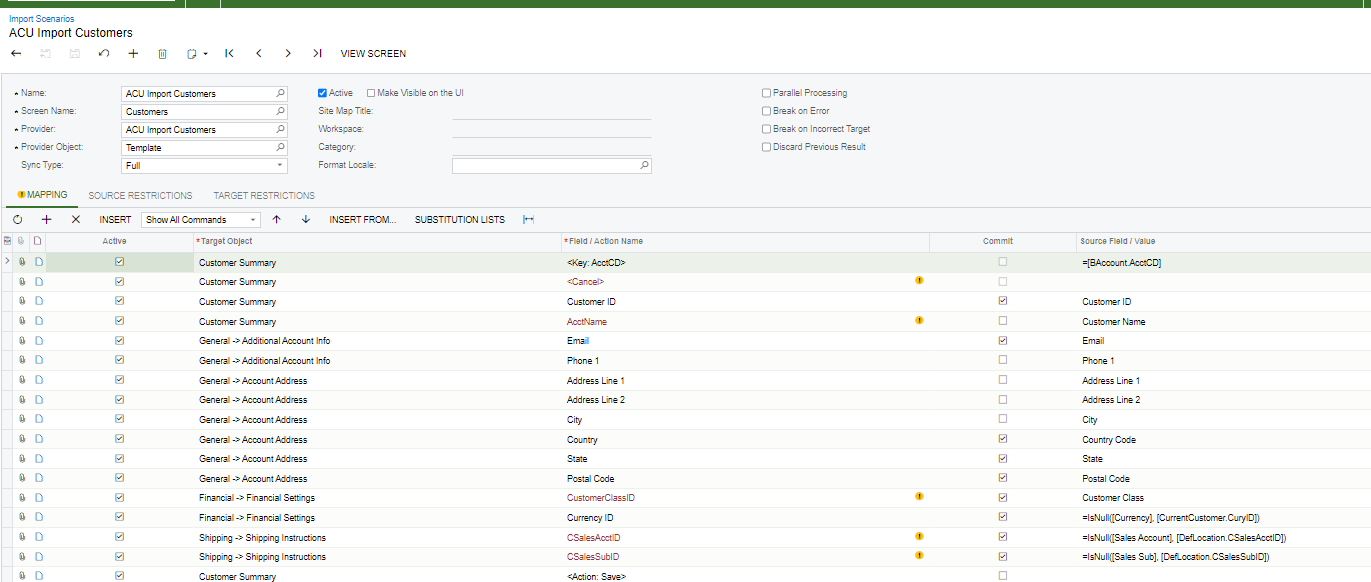
The ones in yellow are missing.
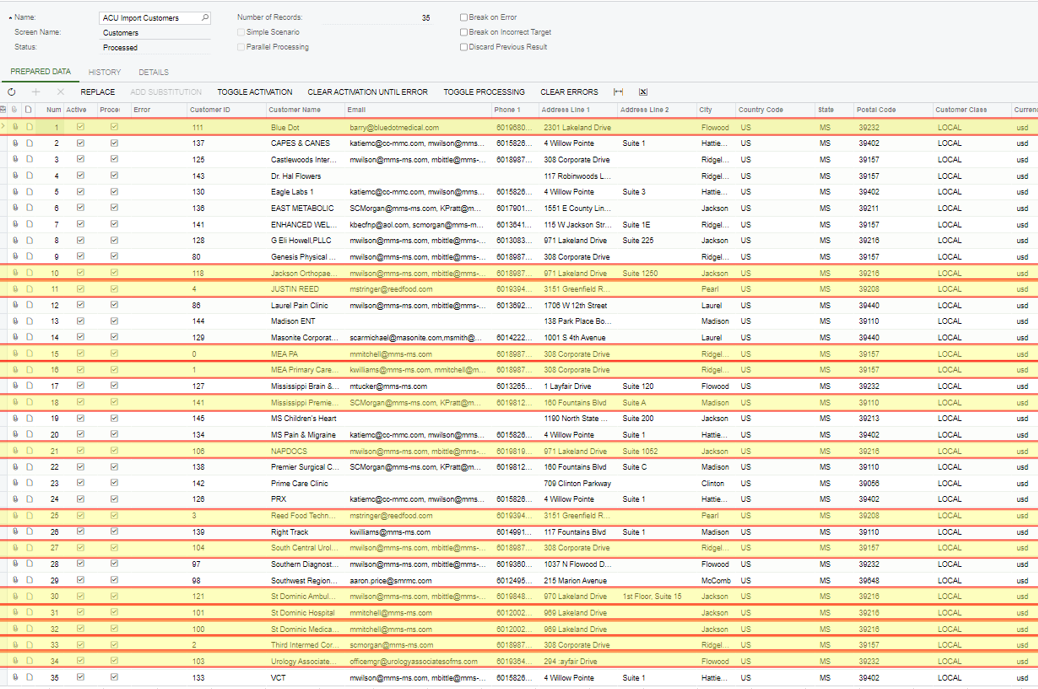
Excel data
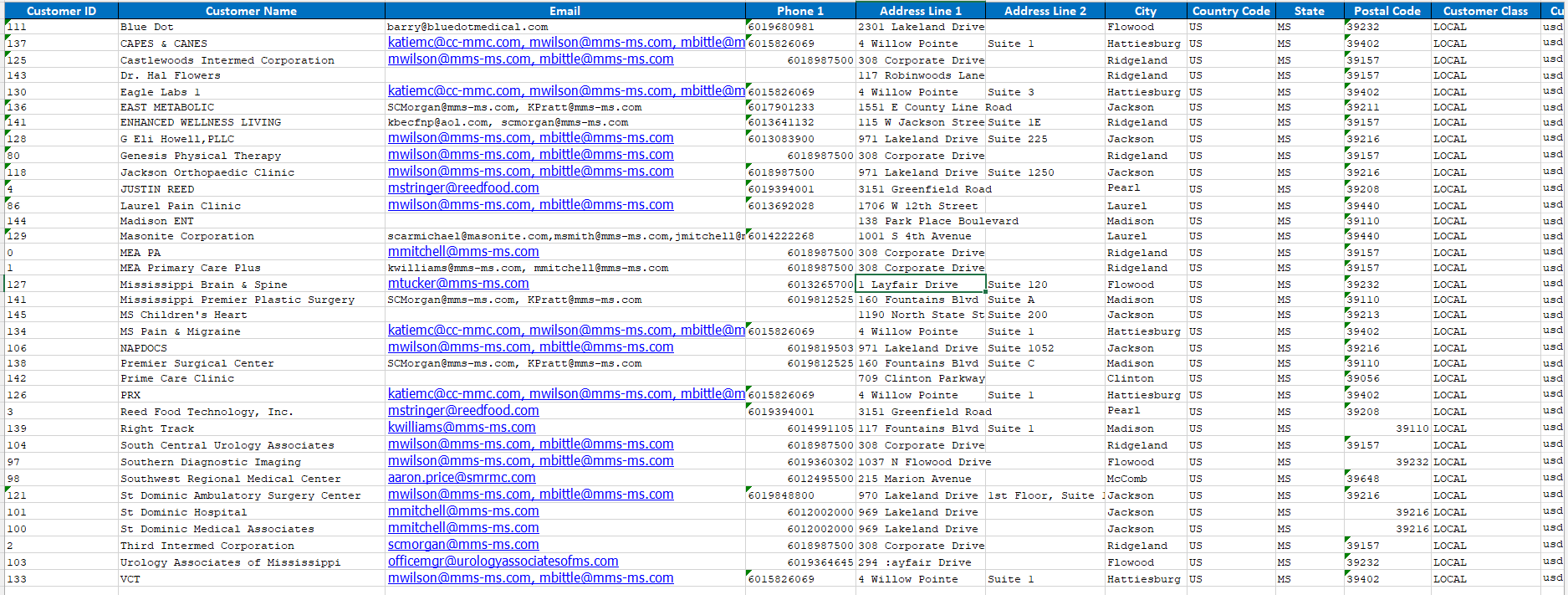
The Customers loaded: