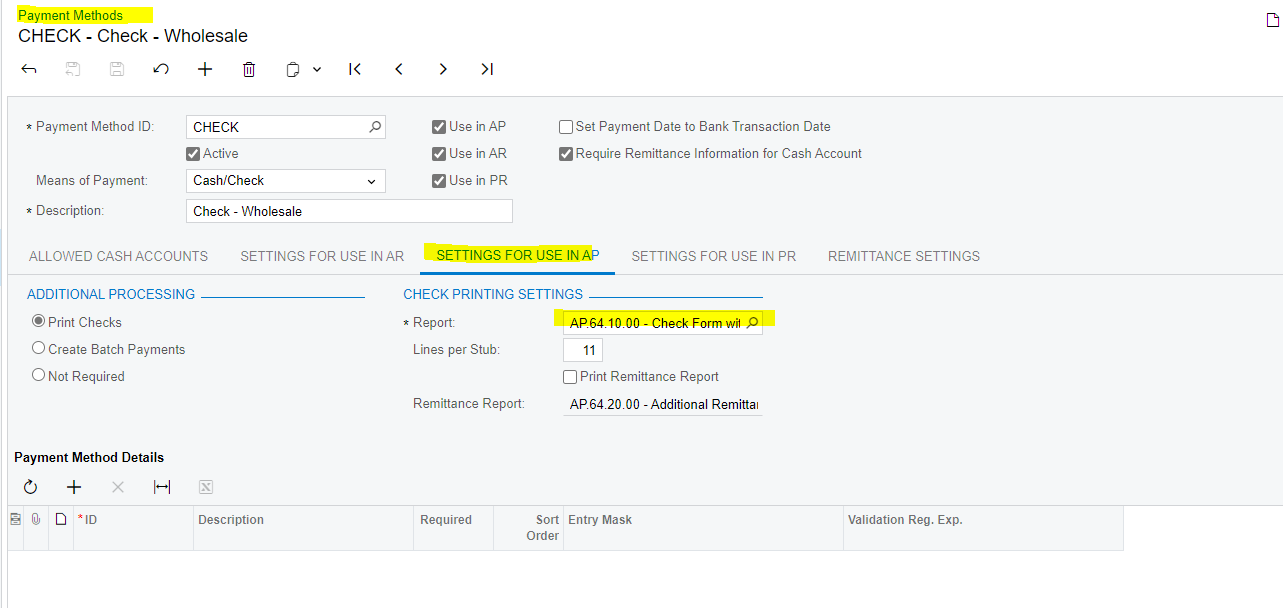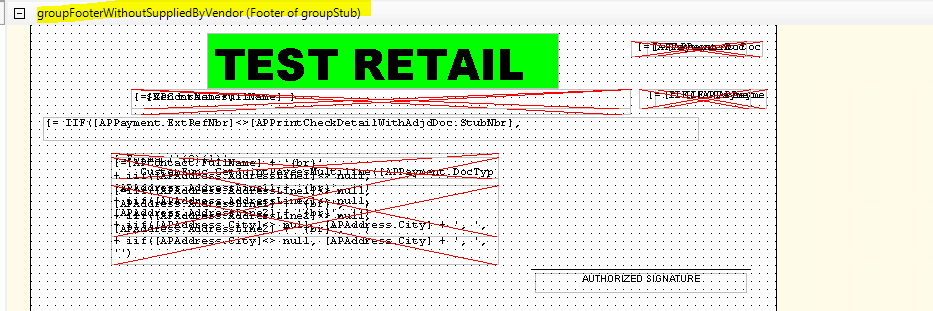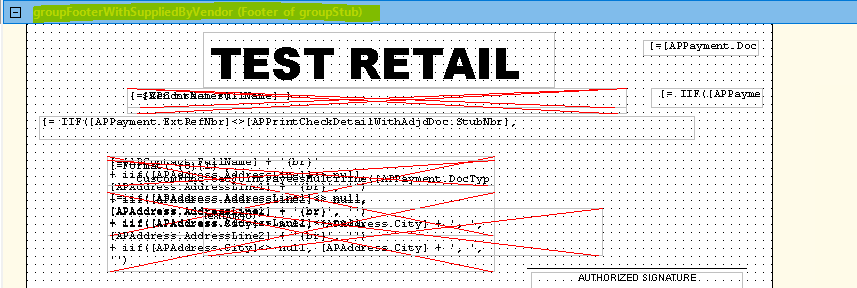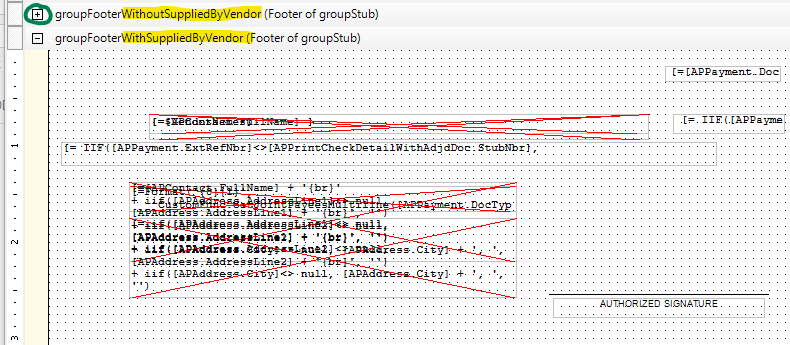Looking for a way to have a different check format by branch. There is a field on the Payment Method that allows you to set the report template for that payment method, so I thought we could create multiple check type payment methods (each associated with the relevant cash account for the specific branch) and assign the check report to each payment method accordingly.
In testing this, I’ve found that no matter what I do, it still prints the same check report regardless of the branch, or payment method used.
Has anyone ever got this to work? Or any suggestions on how to get a check format that is specific to each branch?
Thanks!