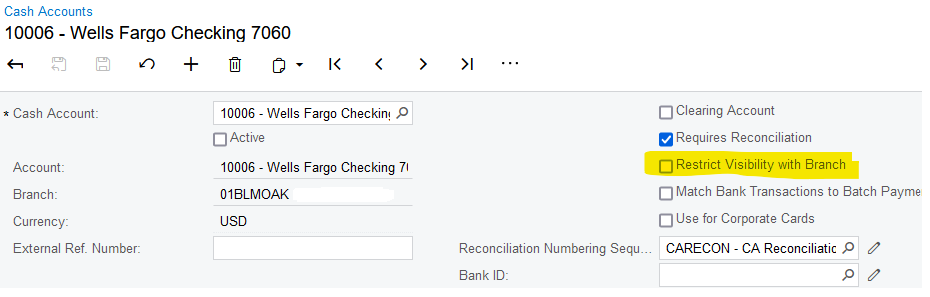Hi All,
We are having the following error when generating invoice for a contract.
Issue:
- User is logged into Branch A
- Trying to generate invoice under Contracts screen. Branch for this Contract is B.
-
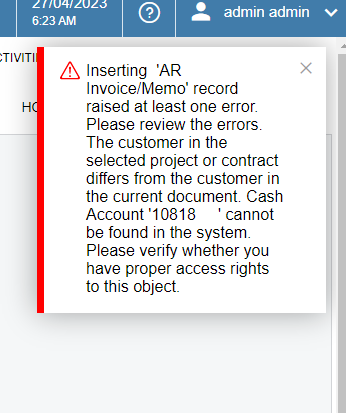
If the logged in user changes the current branch to B and then generates invoice it works fine. This used to work in our previous version of 2019R1, recently we have upgraded to 2022R1 and hence started seeing this issue, so just thinking if the upgrade has put in some sort of restrictions for Cash accounts based on the branches.