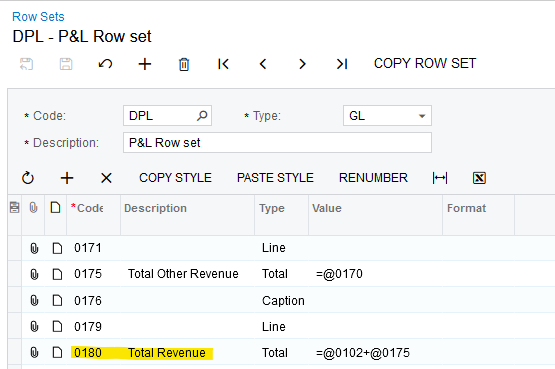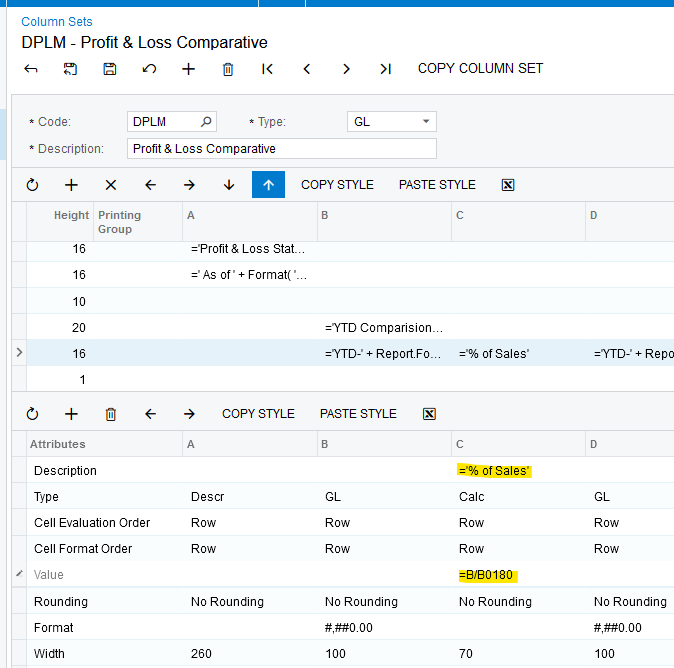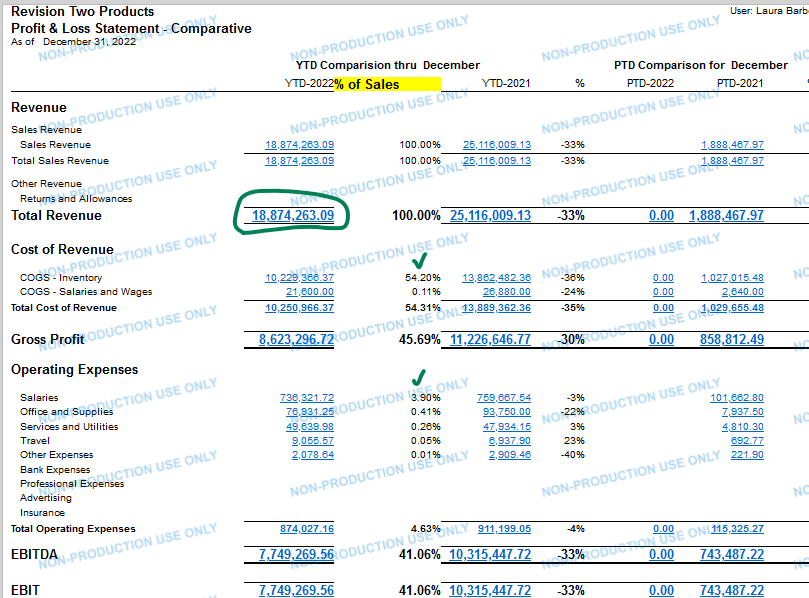I am trying to divide the results from Column B by a value in a Row. I have tried various combinations of the following. Can someone please suggest? If you are wondering, I am using the @BaseRowCode for another column. Thanks!
B/@RowCode = 0280
=B/ Value(@RowCode ,0280)
=B/ Value(@RowCode ,'0280’)
=B/ Value(@RowCode ,'B') = '0280'