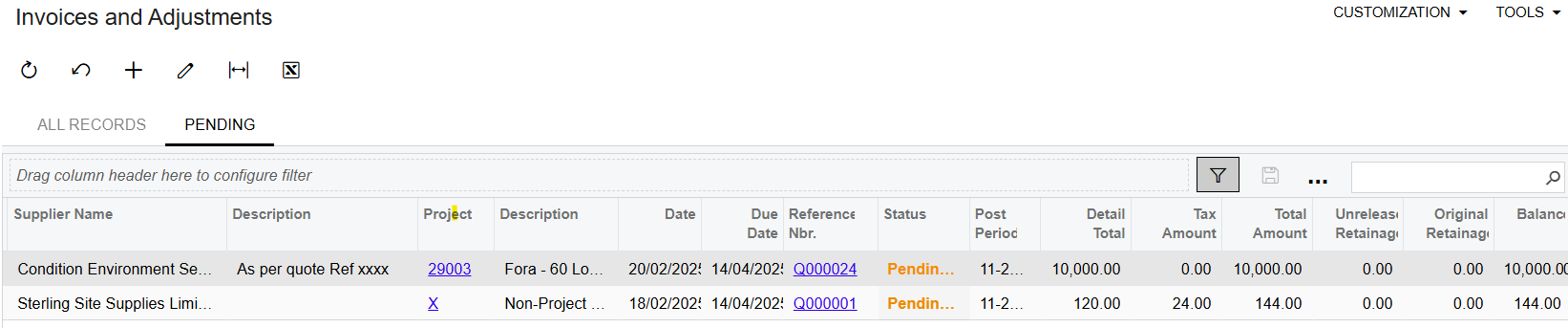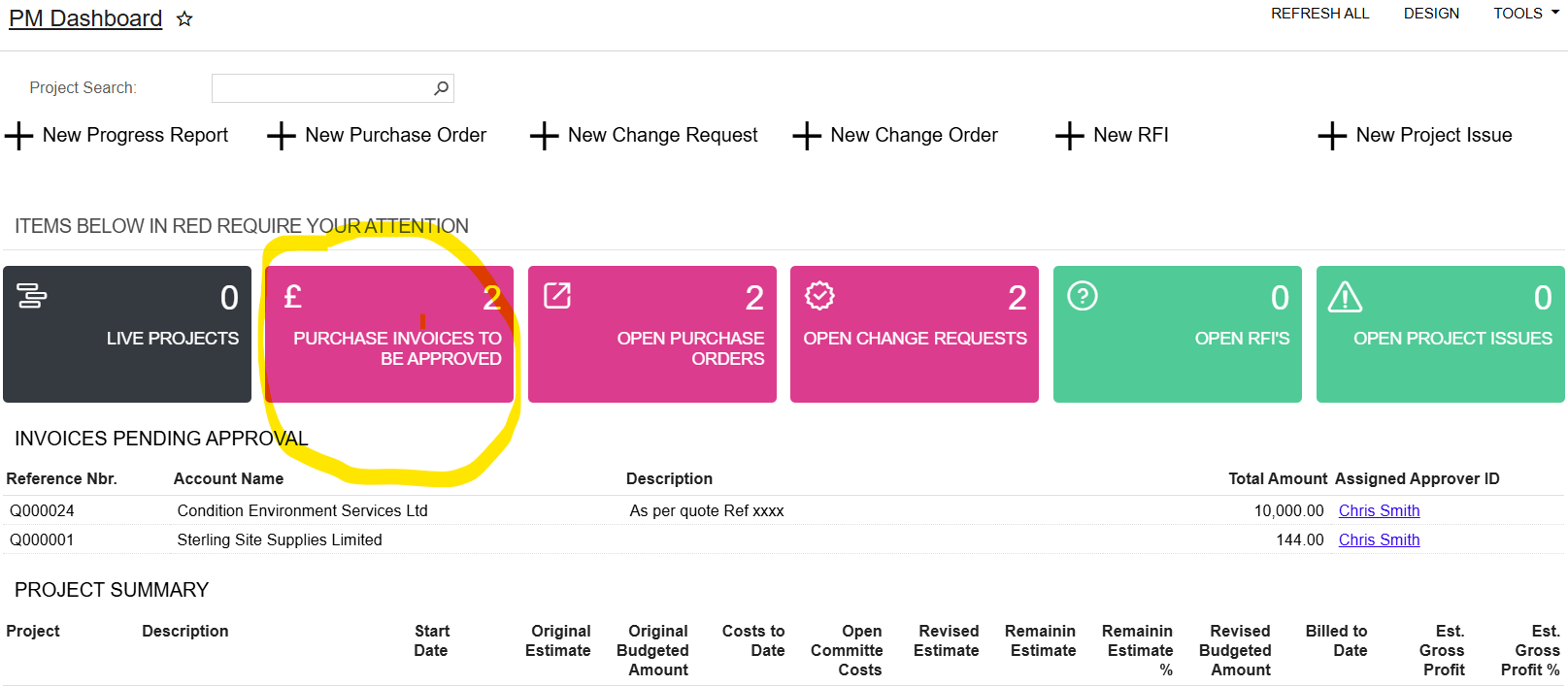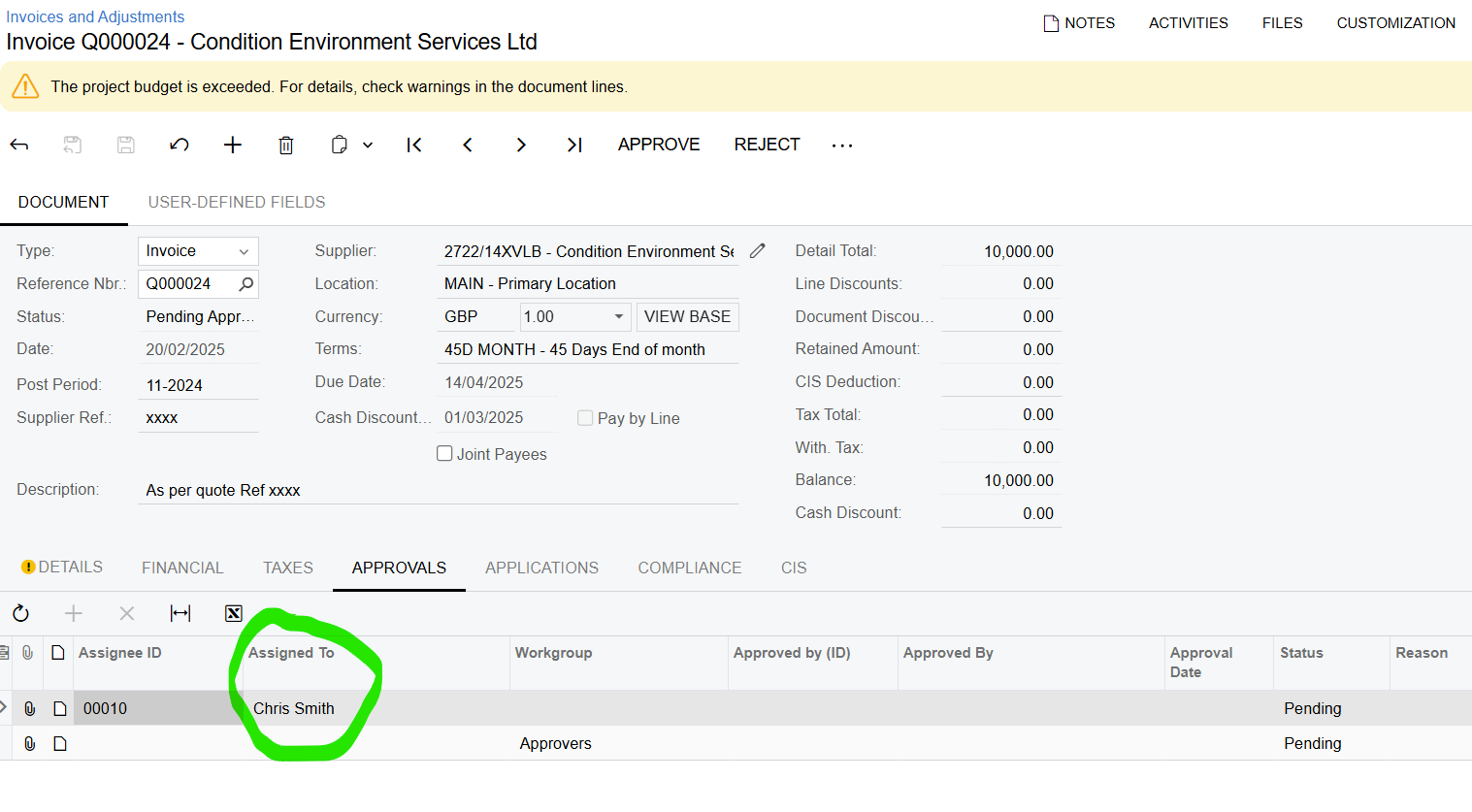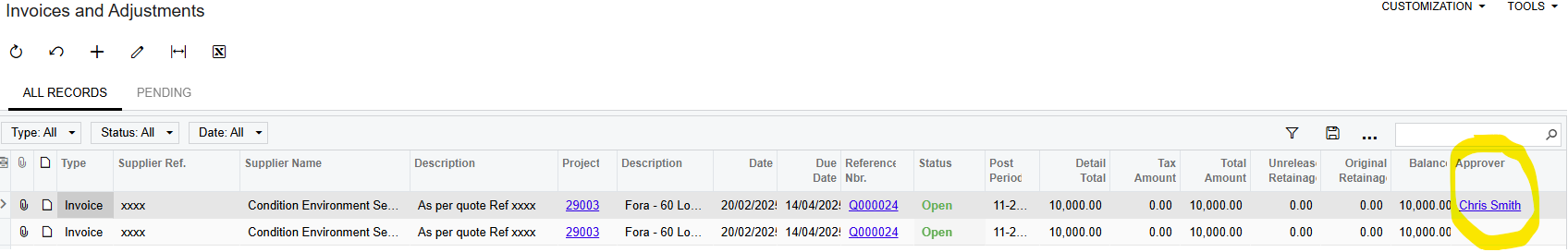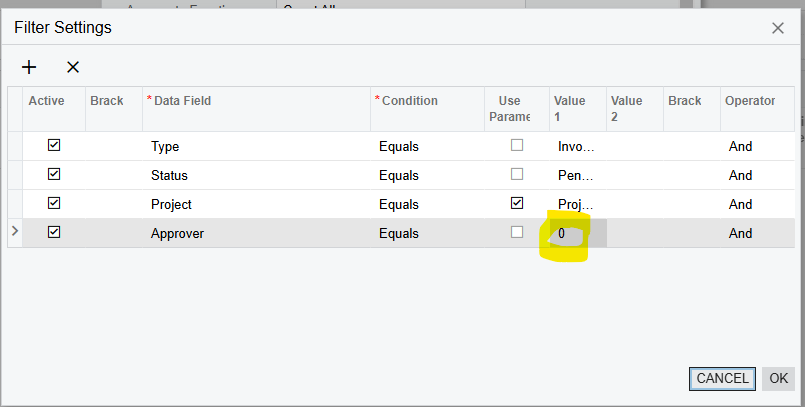Hi,
We’ve recently adopted Acumatica for our business and currently in the implementation phase.
I am trying to add the PO owner who is ultimately the purchase invoice approver to the Invoices and Adjustments GI but am failing miserably on the relations from adding data tables. I’ve added employees, users, and EPApproval, but either get random approvers, blank, or invoices duplicating.
Ultimately, I am trying to create a widget on a dashboard so our PM’s can see that they have an invoice to approve.
Any ideas?
Thanks!