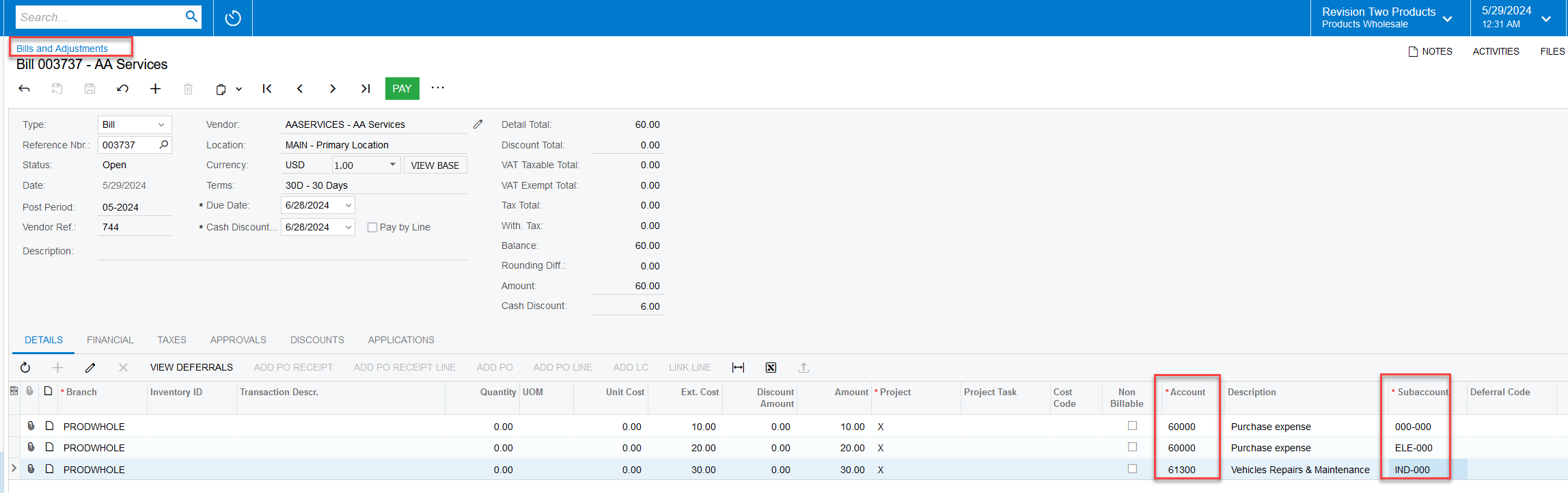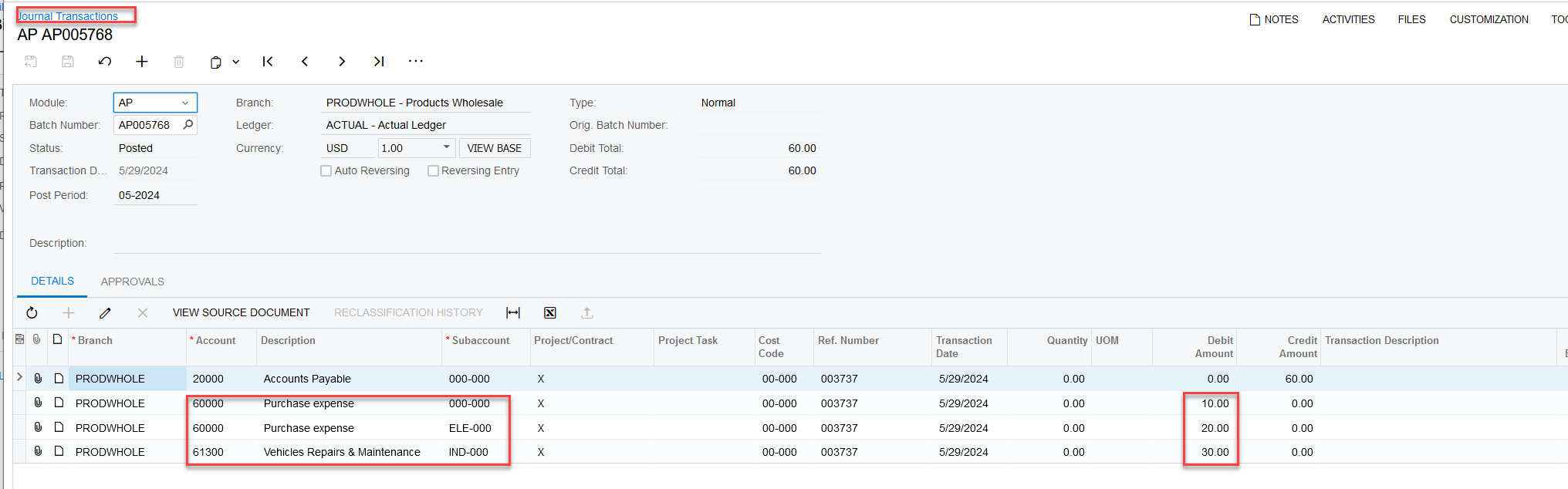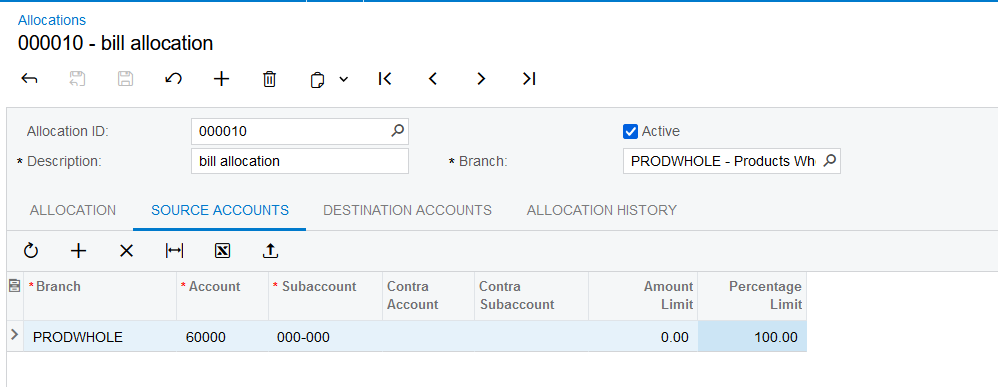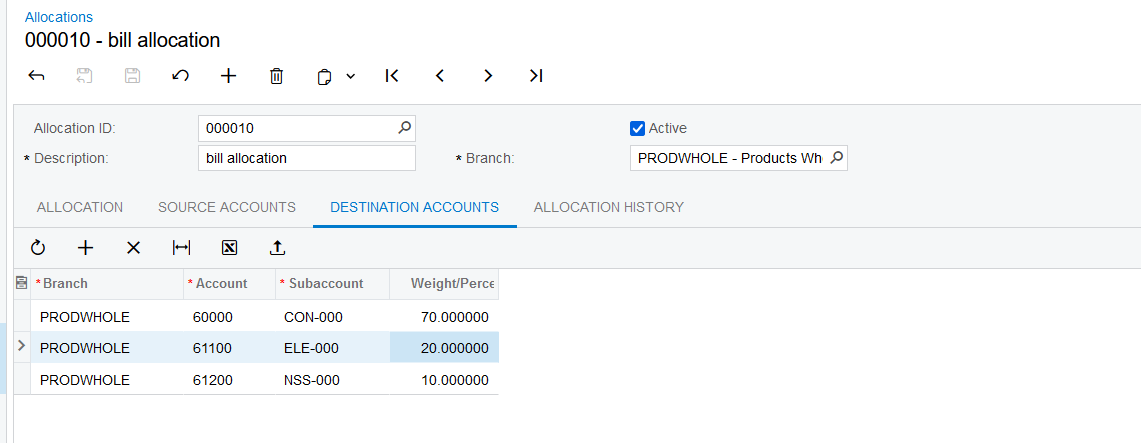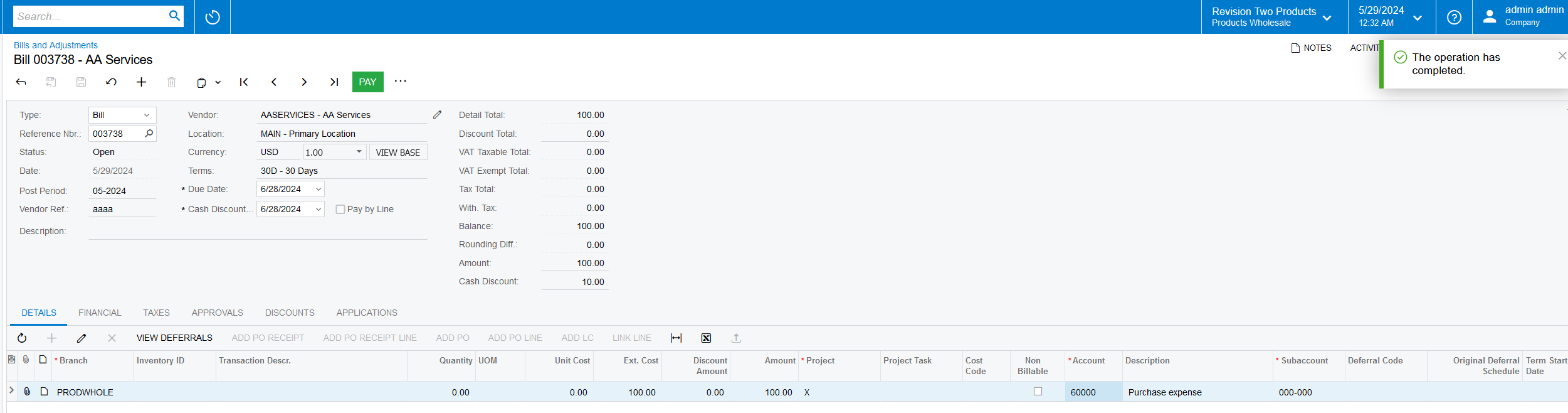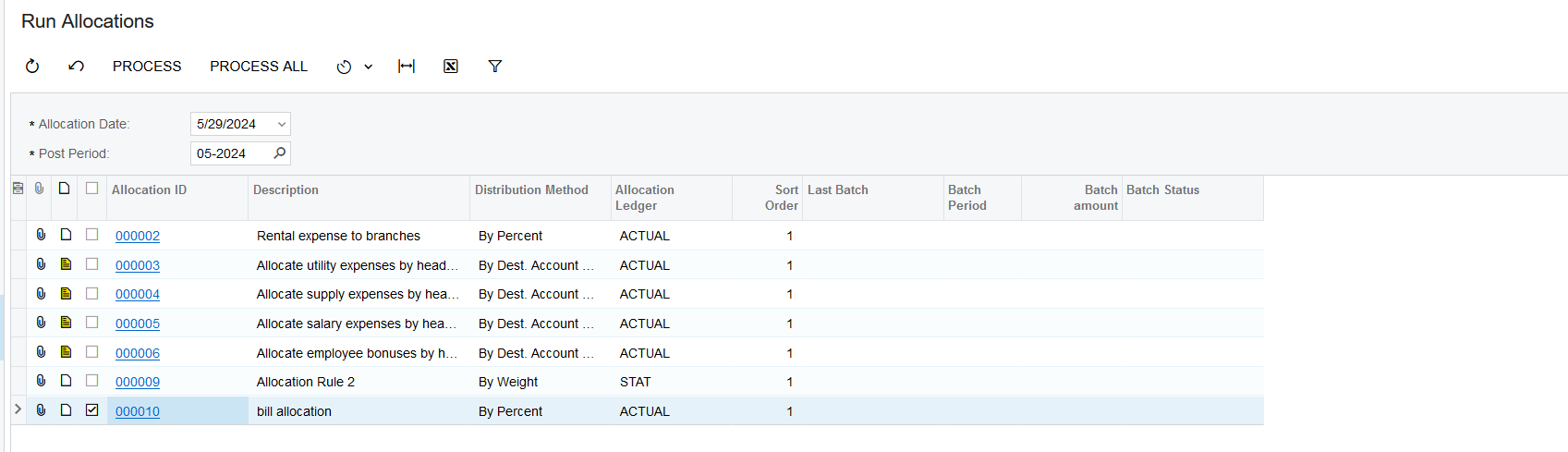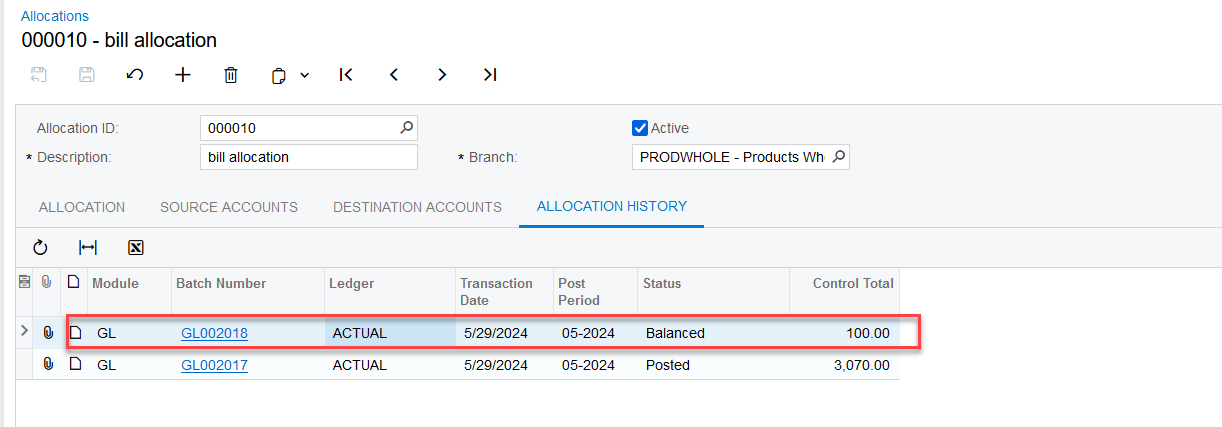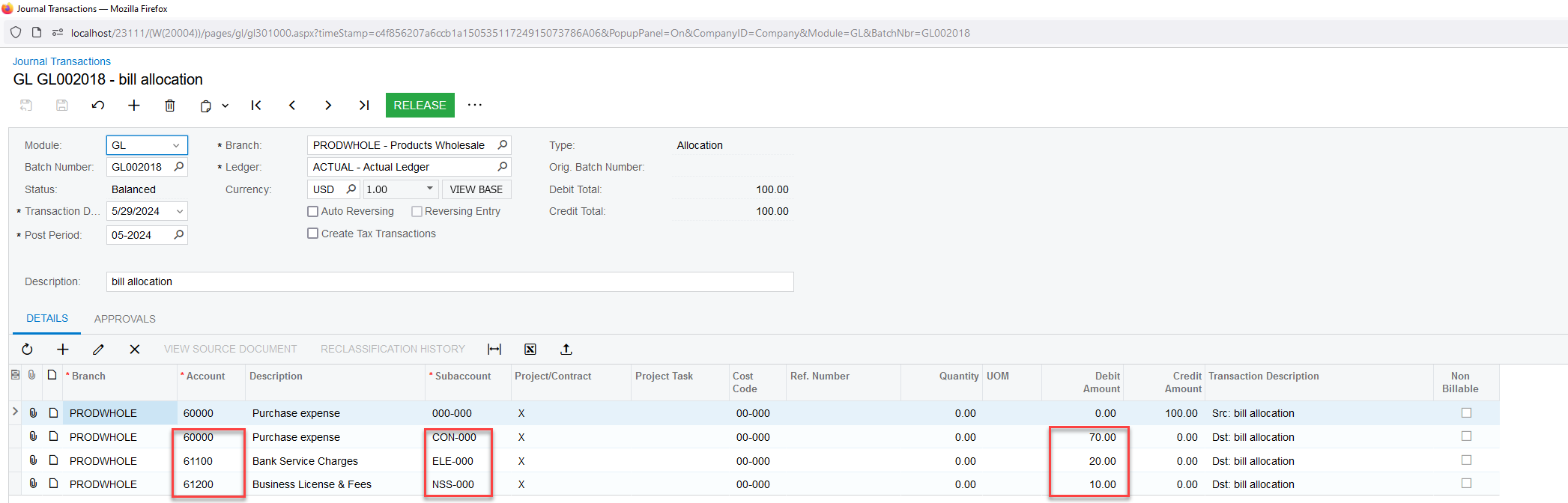Hello,
You are correct, an AP Bill with 3 expense subaccounts will not post the credit side of the transaction to three subaccounts without customization.
I recommend that you Do Not use GL Allocations to allocate your AP account to different subaccounts. Doing so could make a mess of AP Aged Period Sensitive Aging to GL monthly reconciliation. GL Allocation changes the GL balances thout changing the underlying AP documents that still have the full credit amount posted to one AP subaccount.
I recommend marking the AP Account as a Control account in Chart of Accounts, with “Allow Manual Entry” not selected → to keep the AP control account in balance with the Aging.
Laura