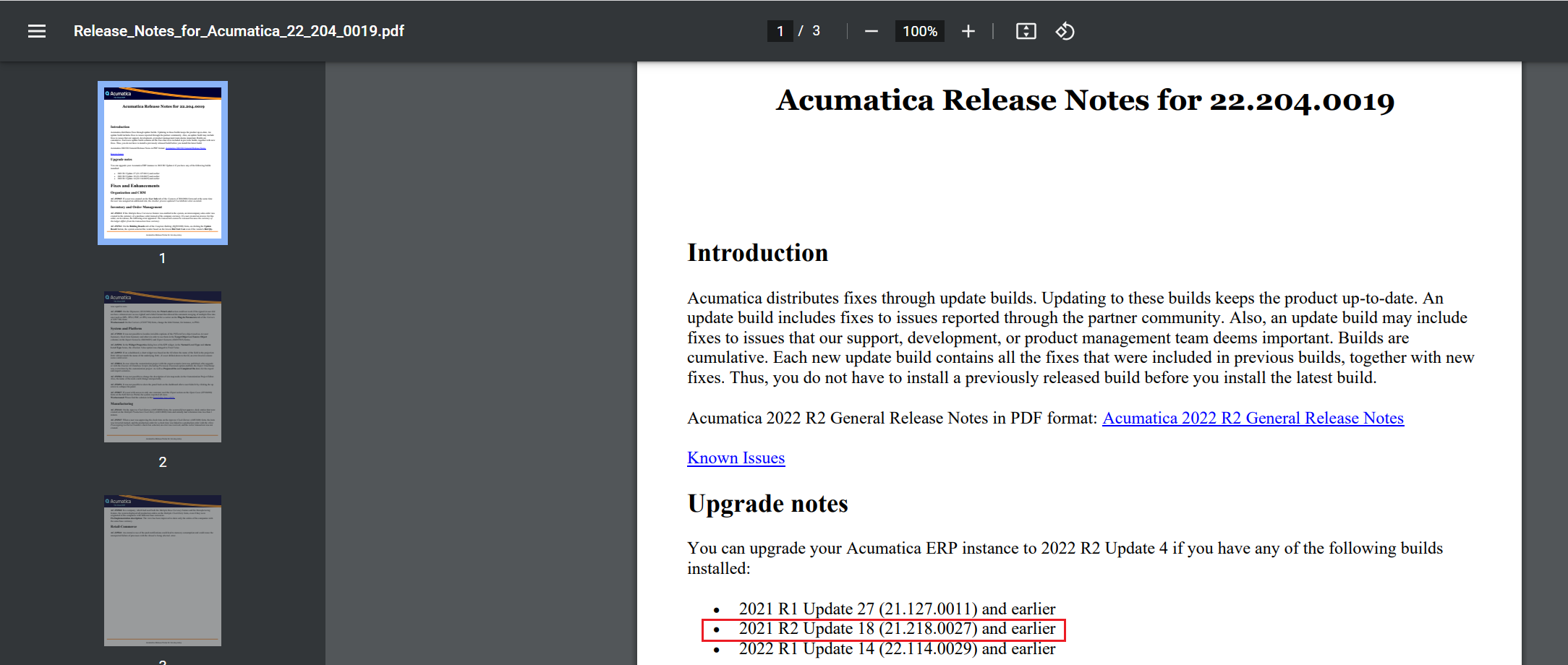2022 Tax Year 1099-NEC
Form 1099-NEC and filing instructions have been converted from an annual revision to continuous use. Therefore, there are no changes in 1099-NEC form layout or in E-File format that require changes in the Acumatica ERP.
For the list of Acumatica ERP builds with up-to-date 1099-NEC forms, refer to the 1099-MISC and 1099-NEC updates for Tax Year 2021 post.
To resolve possible issue with the printing alingment, we encourage you to update to the following Acumatica ERP builds where the paper size of the 1099-NEC (AP653100) report have been changed to Letter:
- 2022 R2 Update 3 (22.203.0043) or later
- 2022 R1 Update 14 (22.114.0029) or later
- 2021 R2 Update 19 (21.219.0019) or later
- 2021 R1 Update 28 (21.128.0009) or later
For more info, workaround for earlier builds and additional steps to fix possible alignment issues, refer to the Known issue: The report printed on the 1099-NEC (AP653100) form did not fit the Letter paper size knowledge base article.
2022 Tax Year 1099-MISC
For tax year 2022, the IRS made minor changes to the 1099-MISC form. Details of the changes can be found on the IRS website.
In all currently supported Acumatica ERP versions (Acumatica ERP 2021 R1, 2021 R2, 2022 R1, and 2022 R2), the changes made on 12/12/2022 in instructions for Electronic Filing according to Publication 1220 to the 2022 tax year were not implemented. That is, District of Columbia and Pennsylvania US states have not been added to the list of states which are included in the CF/SF Program. For more information and solution, refer to the Known issue: In Acumatica ERP, District of Columbia and Pennsylvania US states are not added to the CF/SF Program for the 1099-MISC Electronic Filing knowledge base article.
Changes to 1099-MISC are preliminary planned to be included in the following builds:
- 2022 R2 Update 6 (22.206.0035) or later
- 2022 R1 Update 17 (22.117.0016) or later
- 2021 R2 Update 21 (21.221.0019) or later
- 2021 R1 Update 28 (21.128.0009) or later