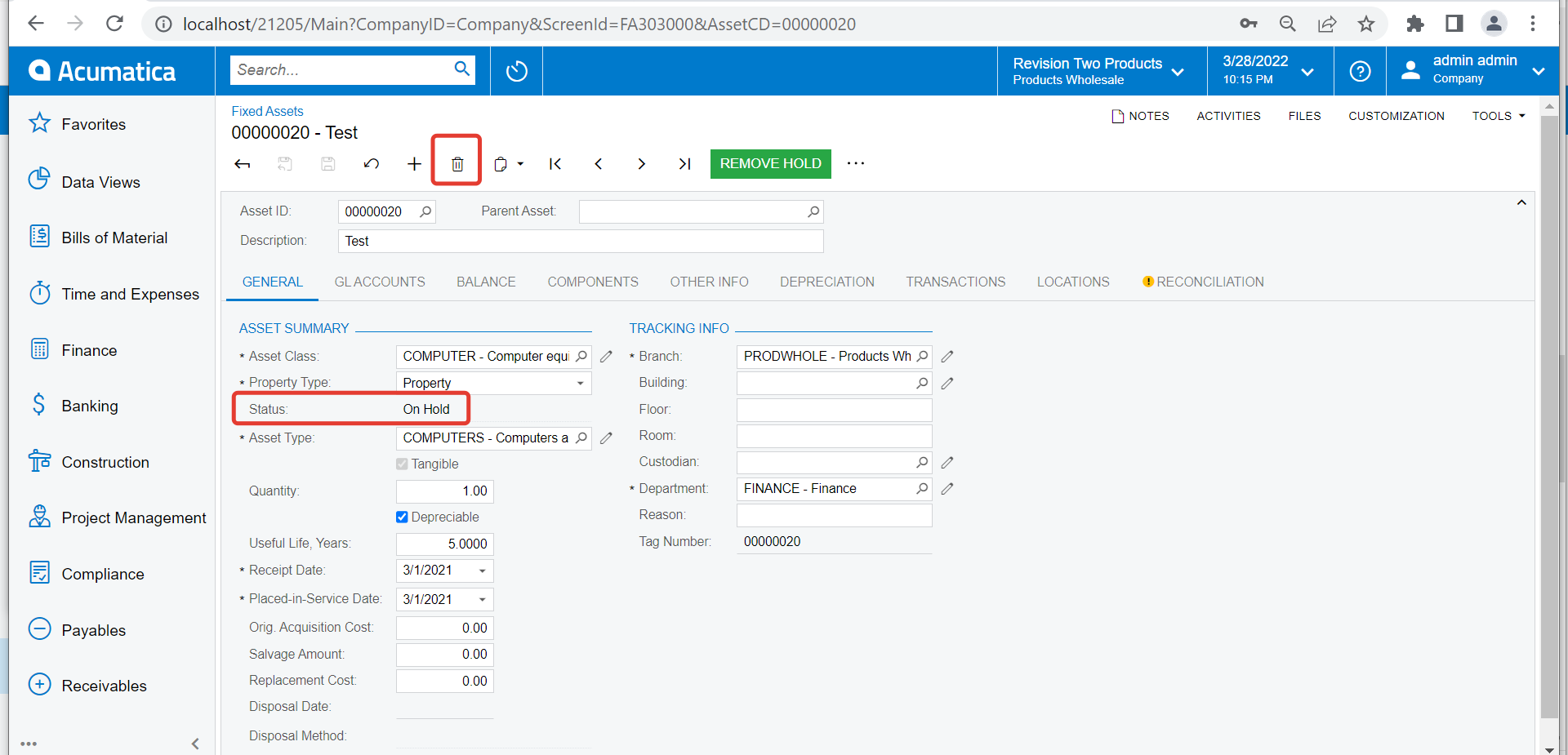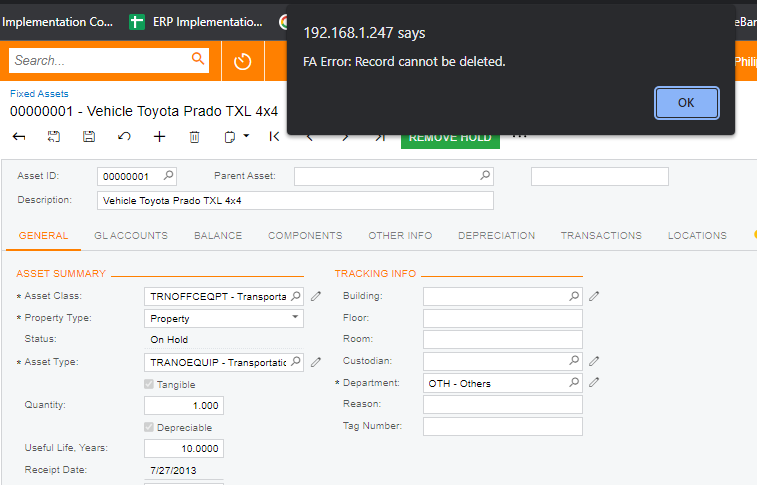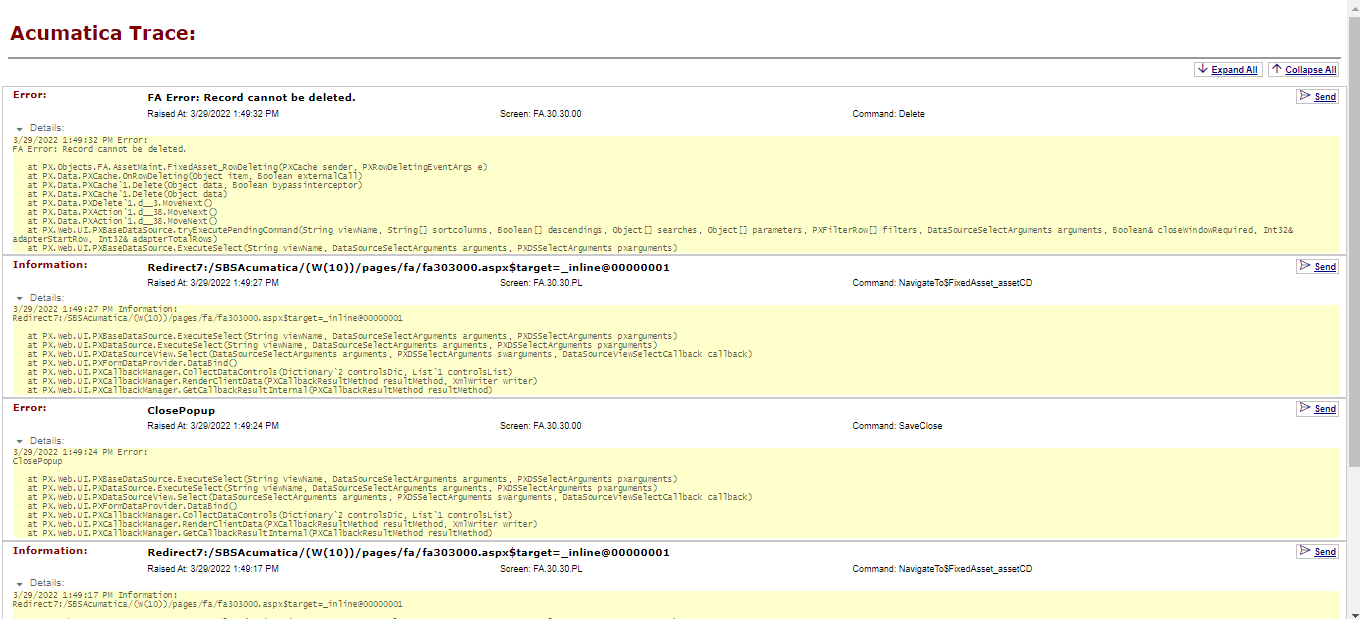Hello Everyone,
As I am a newbie to the Fixed Asset module...i did a big BUBU...I uploaded a list of fixed assets but later was told that that is not the final list, so how can I erase the first uploaded list? or should I just override the existing list, is this possible?
Thank you!
Kind regards,
mrivera67