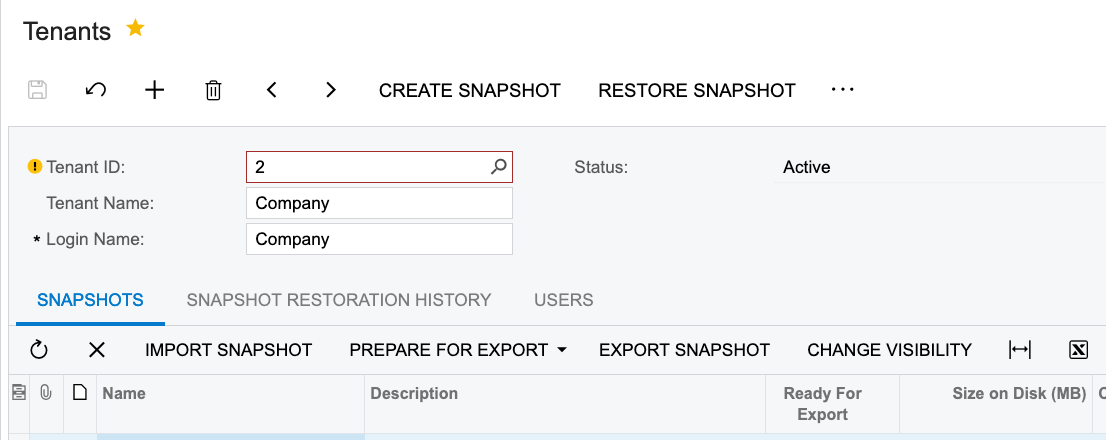Recently our Acumatica site was down for a full day of work. We are service based and have techs out in the field all day. With the site down we were unable to access appointments and eventually we had to send all techs home.
This triggered us to realize we need a Disaster Recovery Plan. I wanted to see what others have done to make sure you can still function if your Acumatica site goes down?