I have noticed inconsistencies between a user releasing Time Activities vs. an Automation Schedule releasing Time Activities.
On the Release Time Activities (EP507020) screen, we encounter the following error when run via an Automation Schedule: (this error comes from the Automation Schedule History (SM205035) screen.)
PM Error: Task is Completed and cannot be used for data entry.
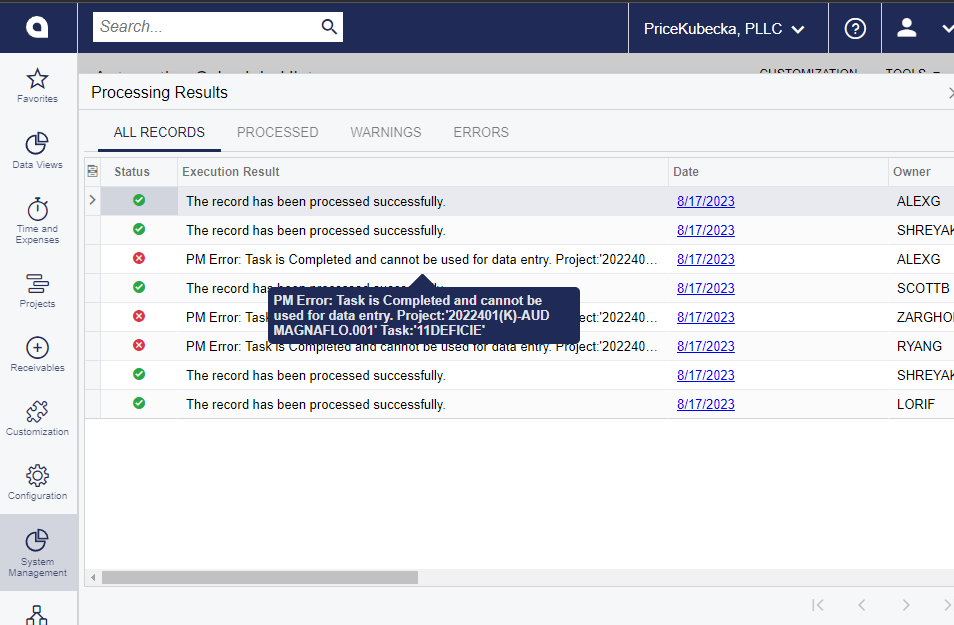
While logged in as the Admin user on the Release Time Activities (EP507020) screen the time Activity is processed successfully.
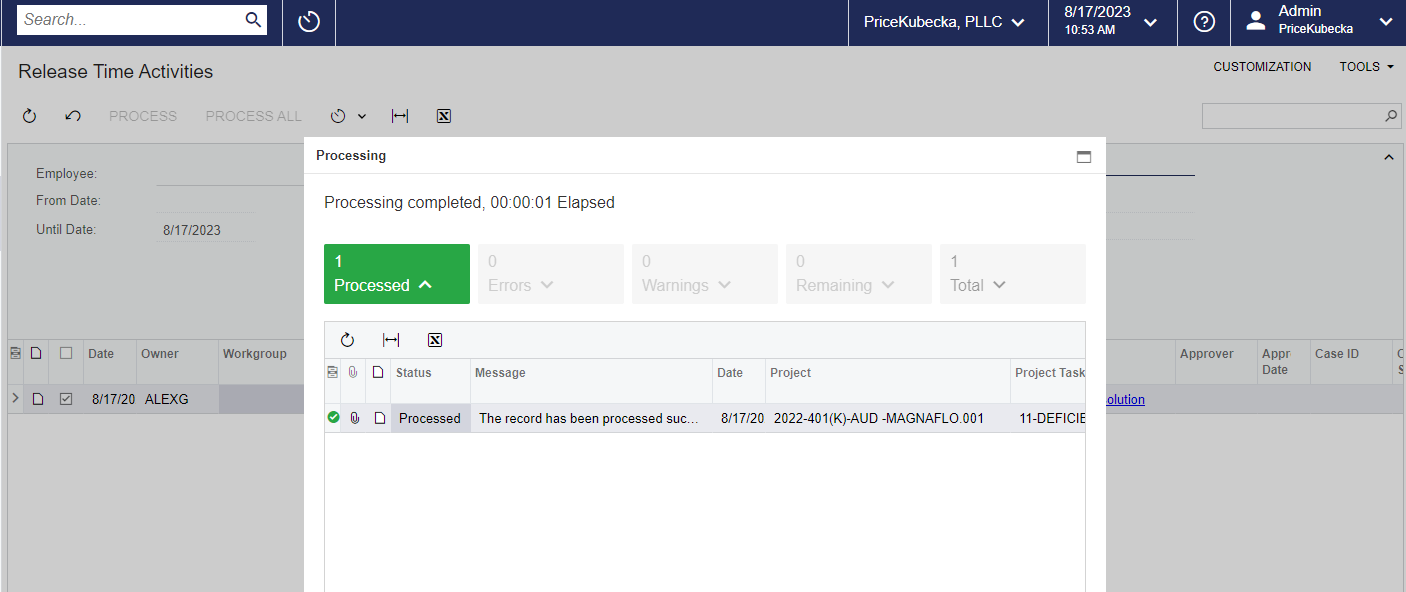
What is causing the Automation Schedule to fail when compared with the Admin user manually following the same steps? We would like to avoid having to manually releasing time activities every day.
Edit: To be clear, I understand the error is coming from a completed task not allowing the release of the time activity. My question is why can the Admin user process this record without errors while the automation schedule fails?



