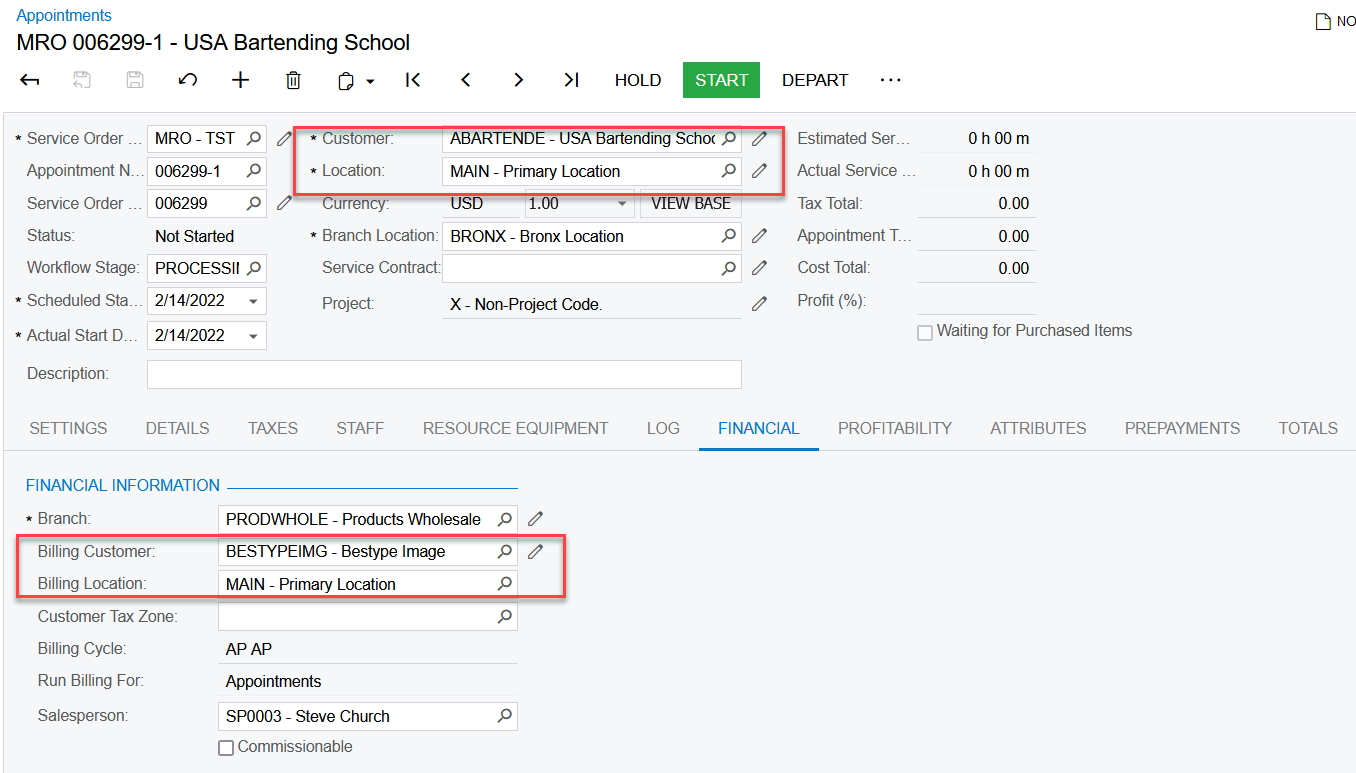In situations where a service company performs a repair on a Service Order / Appointment, then realizes that the invoice should be sent to a party such as an insurance company, how might they process an appropriate invoice?
- There may be different 3rd parties for a customer, so parent/child companies won’t work
- Copying the service order to a new one for the insurance company looses appointment log information, signatures, attachments, etc.
- Creating service orders and appointments with may detail lines and log lines is tedious and error-prone
What other work-arounds might be simpler?