Could someone know how to add new field? I need to put extra info here. thank you
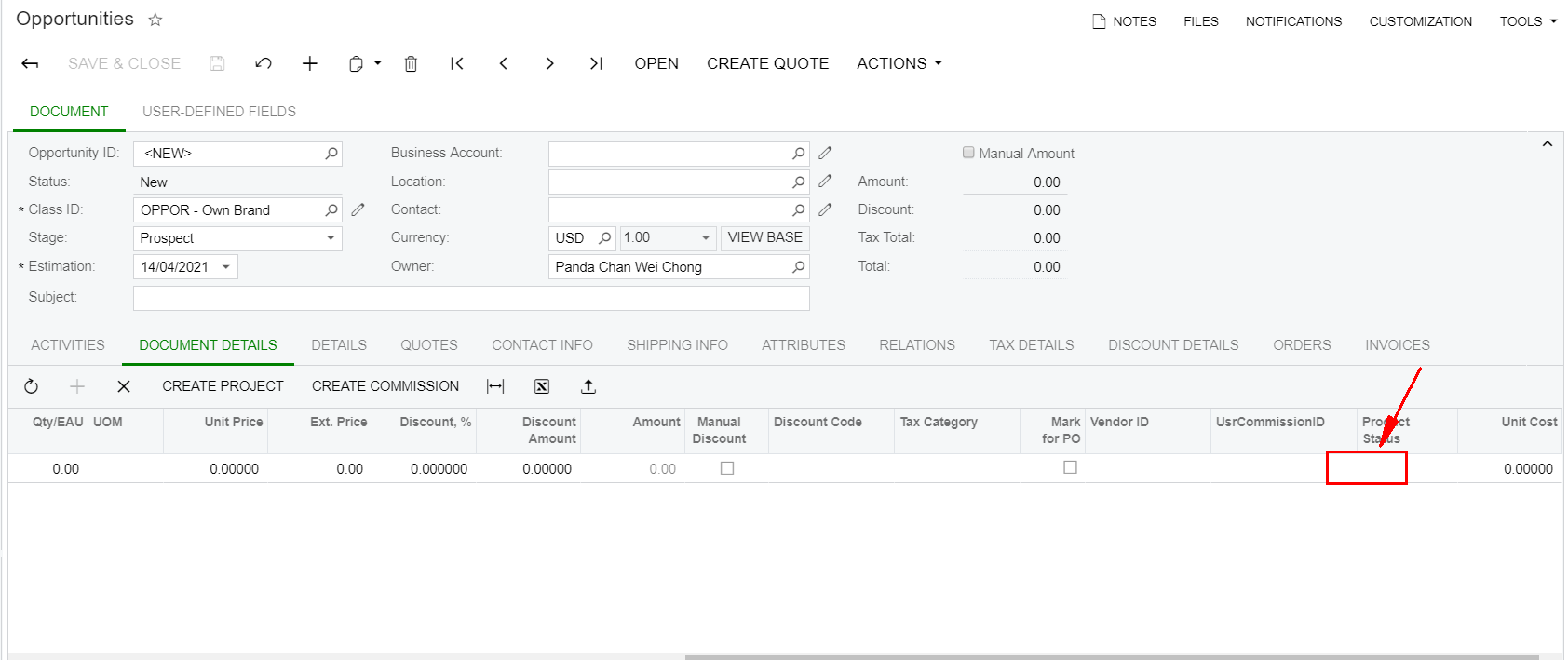
Could someone know how to add new field? I need to put extra info here. thank you
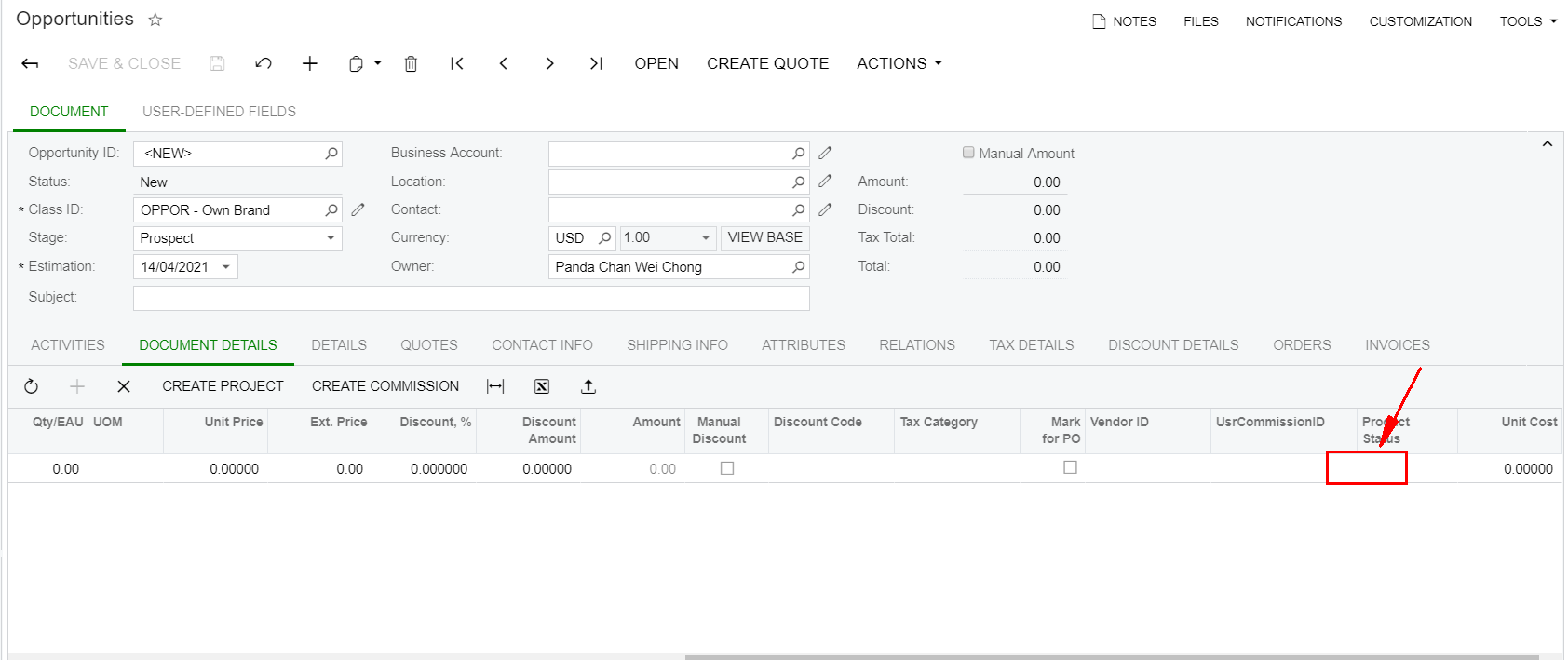
Best answer by Naveen Boga
Hi
To add a new field in Document details, you need to extend the CROpportunityProducts DAC and add this field to cr304000 .aspx page.
I just added a test field and please find the sample example below.
CROpportunityProducts Extended DAC
using PX.Data;
using PX.Data.BQL;
using PX.Objects.CR;
namespace Test
{
public class CROpportunityProductsExt : PXCacheExtension<CROpportunityProducts>
{
#region UsrKNDisplaySKU
[PXDBString(50, InputMask = "")]
[PXUIField(DisplayName = "Test Field")]
public string UsrTestField { get; set; }
public abstract class usrTestField : BqlString.Field<usrTestField> { }
#endregion
}
}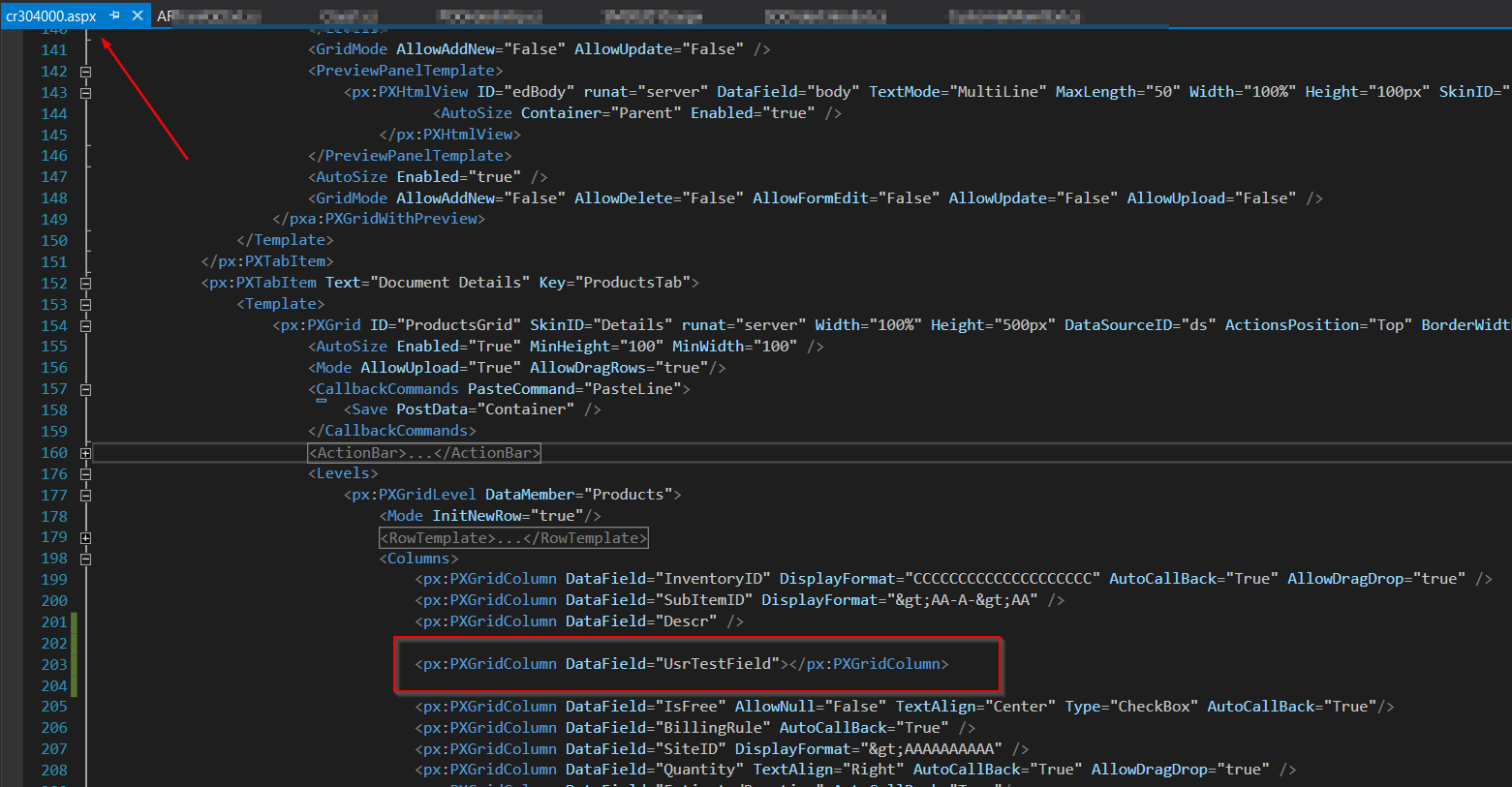
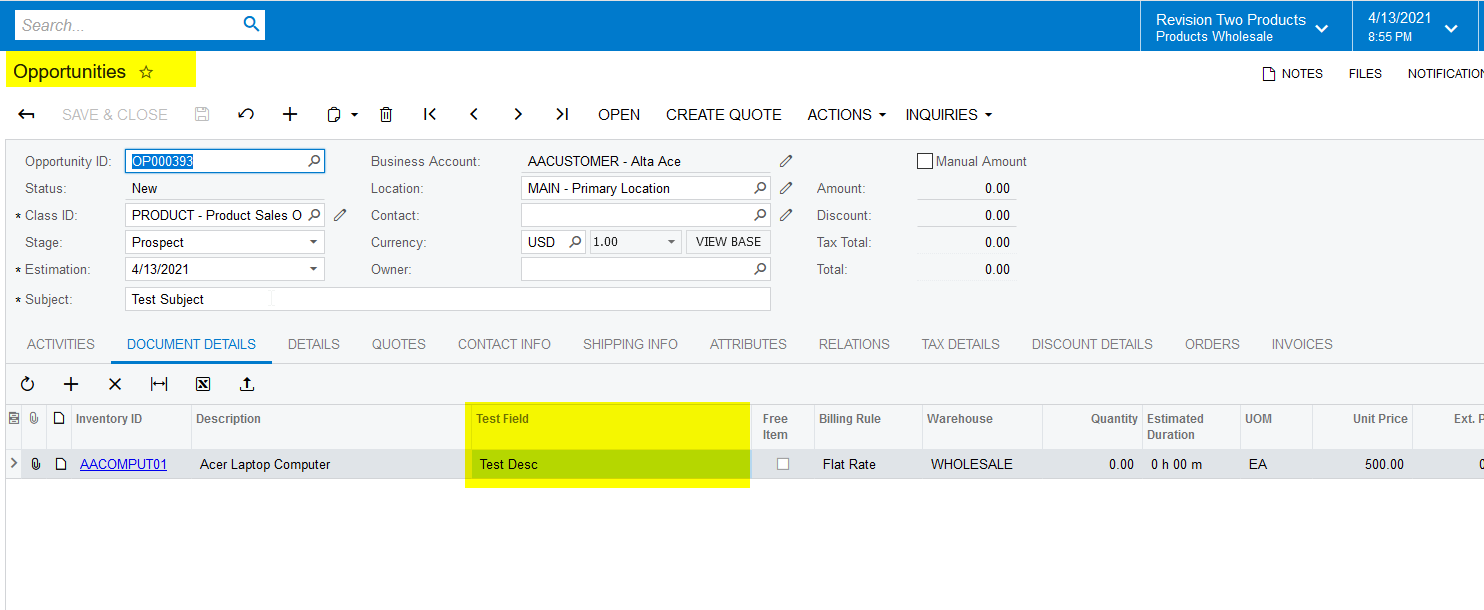
Enter your E-mail address. We'll send you an e-mail with instructions to reset your password.