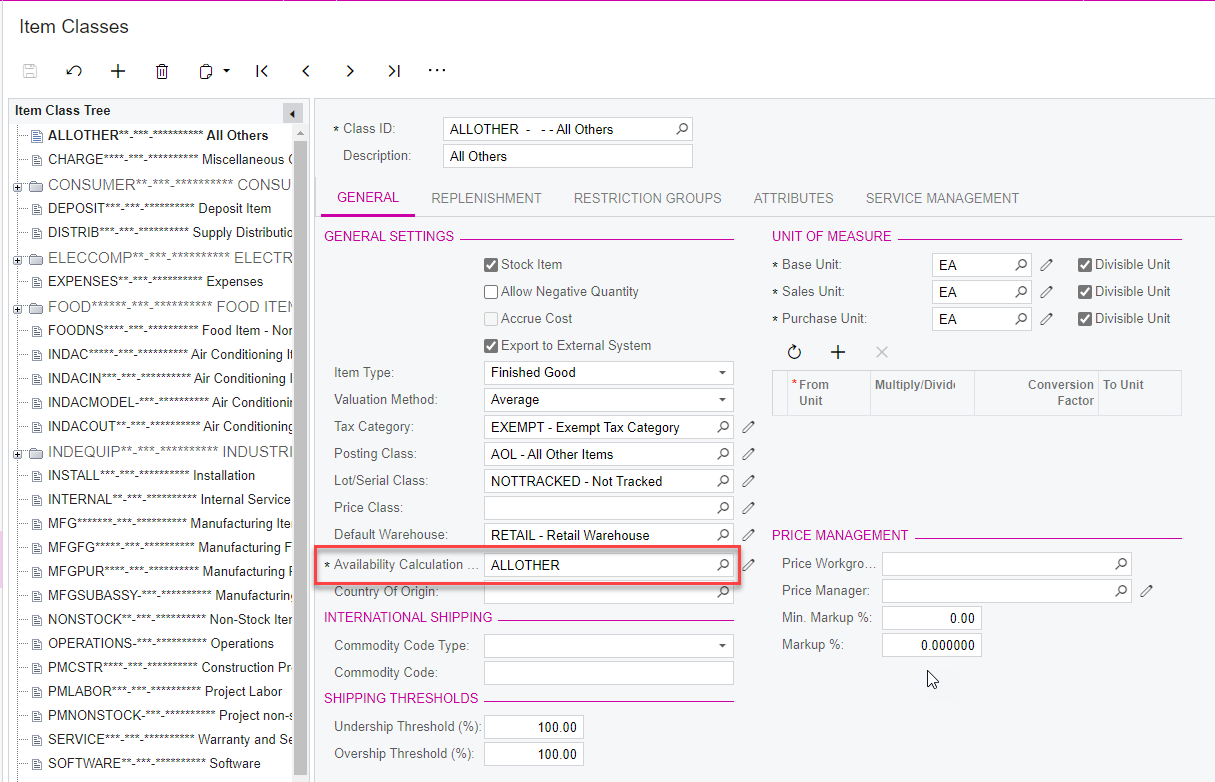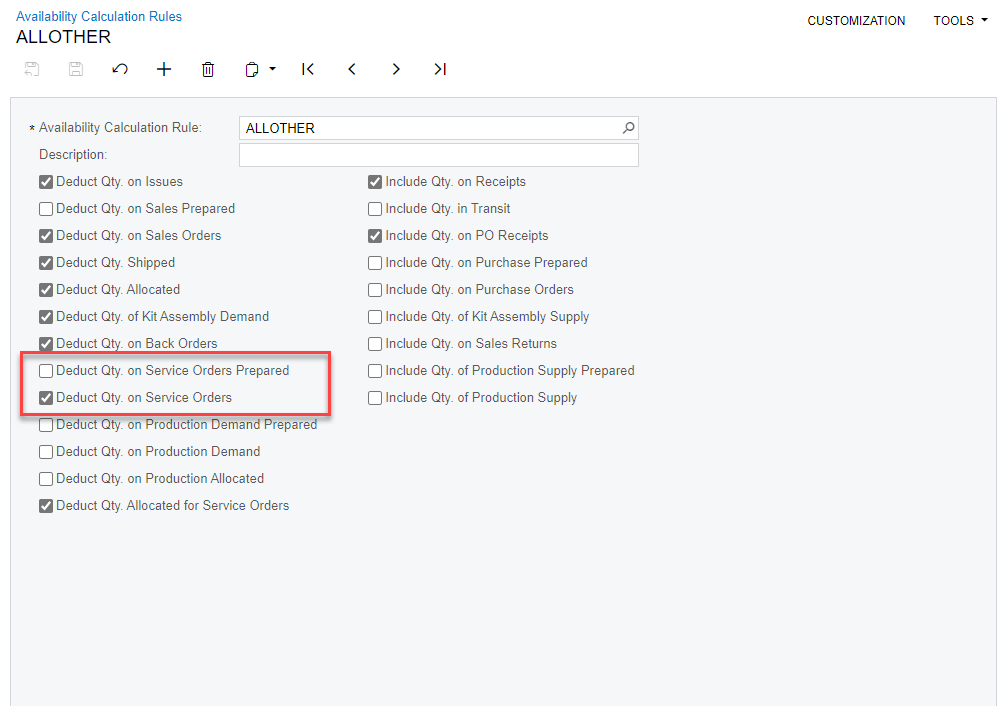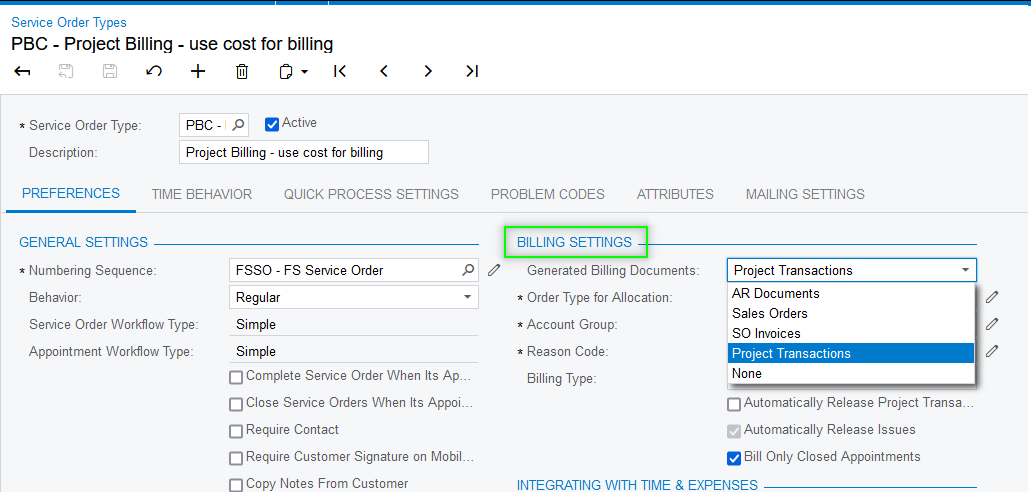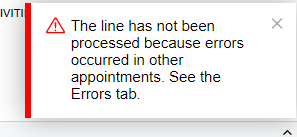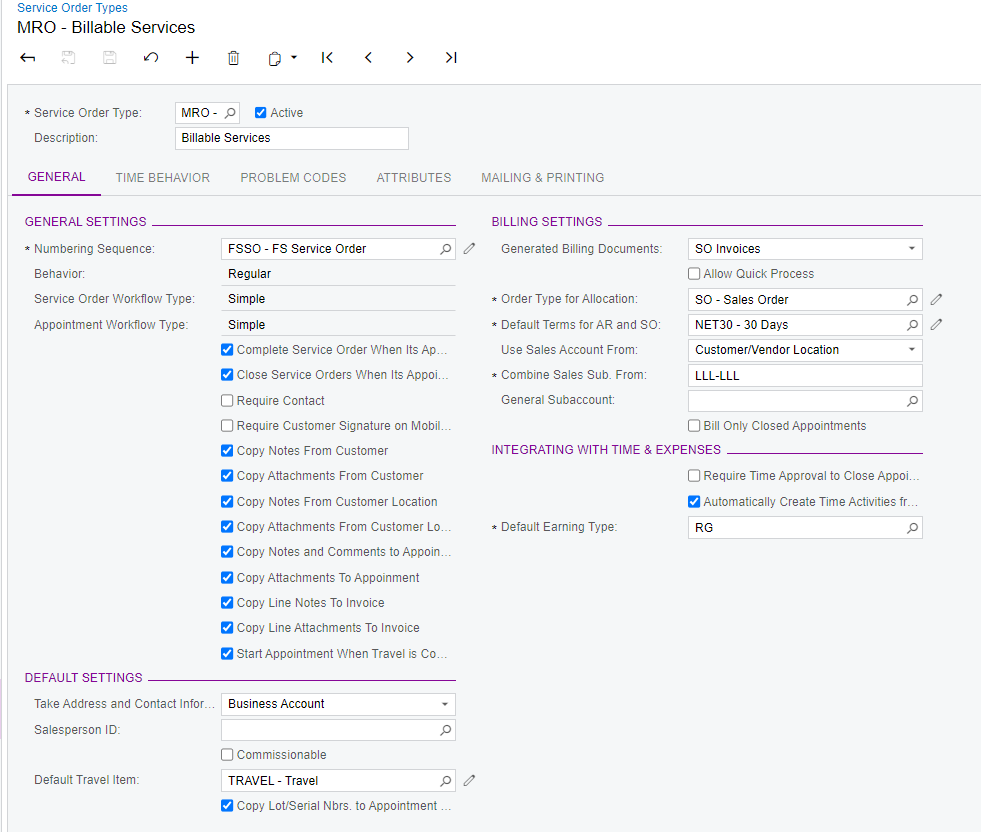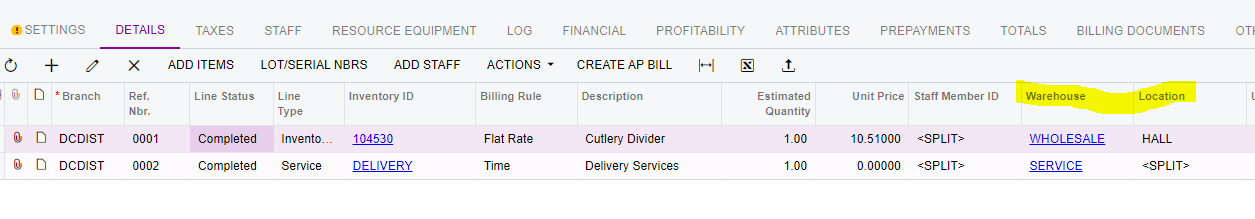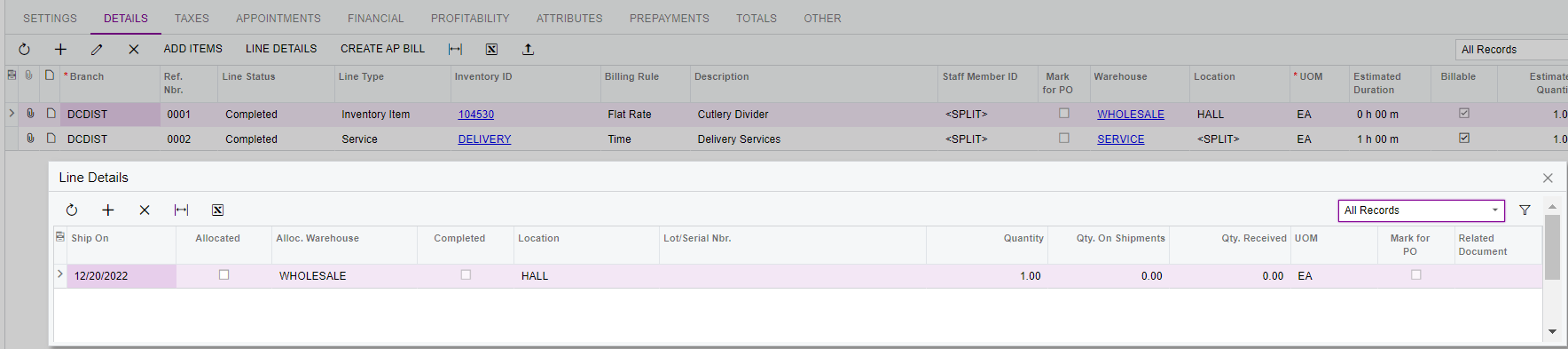We are beginning to add stock items to service orders. These items are being marked for PO, and we are then generating a PO for the items.
When the items arrive, they are allocated to the service order. How do these items get depleted from inventory?
When I complete the SOR, these inventory items seem to get unallocated but they don’t actually deplete from inventory?
I must be missing something here?