Is there a way to list the file names of attached documents that are under “Files”.? My ultimate goal is to be able to filter appointments that have signatures attached since the naming convention of signed appointments have the work “signed” in it. Or is there an easier way to achieve this?
Solved
Filter Appointments that have been signed by a customer
Best answer by hkabiri
- Main DAC for the form in this case FSAppointmentFSService Order
- NoteDoc - Which holds the link between the form records and Upload File
- UploadFile - which holds the name and info of attached file
DATA Srources:
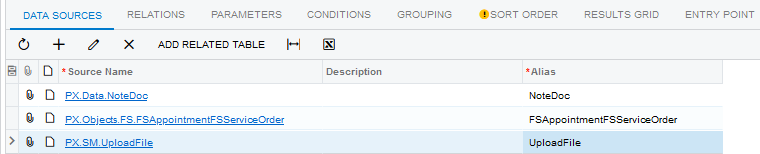
RELATIONS:
- We need to link Main Form DAC using NoteId to NoteDoc to get the corresponding FileId
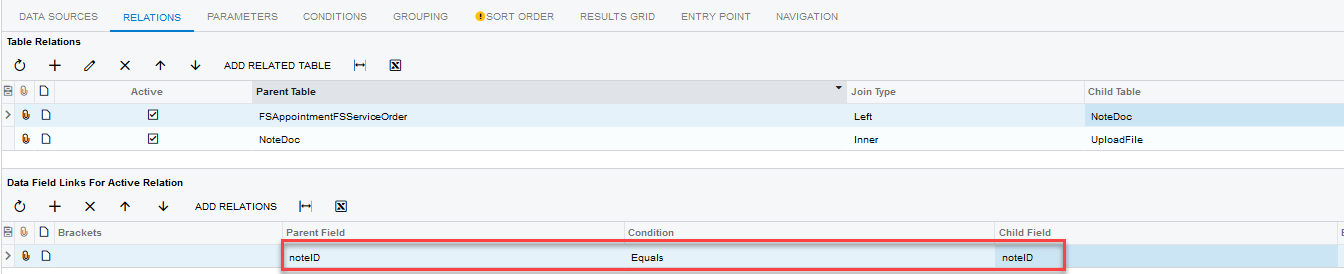
- We need to link the NoteDoc to UploadFile to get the file/s attached to the document
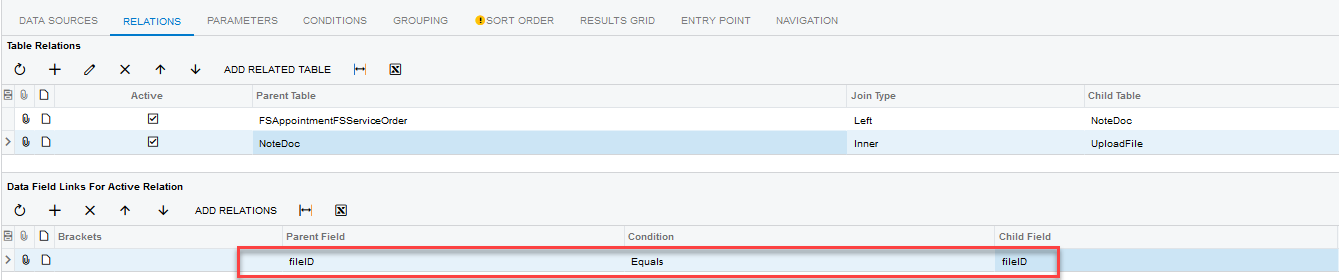
RESULTS GRID: RefNbr shows the Appointment ID and Name shows the attached file name
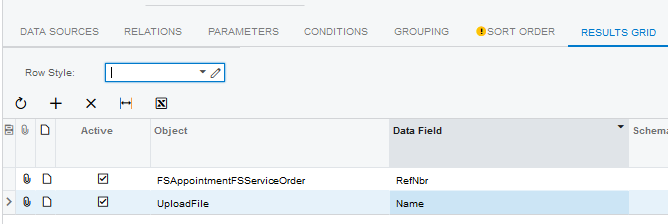
If you need to apply any filter like Name contains any keywords and that should provide you the list you require.
Enter your E-mail address. We'll send you an e-mail with instructions to reset your password.




