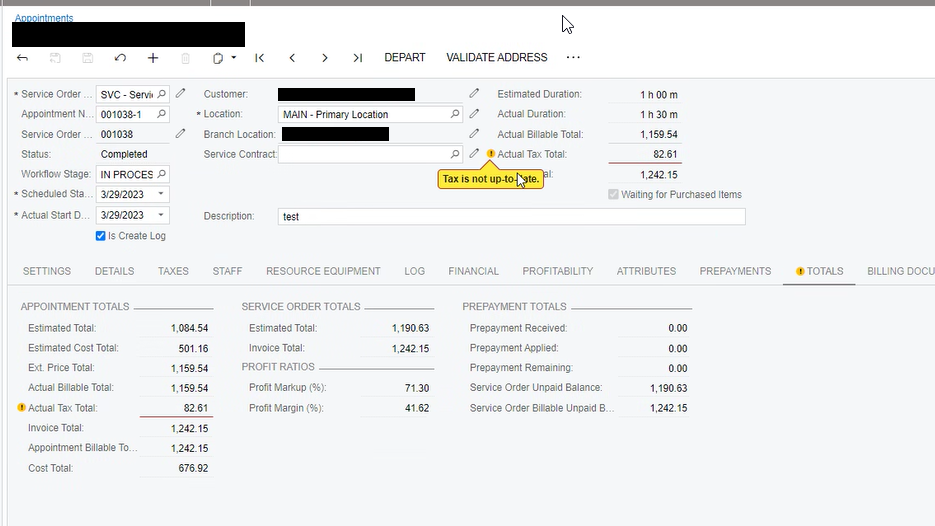I have a client that is testing 2022 R2 and on the appointments screen of field services, they are getting the message that Tax is not up to date however tax is recalculating. This message does not disappear when saving the appointment but when this message appears on the service order, it disappears with a save. I did not see a known issue for this but could have missed it. Anyone know why this is happening?