When cloning an appointment we are getting the following error…this is happening with two different employees and both are current, have schedules generated through the end of the year. Thoughts??
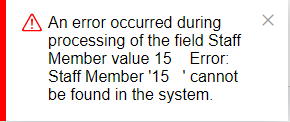
When cloning an appointment we are getting the following error…this is happening with two different employees and both are current, have schedules generated through the end of the year. Thoughts??
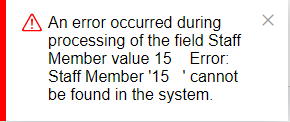
Best answer by NuwanTharanga62
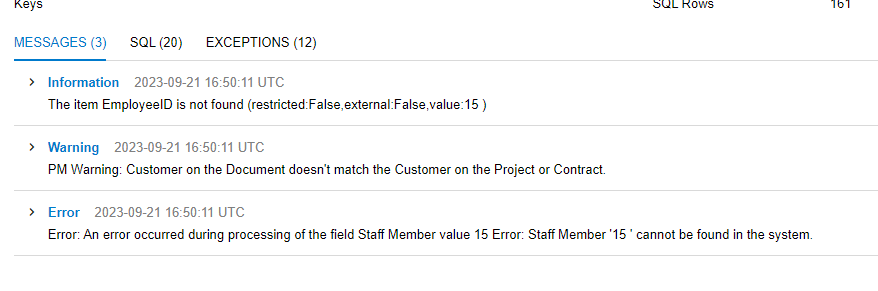
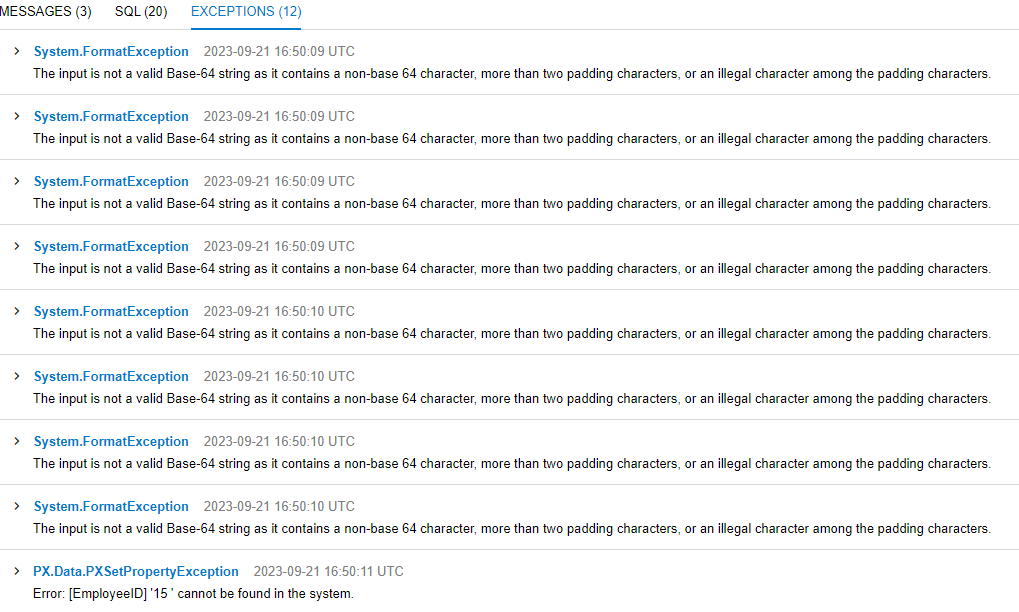
Hi
As per the error trace, the customer account on the appointment doesn’t match the customer on the contract or project (if this appointment is associated with them). Please check whether the customer account is same.
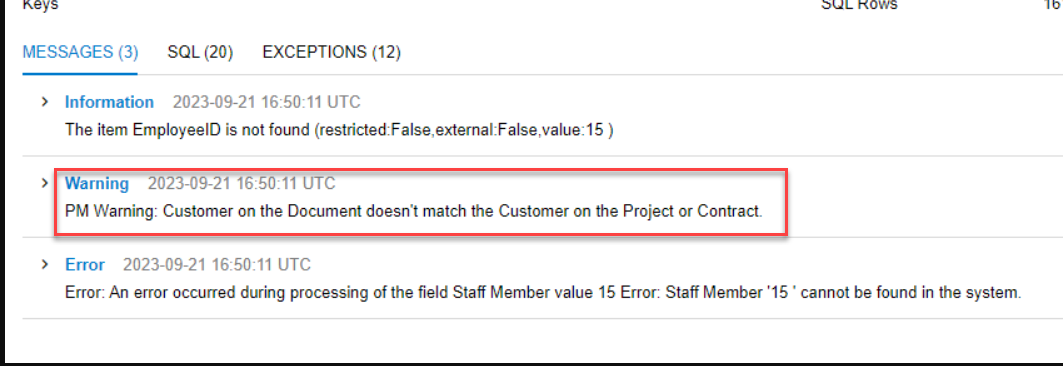
If that doesn’t help, I would recommend creating a support case for the Acumatica team with the exact steps to replicate this error, a detailed full screen screenshots of the appointment, the error, and an expanded error trace.
Thank you!
Enter your E-mail address. We'll send you an e-mail with instructions to reset your password.