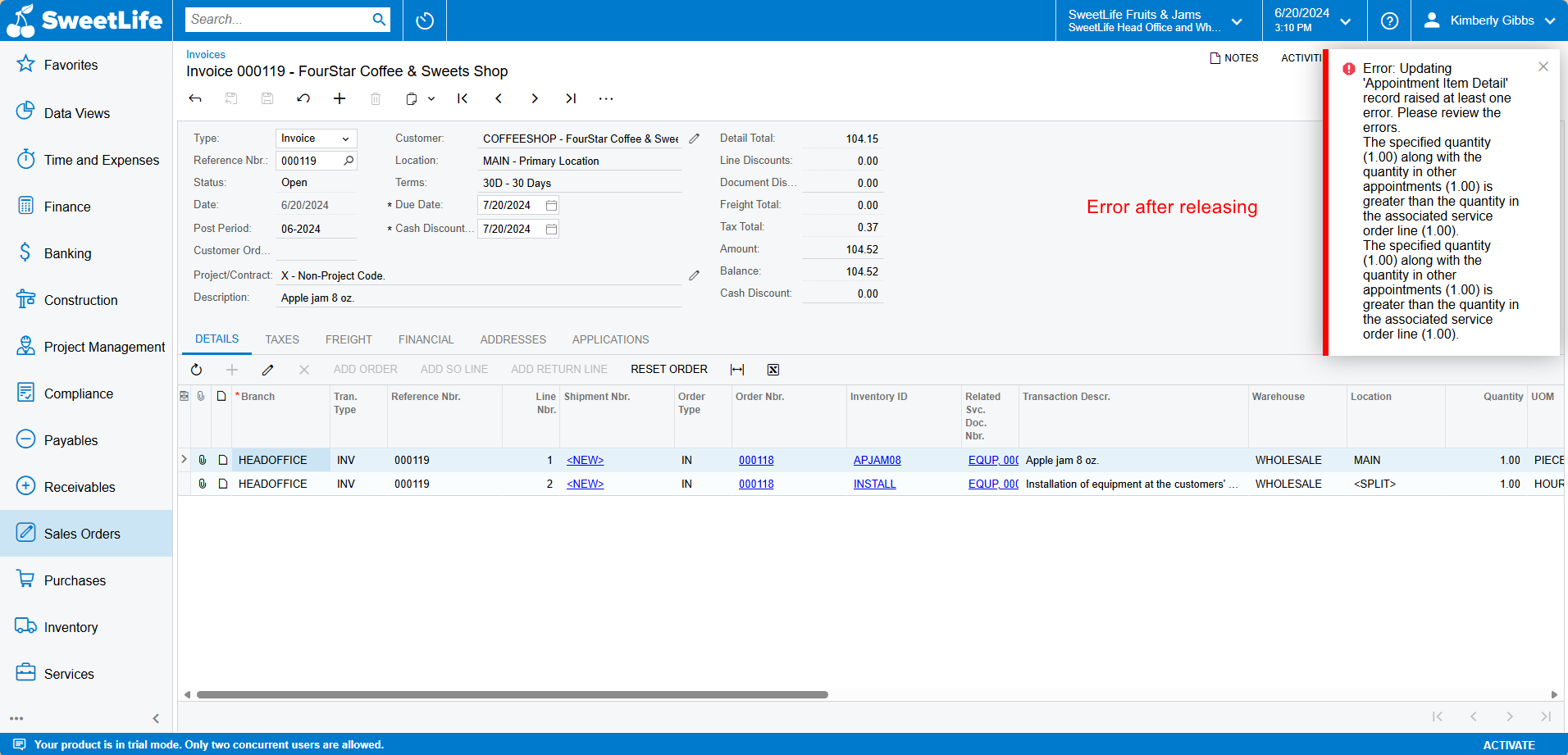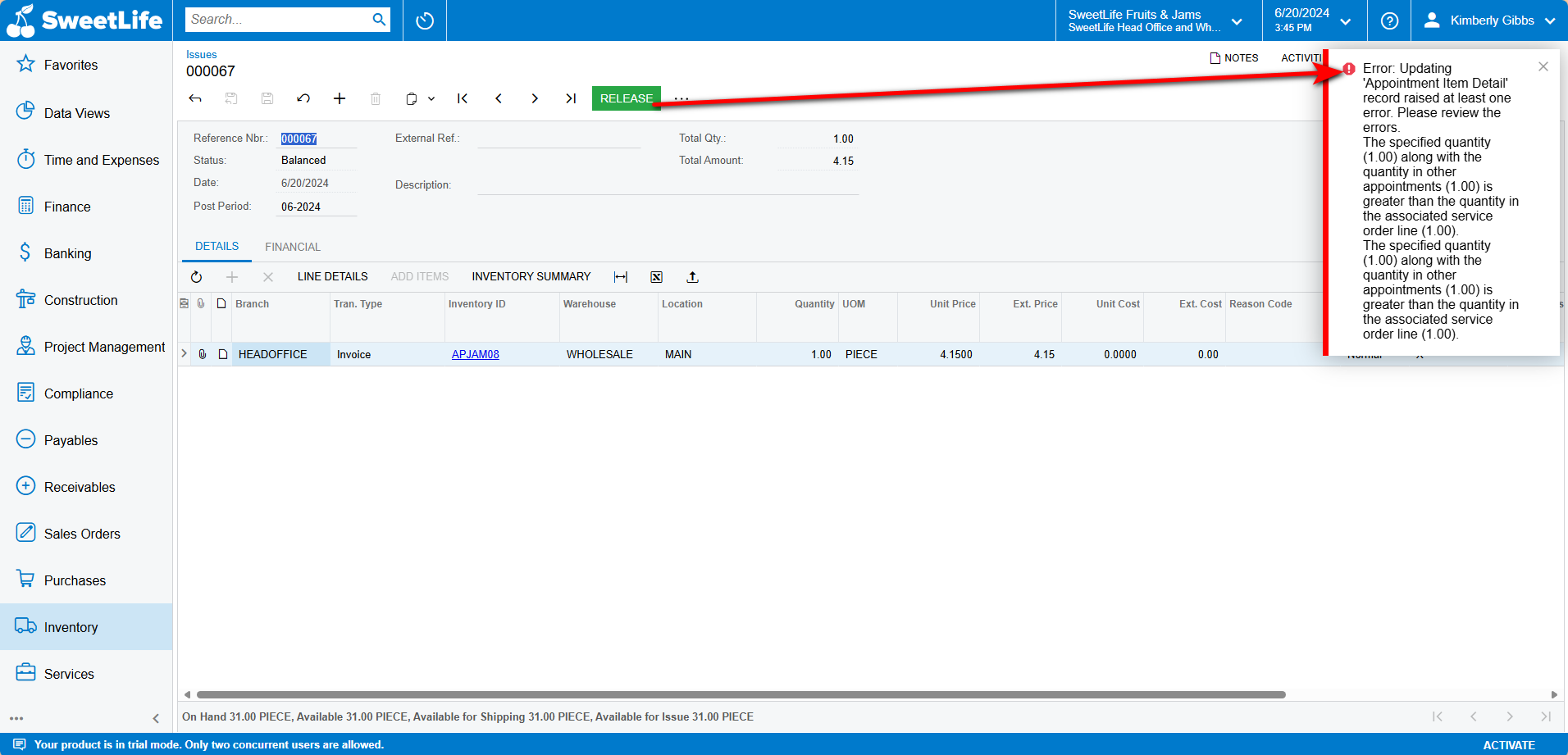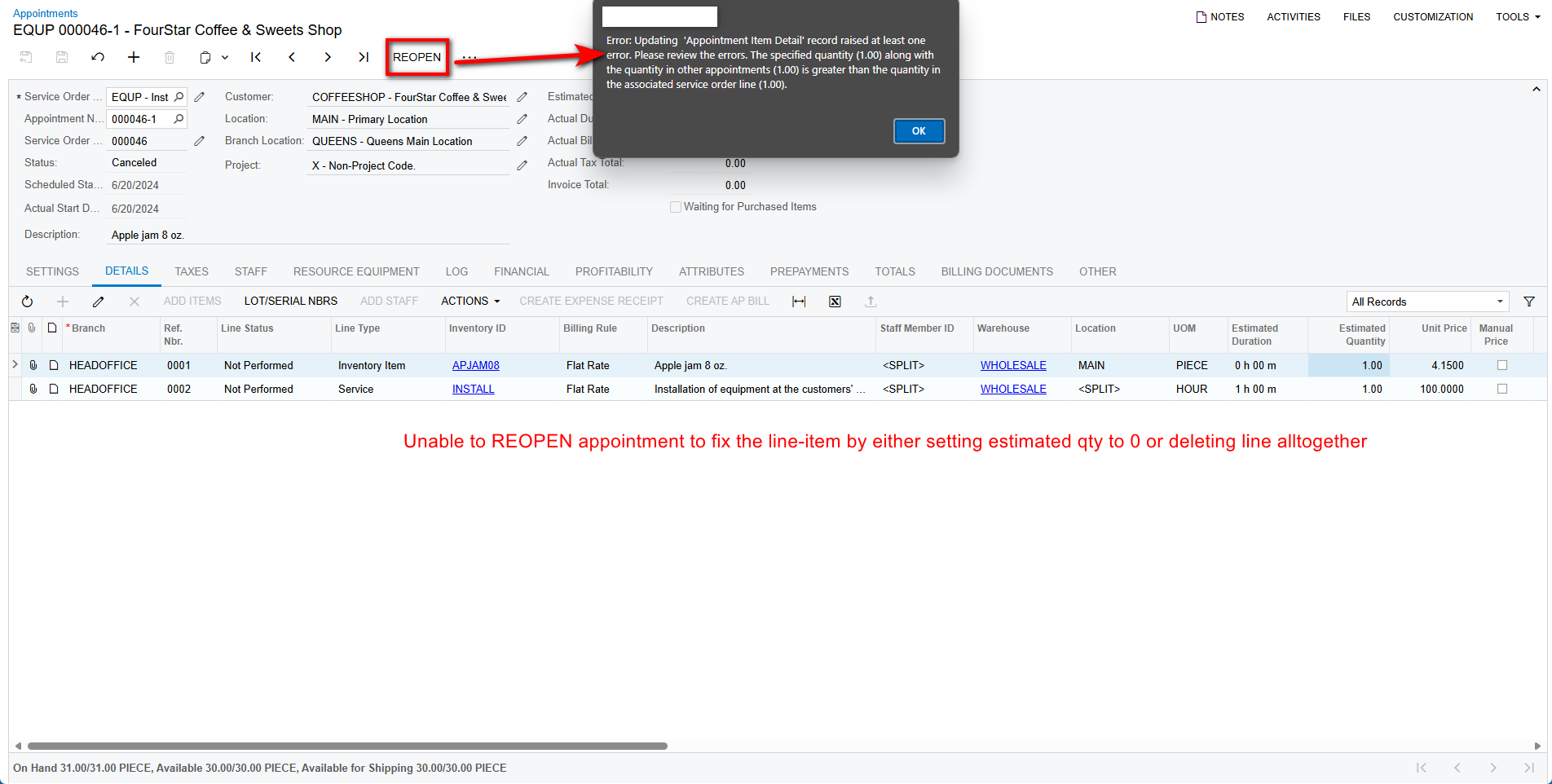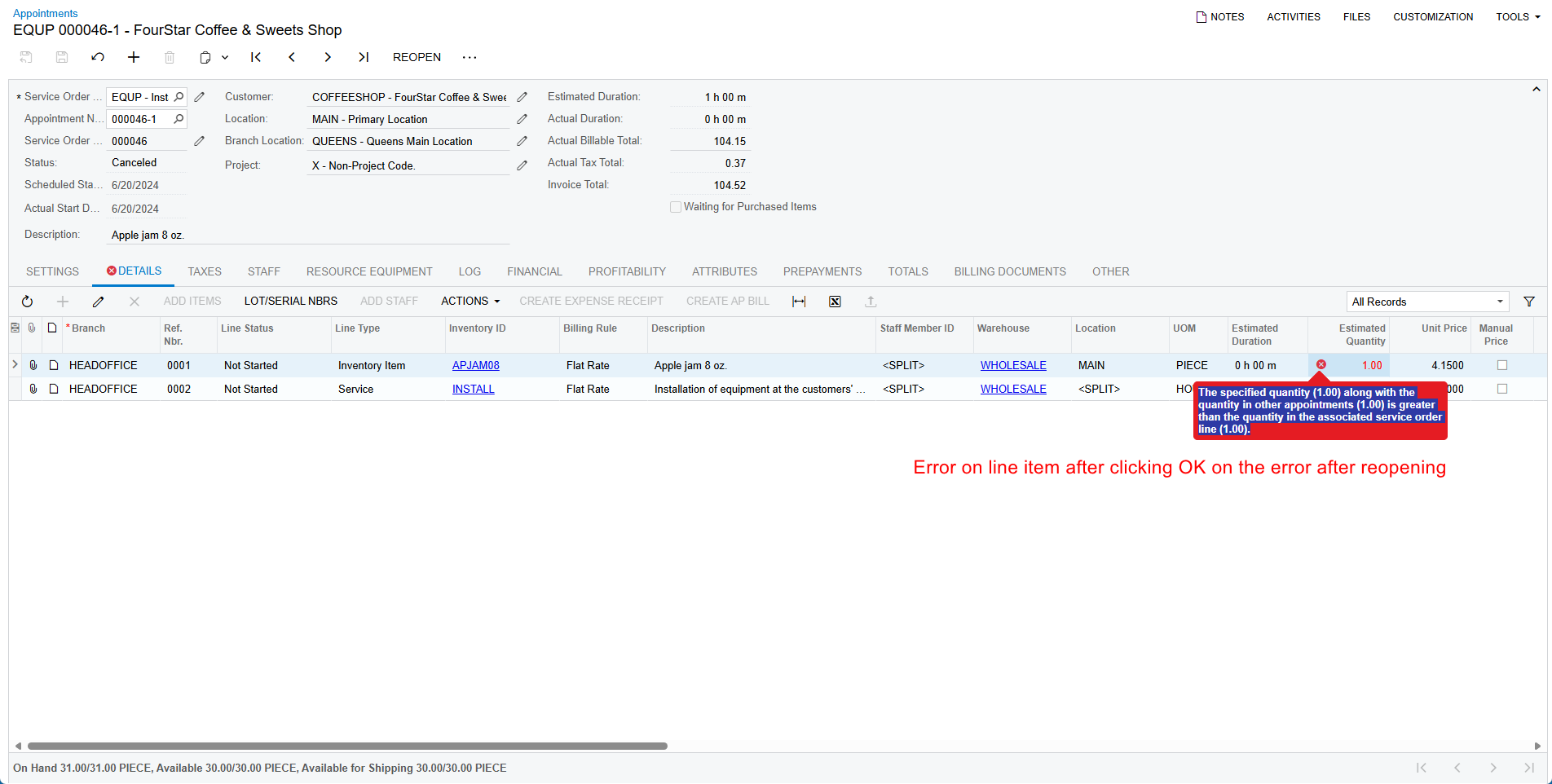I believe this is a new bug for 2023R2, as it never occurred until we upgraded. I am able to recreate this error on a new instance with u100 data.
I think this is limited to the field service, when billing by Service Order that has one (or more?) canceled appointments but still has a completed & closed appointment. The canceled appointment will have at least 1 inventory item on it, and the completed appointment will be a reschedule of the first appointment with the same inventory item. The service order will correctly show only 1 item to bill.
When you go to release the invoice, the one inventory item will show, but error on release with the following error.
Error: Updating 'Appointment Item Detail' record raised at least one error. Please review the errors. The specified quantity (1.00) along with the quantity in other appointments (1.00) is greater than the quantity in the associated service order line (1.00). The specified quantity (1.00) along with the quantity in other appointments (1.00) is greater than the quantity in the associated service order line (1.00).
The invoice still releases, but the issue created by the invoice is stuck in Balanced and will produce the same error if you try and release it.
If you try to go to the canceled appointment you are unable to modify it in any way. Unclose brings up the same error and has the error image next to the Estimated Quantity of the canceled inventory item.