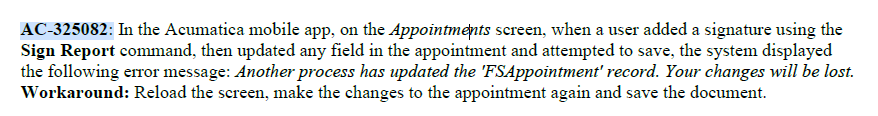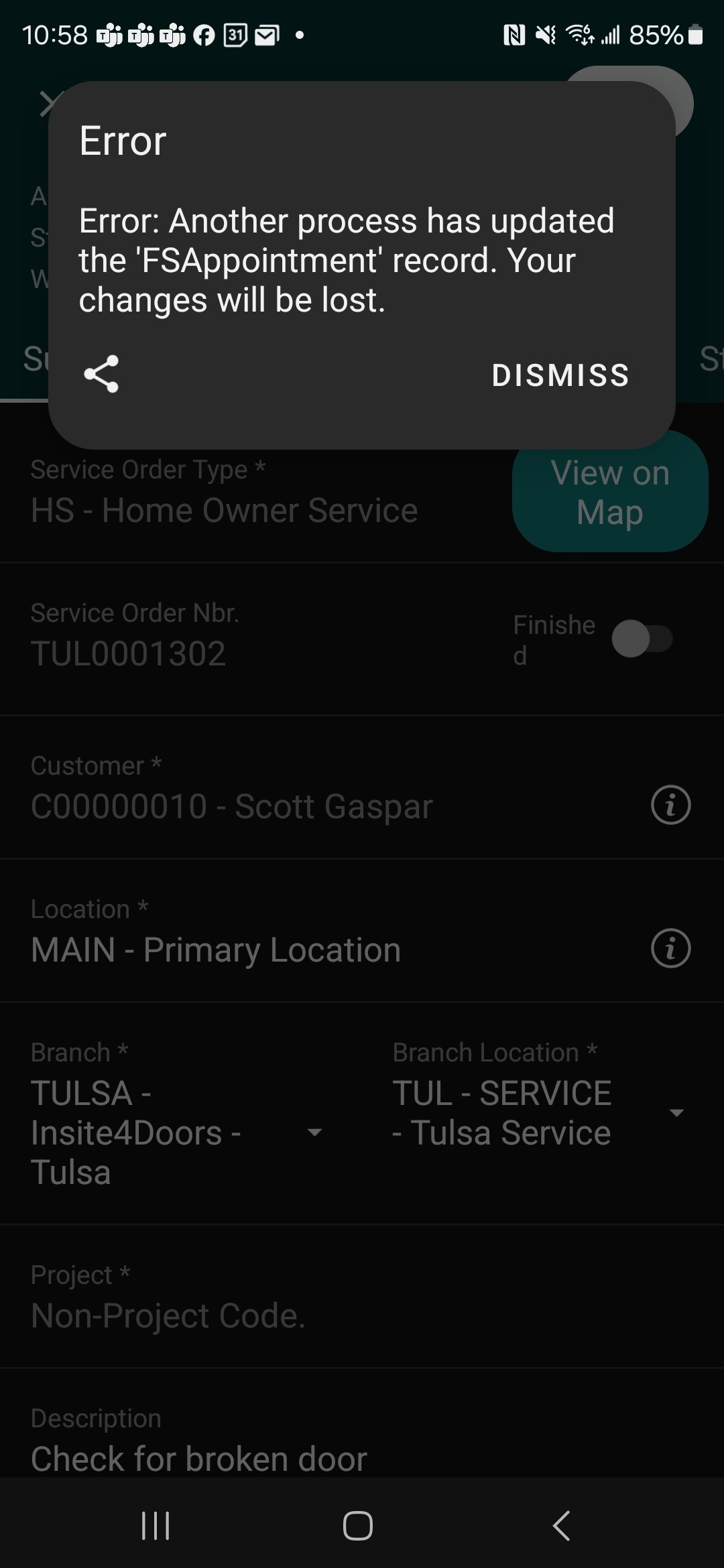
We have discovered a rather significant error caused by recent changes in Acumatica related to appointments managed in the mobile app. This is now affecting nearly all of our clients. Apparently Acumatica has made a change in how the signature function works on appointments, triggering a background process that takes the signature image and applies it to a PDF copy of the appointment summery.
Previously when the technician would have a customer sign an appointment, Acumatica would simply attach an image of the signature to the appointment. Now Acumatica takes that signature and generates a PDF copy of the appointment summery, then deletes the signature image file. This sounds great, because people would rather be able to see the signature applied to the document rather than just sitting there as an image file. The problem is that Acumatica’s process of creating a PDF with the applied signature, attaching it to the appointment, and then deleting the image file causes the appointment in the system to update creating a data mismatch between what is on the technician’s app. The result is an error every time the tech attempts to add comments, or take a credit card payment, or make any other necessary changes to the appointment.
The workaround is to have the tech take a signature from the customer for the appointment, save, exit out of the appointment, then wait a minute to make sure the background process finishes, then re-enter the appointment and apply notes, comments, or take the customers payment, then save again, and exit again.
There seems to be no configuration that allows us to turn this feature off. This has been submitted as case 390280 as urgent because it is causing a rash of support tickets on our side and the work-around is so unacceptable that technicians are now refusing to use the mobile app.