On a service order, if I use the MRO order type, I can select inventory item.
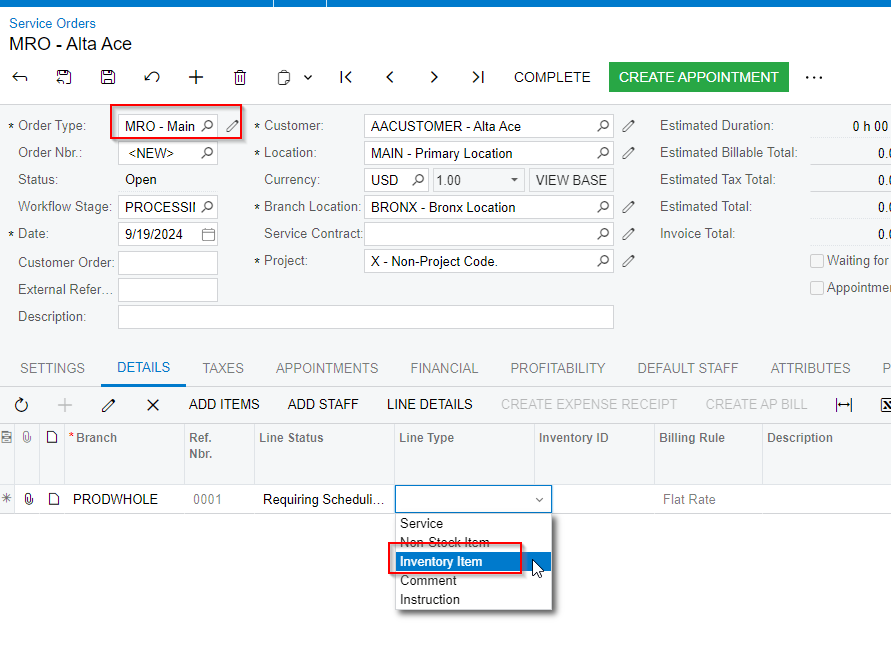
However, using INT order type, this option is not available.
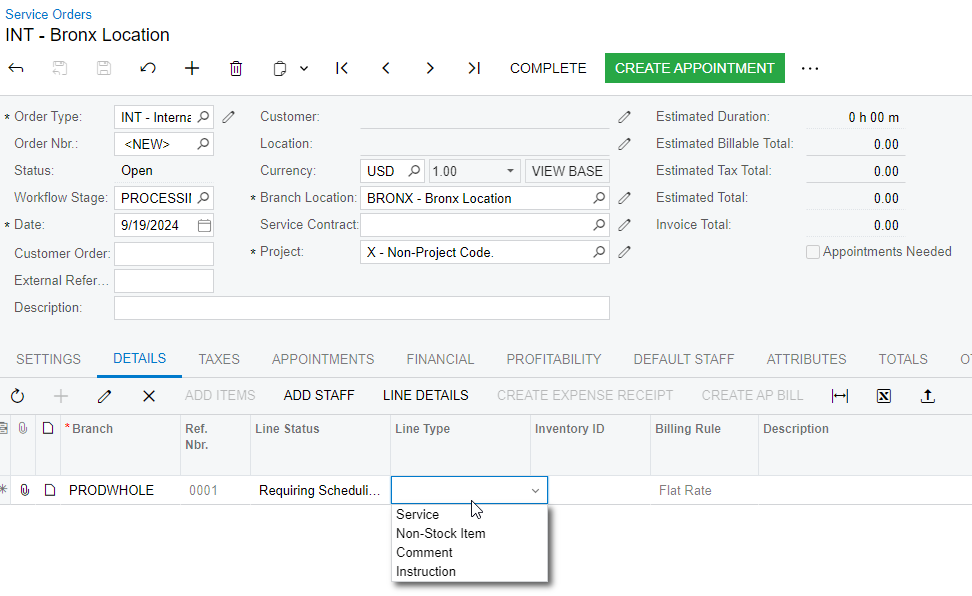
Based on the Help file, I should still be able to select stock item for “none” billing option
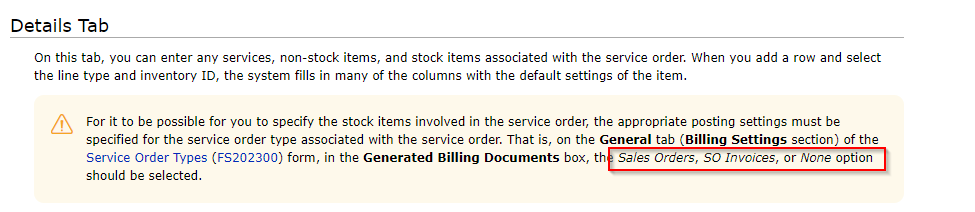
On a service order, if I use the MRO order type, I can select inventory item.
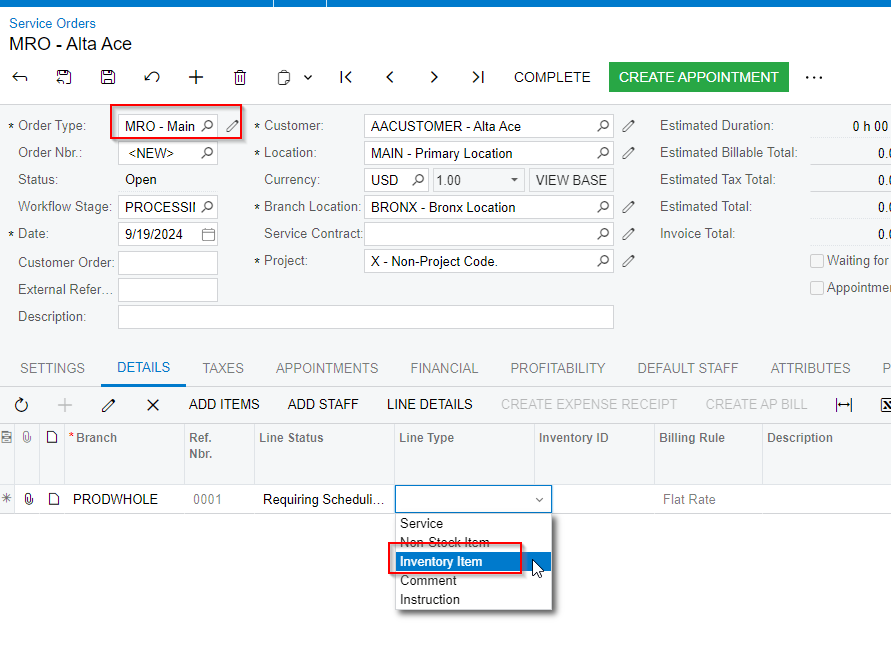
However, using INT order type, this option is not available.
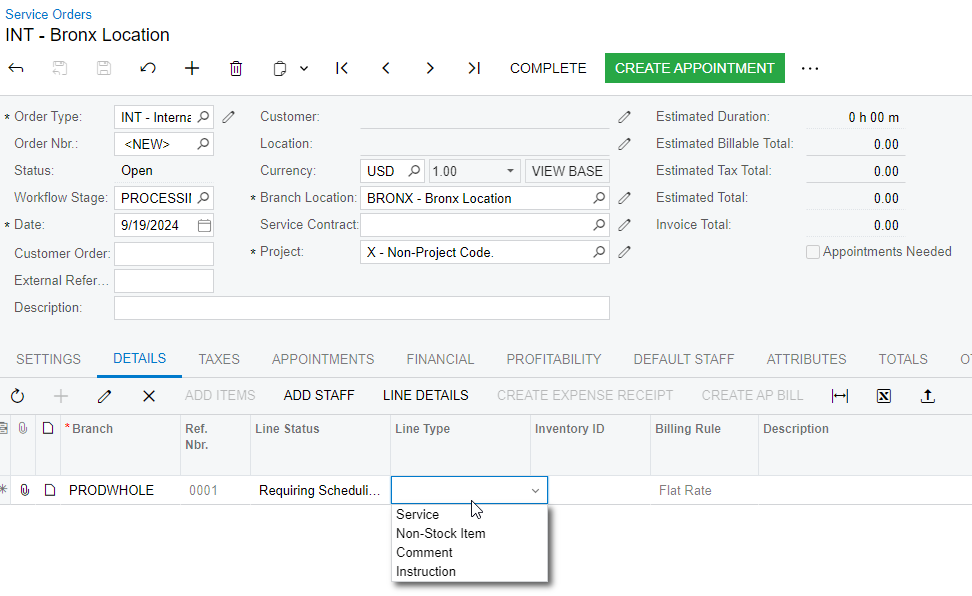
Based on the Help file, I should still be able to select stock item for “none” billing option
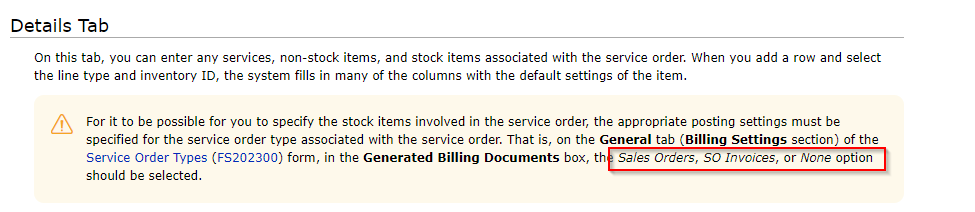
Best answer by Samvel Petrosov
There is an intentional limitation in code of the Service Management.
It prevents Inventory Items for Service Order types with Behavior = “Internal”.
Enter your E-mail address. We'll send you an e-mail with instructions to reset your password.