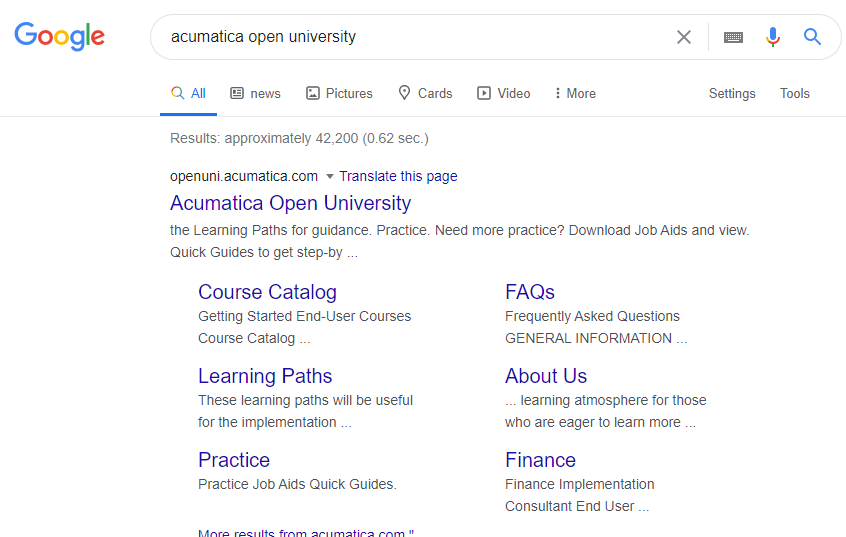Hi,
How can I access to the company Swetlife &Fruits as the video training says, I want to practice.
Solved
Web access as chubb
Best answer by Irina
Please read through the How to Create a Tenant with the U100 Dataset section of How to Use This Course topic in the Guide, or How to Create a Tenant with the U100 Dataset tab on the course page.
Installation Guide and Downloads can be found on the course page as below:
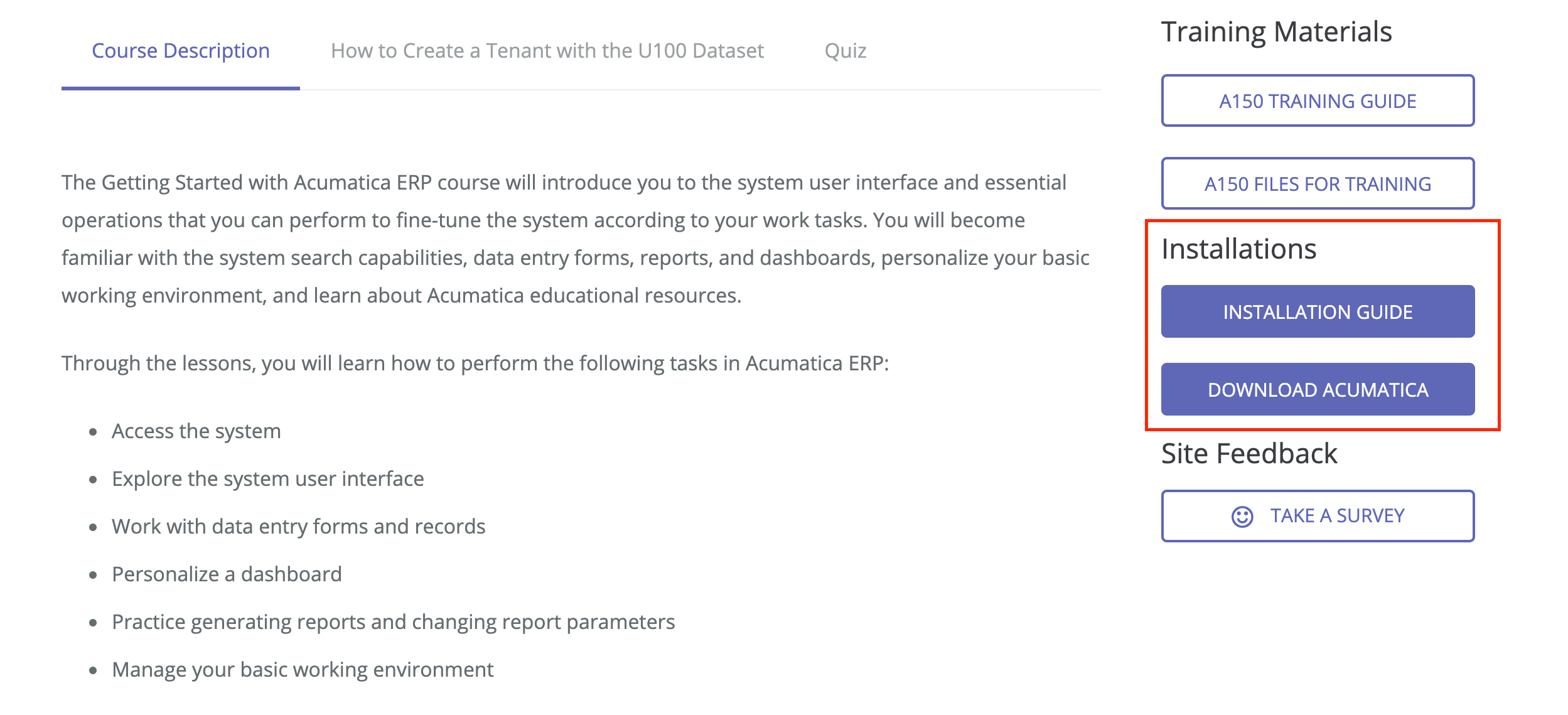
Enter your E-mail address. We'll send you an e-mail with instructions to reset your password.