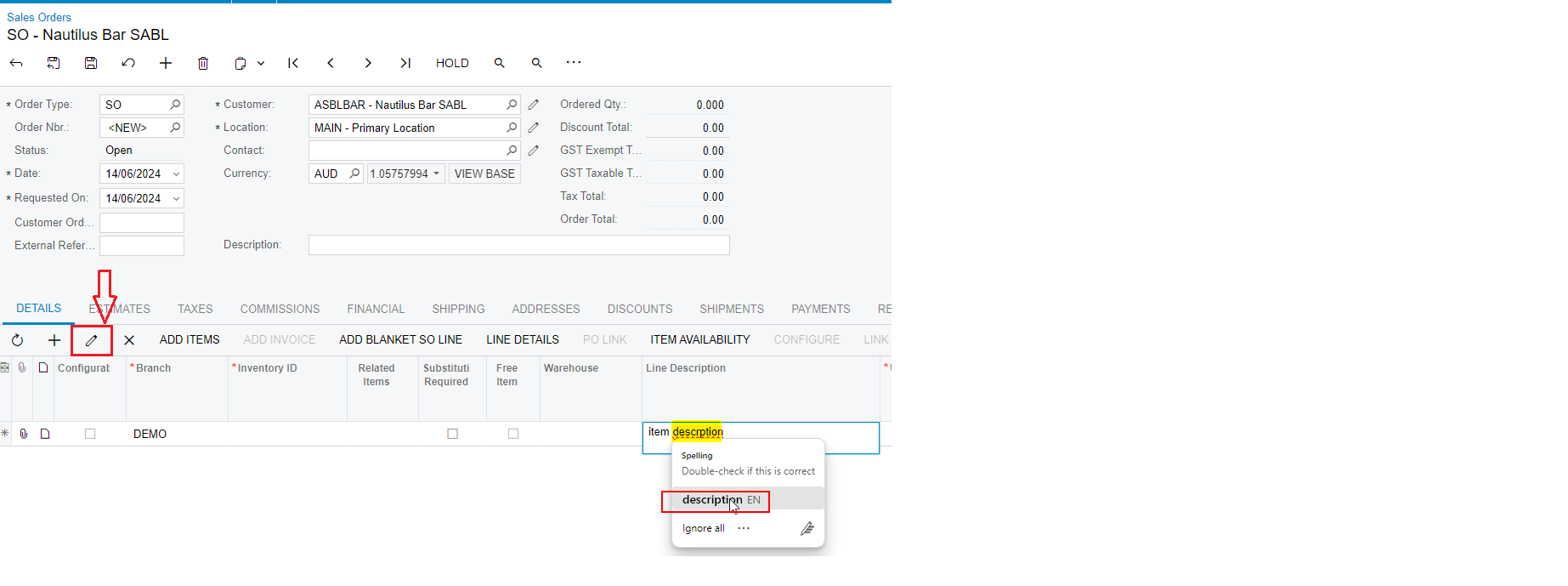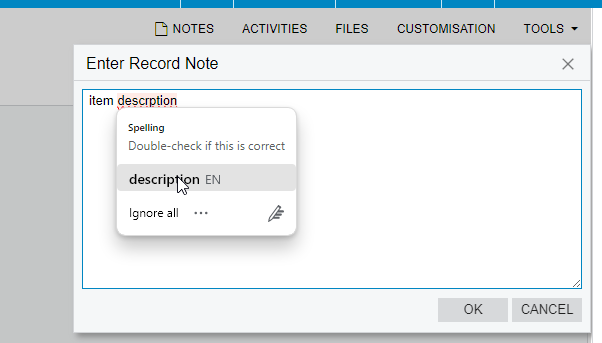Hi,
Our client has reported an issue where the system suggests the correct spelling for misspelled words. However, when the correct spelling is clicked, it does not update at the transaction level
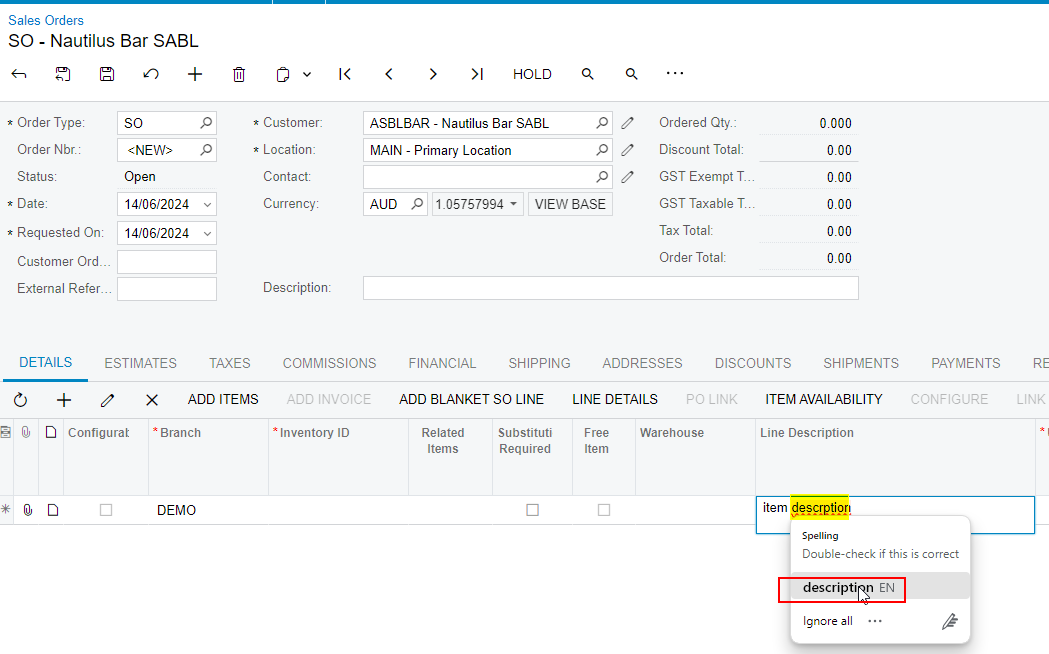
I've observed that when the same action is performed in a note, the system automatically corrects the spelling error.
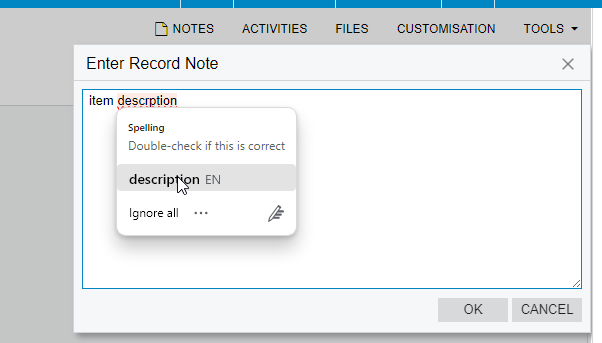
Does anyone know how we can resolve this issue so that the spelling is corrected at the transaction level as well?